Among these, File Explorer, also known as Windows Explorer on Windows systems, has been a staple in managing files and directories since the early days of ...
 personal computing. Despite its long-standing presence and the advancements made by other file management tools like Total Commander or Nautilus, many users still find themselves struggling with the default view options in Windows Explorer, which we will delve into further in this blog post. In the digital age, our tools for navigating through files and data have evolved significantly from clunky old command lines to intuitive graphical user interfaces (GUIs).
personal computing. Despite its long-standing presence and the advancements made by other file management tools like Total Commander or Nautilus, many users still find themselves struggling with the default view options in Windows Explorer, which we will delve into further in this blog post. In the digital age, our tools for navigating through files and data have evolved significantly from clunky old command lines to intuitive graphical user interfaces (GUIs).1. Understanding the Default View: The Good, the Bad, and the Ugly
2. Why Default View Matters: The User Experience (UX) Gap
3. The Call for a Better Default View: Suggestions for Improvement
4. Conclusion: Embracing Change to Improve User Experience
1.) Understanding the Default View: The Good, the Bad, and the Ugly
When you open File Explorer on a Windows computer, what do you see by default? A cluttered mess of icons, names, sizes, and dates? While some users are content with this traditional view, many find it cumbersome to sift through essential information amidst all the metadata. The 'Details' view offers more data but can be overwhelming due to its extensive nature.
The Good:
- Quick Look: Some might appreciate the quick look feature which allows you to preview files without opening them, albeit limited in functionality and requiring a double-click for full details.
The Bad:
- Information Overload: The default 'Icons' view is too simplistic, offering little information about each file or folder. Users are forced to click through properties just to see basic metadata like size or type.
- Cluttered and Unorganized: Icons often don’t resize properly on the screen, leading to a cluttered look even in larger displays. This unresponsiveness can be particularly frustrating for users with multiple monitors.
The Ugly:
- Lack of Customization: Windows Explorer does not offer extensive customization options. Users are stuck with default views that don’t adapt well to different screen resolutions or personal preferences, leading to frustration and a general lack of user satisfaction.
2.) Why Default View Matters: The User Experience (UX) Gap
The experience offered by the default view in File Explorer is far from optimal. It fails to provide users with an efficient way to manage files and directories effectively. This inadequacy not only affects productivity but also discourages users from exploring new functionalities within File Explorer, limiting its potential utility.
3.) The Call for a Better Default View: Suggestions for Improvement
1. Simplified Information Display:
- A more user-friendly interface could display essential information like name, size, type, and date at a glance without overwhelming the user with too much data.
2. Adaptive Icons and Layout:
- Allow icons to resize dynamically based on screen resolution and space available, preventing clutter even in larger displays.
3. Improved Search Functionality:
- Integrate better search options directly into the interface for quick access to files without navigating through multiple layers of directories.
4. User Customization Options:
- Grant users the ability to customize the view according to their preferences, including layout and display settings like icons only or details view.
5. Enhanced Preview Features:
- Expand the preview functionality beyond what is currently offered, perhaps by integrating 3D previews for multimedia files or advanced metadata views for documents.
4.) Conclusion: Embracing Change to Improve User Experience
The default view of File Explorer, while familiar, falls short in providing a seamless and efficient user experience. As technology advances, users are demanding more from their tools, expecting interfaces that adapt dynamically based on context and preference. By implementing improvements such as customizable views, better search functionalities, and enhanced previews, Windows Explorer can not only keep up with modern expectations but also set new standards for efficiency in file management.
Embracing change is crucial in software development, especially when it comes to user interfaces that are expected to serve a wide array of users with diverse needs. By addressing the shortcomings of its default view and embracing user feedback, Windows Explorer can evolve into an even more powerful and intuitive tool, thereby enhancing overall productivity and satisfaction for its users.

The Autor: / 0 2025-02-21
Read also!
Page-

The Silent Rise of Ephemeral File Types
So do the types of files we interact with-one category that has been quietly gaining traction is ephemeral file types. This blog post will explore ...read more
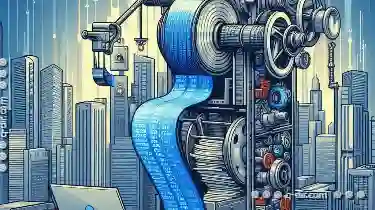
Pasting Files in Bulk: Performance Considerations
When it comes to transferring or copying files from one location to another, whether within the same folder or across different drives, performance ...read more
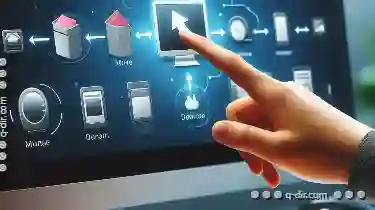
How to Move Files Between Different Drives
Welcome back to our tech journey! Today, we're diving into a practical task that many of us face regularly: moving files between different drives. ...read more