Our minds are constantly bombarded with stimuli from various sources-email notifications, social media alerts, and countless other updates. This deluge ...
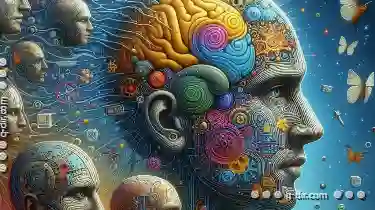 can lead to what cognitive scientists call "cognitive overload," where the mind struggles to process and prioritize all incoming data effectively. Fortunately, filters offer a practical solution that helps reduce this overload by focusing our attention on what matters most. In this blog post, we will explore how filters work to minimize cognitive load and improve decision-making efficiency in various aspects of life-from technology to personal organization. In today's fast-paced digital world, managing information overload is a significant challenge.
can lead to what cognitive scientists call "cognitive overload," where the mind struggles to process and prioritize all incoming data effectively. Fortunately, filters offer a practical solution that helps reduce this overload by focusing our attention on what matters most. In this blog post, we will explore how filters work to minimize cognitive load and improve decision-making efficiency in various aspects of life-from technology to personal organization. In today's fast-paced digital world, managing information overload is a significant challenge.1. Understanding Cognitive Overload
2. The Role of Filters in Cognitive Load Reduction
3. Conclusion: Embracing Filters for Better Decision Making
1.) Understanding Cognitive Overload
Cognitive overload occurs when the mental resources required to process information exceed those available, leading to stress, confusion, and decreased performance. This is particularly problematic in professional environments where decisions must be made quickly and accurately, or in everyday situations where multiple tasks vie for our attention simultaneously.
2.) The Role of Filters in Cognitive Load Reduction
Filters are mechanisms that help us distinguish between relevant and irrelevant information, allowing us to focus on what’s important without getting overwhelmed by trivial details. In the context of reducing cognitive overload, filters serve as a mental shortcut, enabling individuals to quickly assess the significance of inputs and respond appropriately.
1. Email Inbox Filters
- Prioritization: By using tools like labels or folders in email platforms, users can categorize messages into "High Priority," "To Review," or "Archive." This immediate filtering helps in focusing on urgent matters first.
- Automation: Rules and filters automate the sorting of emails based on criteria such as senders, keywords, or attachment types, ensuring that critical communications are not buried under a mountain of less important messages.
2. News Feed Filters
- Personalization Algorithms: Social media platforms use algorithms to show users content tailored to their preferences and past interactions. This personalization reduces exposure to potentially overwhelming diversity of viewpoints or news items unrelated to an individual’s interests, thus reducing cognitive load.
- Algorithmic Bias: It's crucial to be aware that these filters can sometimes inadvertently reinforce biases. Users should periodically review the algorithmic suggestions to ensure they are not limiting their exposure to diverse perspectives and ideas.
3. Task Management Filters
- Project vs. Personal Tasks: Task management tools like Trello or Asana allow users to tag tasks as "Work," "Home," or "Personal," helping in distinguishing between professional and personal commitments and thus managing expectations better.
- Due Date Alerts: Automatically alerting for tasks nearing their due dates helps manage deadlines efficiently, preventing last-minute rushes that can lead to mistakes or stress.
4. File Management Filters
- Folder Structures: File systems organized by type (e.g., Documents, Photos) help in quick retrieval and reduce the need to search through an entire hard drive for specific files.
- Search Engines: Utilizing search engines within operating systems or dedicated file management software allows rapid access to desired files based on metadata like names, dates, or content keywords.
5. Content Filtering in Digital Media
- Ad Blockers and Content Blockers: On browsers and apps, these tools help eliminate unwanted ads and irrelevant content, saving mental energy that would otherwise be spent ignoring such distractions.
- Subscriptions and Recommendations: Services like Netflix or Spotify use algorithms to recommend shows or songs based on viewing/listening habits, reducing the effort required to find new content worth exploring.
3.) Conclusion: Embracing Filters for Better Decision Making
Filters play a crucial role in managing cognitive overload by guiding our focus towards what is most relevant and urgent. By implementing these strategies across various digital tools and platforms, individuals can significantly enhance their ability to process information effectively and make informed decisions quickly-without getting bogged down by trivial details or irrelevant inputs. Embrace the power of filters, and watch how they not only reduce cognitive overload but also empower your productivity and mental clarity in an increasingly complex world.
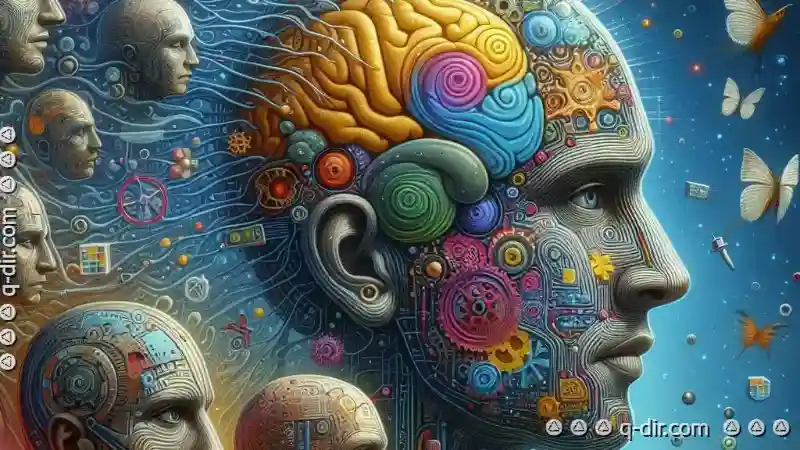
The Autor: / 0 2025-05-05
Read also!
Page-

Text File Compression: How Much Space Can You Save?
One of the most effective ways to manage and store large amounts of information efficiently is through compression techniques. This blog post will ...read more

The Silent Killer of Productivity: Unnecessary File Copies
Yet, many of us unknowingly waste this precious commodity by engaging in activities that lead to unnecessary file copies-a phenomenon often referred ...read more

How to Restrict File Access Without Breaking Workflows
File management is an essential part of any digital workflow, ensuring that data integrity and security are maintained. However, managing file access ...read more