One of the most intriguing trends in modern web and mobile app design is the prevalence of single-pane interfaces. This blog post will delve into the ...
 "single-pane paradox" - a concept where less screen space seemingly results in more engagement due to the unique layout options available. In the digital age, user interface design has evolved significantly.
"single-pane paradox" - a concept where less screen space seemingly results in more engagement due to the unique layout options available. In the digital age, user interface design has evolved significantly.1. Table of Contents
2. What is a Single-Pane Interface?
3. The Paradox Explained: Less Space, More Clicks
4. Design Strategies for Effective Single-Pane Interfaces
5. Examples from Popular Apps
6. Future Trends in Single-Pane Interface Design
7. Conclusion
1.) Table of Contents
1. What is a Single-Pane Interface?
2. The Paradox Explained: Less Space, More Clicks
3. Design Strategies for Effective Single-Pane Interfaces
4. Examples from Popular Apps
5. Future Trends in Single-Pane Interface Design
2.) What is a Single-Pane Interface?
A single-pane interface is a design layout where all content and functionalities are contained within a single window or screen, eliminating the need for navigation to other pages or panels. This approach is often used on mobile apps and certain types of websites (like Amazon's product display page).
3.) The Paradox Explained: Less Space, More Clicks
The "single-pane paradox" emerges from a counterintuitive observation: users tend to engage more with single-pane interfaces despite having less screen space available compared to multi-pane designs. This can be attributed to several factors:
- Focus and Context: In a single pane, all information is in one place, which helps users quickly understand the context and focus on the task at hand. This clarity can lead to better decision making and faster actions.
- Improved User Experience (UX): Minimalist design principles often result in smoother UX as there's less visual clutter and easier navigation through the interface. Users appreciate this simplicity, which enhances their overall satisfaction.
4.) Design Strategies for Effective Single-Pane Interfaces
To maximize engagement within a single pane, designers must focus on several key elements:
- Visual Hierarchy: Organize content in a way that guides users' eyes and emphasizes important information. This could involve using size, color, or contrast to prioritize key features.
- Interactive Elements: Incorporate dynamic elements like buttons, sliders, or animations that encourage user interaction without overwhelming the screen space.
- Progressive Disclosure: Use expandable sections or tabs to reveal more content only when needed, reducing initial visual load and allowing users to manage their information intake effectively.
5.) Examples from Popular Apps
Several popular apps have successfully implemented single-pane interfaces:
- Instagram: The app uses a timeline that displays user posts in a continuous scrollable pane. This design encourages scrolling and engaging with content, reducing the need for multiple taps on other pages or features.
- Twitter: By focusing on a stream of tweets, Twitter ensures users can quickly scan through updates without navigating away from the main interface. The real-time nature of tweets also keeps users engaged as they receive immediate feedback in their feed.
6.) Future Trends in Single-Pane Interface Design
As technology advances, we may see further developments in single-pane interfaces:
- Adaptive Content: With advancements in AI and machine learning, content within the pane could become more personalized based on user behavior and preferences. This adaptability would keep users engaged by providing relevant information promptly.
- Voice Interfaces: Integrating voice commands and conversational UIs into single-pane interfaces could revolutionize how users interact with their devices, enhancing efficiency and accessibility without adding more screen space.
7.) Conclusion
The "single-pane paradox" challenges traditional design assumptions about user interface layouts by demonstrating that less physical space doesn't necessarily lead to reduced engagement. By focusing on effective visual hierarchy, interactive elements, and strategic content management, designers can harness the full potential of single-pane interfaces. As we continue to push the boundaries of digital design, it's fascinating to see how these intuitive layouts will evolve in both current applications and future technologies.

The Autor: / 0 2025-02-18
Read also!
Page-
The Icon View Illusion of Focus: True Productivity Suffers
One such interaction method is through visual representations on computer screens - and one of the most popular methods is via the icon view. Despite ...read more

The Ethics of Cloud Movement: Where Does Your Data Reside?
However, as we move our digital assets across various platforms and storage solutions, ethical considerations around data residency and governance ...read more
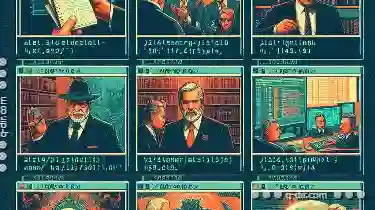
Preview Pane in Terminal File Managers (Limited Cases)
A feature known as the "preview pane" has historically been limited to only a few select applications. This blog post will delve into what these ...read more