This blog post challenges this conventional wisdom with a fresh perspective called "The Single-Pane Fallacy. " We will explore why focusing on fewer panes ...
 can lead to less confusion and ultimately enhance **user experience** (UX). In the world of user interface design, there's a prevalent notion that more panes or sections mean greater complexity and potential frustration for users.
can lead to less confusion and ultimately enhance **user experience** (UX). In the world of user interface design, there's a prevalent notion that more panes or sections mean greater complexity and potential frustration for users.1. Understanding the Single-Pane Concept
2. The Benefits of a Single-Pane Interface
3. Practical Examples
4. Conclusion: Why Less Is More In UI Design
1.) Understanding the Single-Pane Concept
1. Simplified Interface
A single-pane interface is characterized by its streamlined layout, which consolidates all necessary elements within a single window or screen space. This approach reduces visual clutter and helps users focus on one task at a time. The key to effective single-panes lies in the art of minimalism: less is often more when it comes to user interfaces.
2. Ease of Navigation
With fewer panes, navigating through an application becomes straightforward. Users don't need to navigate multiple sections or tabs to perform basic actions; they can find what they need with just a few clicks or taps. This efficiency is particularly valuable in mobile and desktop applications where screen real estate is limited.
3. Consistent Information Architecture
A single-pane interface promotes a consistent information architecture, which aids users in understanding the application's structure more quickly. Once users learn to navigate one pane, they can apply those same navigation skills across other parts of the app, reducing the learning curve significantly.
2.) The Benefits of a Single-Pane Interface
1. Reduced Cognitive Load
When there are fewer elements competing for attention on a screen, the cognitive load is reduced. Users find it easier to process information and make decisions because they aren’t overwhelmed by too much data or options simultaneously. This makes single-pane interfaces particularly effective in scenarios where users need to be highly focused, such as during critical decision-making processes.
2. Improved Performance
A single-pane interface can lead to faster load times and smoother interactions because the system doesn’t have to handle multiple panes loading simultaneously. This performance advantage translates into a better user experience, especially for applications with extensive functionalities that might slow down if not optimized properly.
3. Enhanced Usability
Usability experts often recommend single-pane interfaces as they are easier to use and understand, particularly in complex systems like enterprise software or multi-functional apps. The simplicity of a single pane allows developers to craft more intuitive workflows that lead directly to the desired actions without unnecessary detours through various sections of the app.
3.) Practical Examples
1. Email Applications
Gmail and most modern email interfaces are prime examples of effective use of single-pane design. Users can compose, read, and manage emails all within a single window, making it easy to switch between tasks without navigating away from the main view.
2. Task Management Tools
Tools like Trello or Asana offer single-pane interfaces where users can see all their tasks in one place, allowing for real-time monitoring and efficient task management. This design helps users stay on top of their workflow without getting distracted by unnecessary information.
3. Mobile Apps
Many popular mobile apps follow a single-pane pattern, such as Facebook or Instagram mobile applications. Users interact with posts and stories in one continuous stream, which not only reduces complexity but also makes sharing and commenting functionalities more accessible.
4.) Conclusion: Why Less Is More In UI Design
In conclusion, the "Single-Pane Fallacy" suggests that embracing fewer panes can lead to a superior user experience by reducing confusion, enhancing usability, and improving overall performance. By focusing on the core functionality of an application and streamlining the interface with minimalism, developers can create intuitive designs that are not only less frustrating but also more engaging for users.
In a world where digital interfaces are becoming increasingly complex, simplicity in design remains a powerful tool to ensure user satisfaction and engagement across various platforms and devices. Embracing the single-pane fallacy might just be one of the keys to designing better digital experiences.

The Autor: / 0 2025-03-08
Read also!
Page-
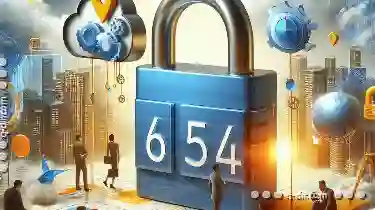
Is File Explorer's Persistence a Sign of User Apathy?
Among these, File Explorer (or its equivalent in other operating systems) stands as a quintessential application used to navigate through ...read more
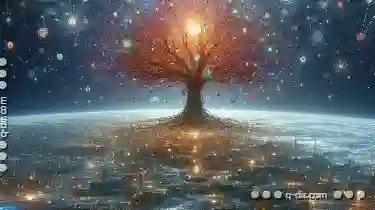
The Paradox of Structure: Tree View's Overwhelm of Details.
Among these tools, tree views stand out as a powerful means to organize complex data hierarchies in graphical representations. However, this ...read more
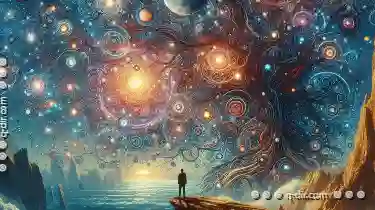
Beyond Drag and Drop: The Primitive Nature of Favorites Interaction.
Among these interactive methods, favorites have emerged as a fundamental feature in various applications, from smartphones to web browsers. However, ...read more