Particularly for mobile applications, there often arises a debate between familiarity and efficiency when it comes to user interface (UI) design. This ...
 blog post will delve into the single-pane dilemma, exploring how developers must balance these two key elements in their UI designs-familiarity and efficiency-to create an optimal user experience.
blog post will delve into the single-pane dilemma, exploring how developers must balance these two key elements in their UI designs-familiarity and efficiency-to create an optimal user experience.1. Sub-points:
1.) Sub-points:
1. Understanding Single-Pane Design
A single-pane interface is a design layout where all content is presented within a single window or screen. This approach can be particularly appealing due to its simplicity and the ability to present information in a streamlined manner. However, it also poses challenges when it comes to user interaction and navigation.
2. The Familiarity Factor
User Expectations: Users often come with certain expectations based on their experiences with other apps or platforms. A familiar interface can be reassuring and reduce cognitive load, making the app easier to use for returning users.
Brand Consistency: For established brands, maintaining a consistent UI across all platforms is crucial. This familiarity helps in reinforcing brand identity and user recognition.
3. Efficiency Through Automation
Automation tools can significantly improve efficiency by reducing manual steps required during interactions. These tools include swipe gestures for navigation, auto-suggest features to minimize typing, and intelligent data handling that anticipates user needs.
Example: In a task management app where adding tasks involves multiple taps, incorporating automation like drag-and-drop functionality or voice commands can drastically reduce the number of actions needed.
4. The Role of Personalization
Personalizing interfaces based on user preferences and behavior can enhance both familiarity and efficiency. For instance, apps that remember screen layouts and navigation paths across sessions are perceived as more efficient due to reduced learning curves.
Adaptive Design: Technology like machine learning can adapt the UI based on device type or usage patterns, providing a tailored experience that balances familiarity with efficiency.
5. The Impact of Context Awareness
Context awareness in apps involves understanding where and when they are used to adjust interfaces accordingly. For example, presenting different content or navigation options during daytime hours versus nighttime can make the app more efficient by reducing unnecessary actions.
6. Balancing Navigation Solutions
Different types of single-pane interfaces use various navigation solutions:
- Tabs: Useful for organizing similar content categories where users might switch frequently (e.g., social media apps).
- Hamburger Menu: Allows access to multiple features, ideal for complex layouts where space is limited and the primary task does not require constant interaction (e.g., email clients).
- Floating Action Button (FAB): Focuses on the main action of an app, reducing clutter and making navigation straightforward (e.g., camera apps or contact management tools).
7. Testing and Iteration
Finally, effective UI design often involves testing different layouts with real users to see which one works best in terms of familiarity and efficiency. Data from these tests can guide further refinements and improvements.
In conclusion, the single-pane dilemma is a critical consideration for developers aiming to create user-friendly applications. By carefully balancing features that enhance user comfort (familiarity) with tools that streamline interactions (efficiency), apps can achieve a superior user experience that resonates well both in everyday use and during more complex tasks.

The Autor: / 0 2025-05-17
Read also!
Page-
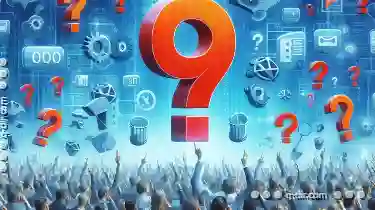
Are We Over-reliant on Basic Filters for Complex Data?
They are pivotal in organizing and extracting meaningful insights from vast repositories of information. However, there is a growing debate around ...read more

Tabbed Windows' "Recent Tabs": A Blessing or a Privacy Nightmare?
Whether we are browsing for work, entertainment, or research, multiple tabs have become a staple in how we consume information. However, this ...read more

The Address Bar: A Necessary Evil or a UI Disaster?
Often dismissed as a mere gateway to navigate between web pages, the address bar is more than just a placeholder for URLs; it's an integral part of ...read more