One of the most straightforward yet effective layouts you can implement is the single-pane layout. This layout, characterized by a singular view that ...
 occupies the entire screen, has proven its worth in delivering seamless experiences across various platforms. In this blog post, we'll explore the benefits, design considerations, and best practices for implementing a single-pane layout in your mobile or web applications. In the world of app development, creating an intuitive and user-friendly interface is paramount.
occupies the entire screen, has proven its worth in delivering seamless experiences across various platforms. In this blog post, we'll explore the benefits, design considerations, and best practices for implementing a single-pane layout in your mobile or web applications. In the world of app development, creating an intuitive and user-friendly interface is paramount.1. Understanding the Single-Pane Layout
2. Benefits of Single-Pane Layout
3. Design Considerations
4. Best Practices
5. Conclusion
1.) Understanding the Single-Pane Layout
A single-pane layout is essentially where all components of an application are contained within a single view or screen. This includes navigation elements, content areas, and any necessary interface elements. The simplicity of this design approach makes it ideal for both beginners and experienced users alike, as navigating through the app feels straightforward and consistent across different sections.
2.) Benefits of Single-Pane Layout
1. Simplified Navigation
A single-pane layout simplifies navigation because there’s only one main view to interact with. Users can easily transition between different parts of the application without being overwhelmed by too many options or distractions. This makes it ideal for applications where users need quick access to key features, such as productivity tools, social media platforms, and task management apps.
2. Enhanced User Experience (UX)
By focusing on a single view, designers can prioritize content and functionality, leading to an improved user experience. Users are less likely to get lost or confused about where they are in the app, which is particularly important for complex applications. This leads to higher engagement and satisfaction levels.
3. Reduced Development Time and Cost
Developing a single-pane layout typically requires fewer resources compared to more complex multi-pane layouts. This can significantly reduce development time and costs without compromising on functionality or aesthetics, making it an attractive option for startups and small teams looking to launch their apps with minimal investment.
3.) Design Considerations
1. Content Hierarchy
Organize your content in a logical hierarchy that users can easily follow. Use visual cues like headers, subheaders, and icons to guide the user through different sections of the app. This helps in creating an intuitive experience where users know exactly what to expect next.
2. Responsive Design
Ensure that your single-pane layout is responsive across all devices. Users should be able to navigate and interact with the application smoothly regardless of whether they are using a smartphone, tablet, or desktop computer. This requires considering screen size, resolution, and orientation in your design decisions.
3. Accessibility Features
Include accessibility features such as text alternatives for images (alt tags), sufficient contrast between foreground and background colors, and keyboard navigation options to ensure that users with disabilities can also enjoy a seamless experience using your app.
4.) Best Practices
1. Use Standard UI Components
Leverage standard UI components provided by the platform you are developing for (e.g., Android’s Material Design or Apple’s Human Interface Guidelines). These components have been tested and refined to work well across devices, ensuring a consistent user experience regardless of the device used.
2. Consistent Branding
Maintain consistency in branding throughout your single-pane layout. This includes using the same color scheme, typography, and iconography that users will recognize from other parts of your app or brand identity. This helps in building brand recognition and loyalty.
3. Effective Feedback Mechanisms
Implement effective feedback mechanisms for user actions (e.g., button clicks, form submissions) to provide real-time feedback without disrupting the flow of work. Visual indicators like change in color, text, or animation can help users understand what just happened on the screen.
4. Optimize for Performance
Optimize your app’s performance by reducing unnecessary API calls and minimizing load times. Users should not experience lag when interacting with different parts of the application. Consider using caching mechanisms to improve loading times for frequently accessed content.
5.) Conclusion
The single-pane layout is a powerful tool in modern app design, offering simplicity, ease of use, and cost efficiency. By focusing on user needs, utilizing best practices, and considering both aesthetics and functionality, you can create an exceptional user experience that sets your application apart from the competition. Whether you’re building a new app or looking to enhance an existing one, consider adopting a single-pane layout as part of your design strategy for success in mobile and web platforms alike.

The Autor: / 0 2025-09-17
Read also!
Page-
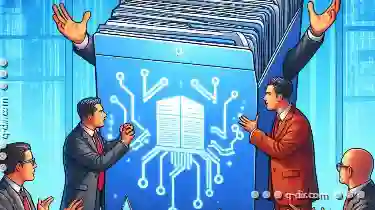
Why Preview Pane Stifles True File Management Efficiency
" This is a small window that allows users to quickly glance at the contents or structure of a file without opening it directly. The preview pane can ...read more

Filters' Context Menus: Bloatware by Another Name?
One such aspect is the context menu, a staple feature in many applications including operating systems and file managers. This blog post will delve ...read more

File Explorer s Biggest Flaws (And Why We Tolerate Them)
Windows File Explorer, a staple application in every Windows operating system, is an essential tool for managing files and navigating through ...read more