At its core, this management involves a constant battle between quality and file size-a silent war that shapes how we store, share, and enjoy our digital ...
 assets. This blog post will explore the fundamental concepts behind this conflict and provide insights into strategies to balance these two seemingly opposing forces. In the digital age, managing media files such as images, videos, and audio has become a crucial aspect of content creation and distribution.
assets. This blog post will explore the fundamental concepts behind this conflict and provide insights into strategies to balance these two seemingly opposing forces. In the digital age, managing media files such as images, videos, and audio has become a crucial aspect of content creation and distribution.1. Understanding File Size vs. Quality
2. The Trade-offs: Why Quality and File Size Conflict
3. Strategies to Balance Quality and File Size
4. The Role of Technology in Mediating the Conflict
5. Conclusion: A Balancing Act
1.) Understanding File Size vs. Quality
What is File Size?
File size refers to the amount of storage space required to save a digital file. It's typically measured in bytes, kilobytes (KB), megabytes (MB), gigabytes (GB), and so on. A larger file size generally means more data is stored, which can result in higher-quality images or videos when viewed or played back.
What is Quality?
Quality in media files refers to the level of detail, resolution, color depth, and overall aesthetic appeal. High-quality media typically has a high pixel count (for images) and supports more bits per pixel (for video), resulting in smoother motion and richer colors.
2.) The Trade-offs: Why Quality and File Size Conflict
The relationship between quality and file size is often like that of a seesaw-increasing one usually results in the other increasing as well. Here’s why:
1. Resolution and Pixel Count
Higher resolution images or videos require more pixels to be stored, leading to larger file sizes. For example, a high-definition video (HD) is significantly larger than its standard definition counterpart due to higher pixel count and frame rates.
2. Color Depth and Bit Rate
The depth of colors in an image or the bit rate used for audio/video encoding also affects file size. More bits per pixel mean more data, which increases file size. Similarly, a higher bit rate in audio or video compression results in larger files.
3.) Strategies to Balance Quality and File Size
Balancing quality and file size isn’t about choosing one over the other; it’s about finding an optimal point where the benefits of each are maximized within practical constraints. Here are some strategies:
1. Use Compression Techniques
Compression techniques like JPEG for images, MP3 for audio, and MPEG-4/H.264 (MP4) for video can reduce file sizes without significantly compromising quality. These formats allow you to adjust the compression level according to your needs.
2. Optimize Resolution
For visual media, reducing resolution while maintaining an acceptable level of detail is a common tactic. Lowering the resolution in images or videos can drastically reduce file size without greatly affecting the viewer's experience if done judiciously.
3. Choose Appropriate Formats
Selecting the right format for your needs based on intended use and device compatibility can help balance quality and size. For example, using JPEG instead of RAW for photographs balances high quality with manageable file sizes, while MP4 files offer a good compromise between video quality and size compared to higher-quality formats like AV1 or 8K uncompressed video.
4. Leverage Cloud Storage Solutions
Cloud services often provide scalable storage options where you can start with lower resolution images for web viewing and upload higher quality versions for print or more demanding uses.
4.) The Role of Technology in Mediating the Conflict
Technology plays a pivotal role in mediating this conflict by providing tools that allow users to make informed decisions about trade-offs between file size and quality. Tools like image editors, video compressors, and cloud services empower users to manage these aspects of media more effectively according to their specific requirements.
5.) Conclusion: A Balancing Act
In conclusion, the battle between quality and file size in media is a fundamental aspect of digital management. By understanding the trade-offs and employing strategies like compression, optimization, format selection, and cloud storage, you can achieve an equilibrium that suits your needs. This silent war will continue to be influenced by technological advancements, ensuring that users always have options to preserve or enhance the quality of their media while managing file sizes efficiently.

The Autor: / 0 2025-03-22
Read also!
Page-
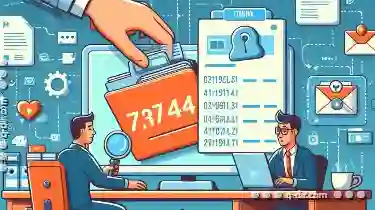
Pasting Files Between User Accounts: Permission Issues
Whether it's for work, personal use, or managing various projects, having the ability to transfer files between these accounts can be incredibly ...read more
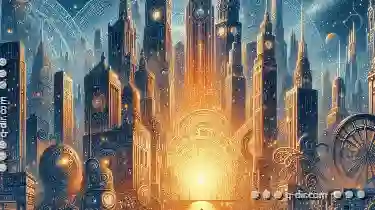
Timeless Truth: The Preview Standard
This blog post delves into the concept of "Timeless Truth" as it pertains to the standardization in visual previews within user interfaces (UIs). ...read more

Cloud Folders: Benefits and Use Cases
From storing personal documents to managing business data, the flexibility and accessibility offered by cloud services have made them indispensable ...read more