Filter presets are powerful tools in many applications, including photo editing software, video editing software, CAD tools, and more. They allow users to ...
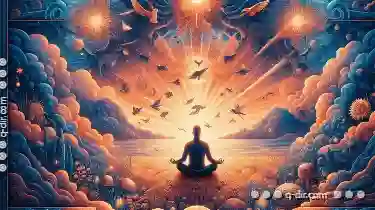 quickly apply a set of filters or adjustments without having to manually configure each parameter every time they want to use them. This article will focus on the concept of filter presets, their benefits, how to create and manage them effectively, and some advanced tips for utilizing this feature in various applications.
quickly apply a set of filters or adjustments without having to manually configure each parameter every time they want to use them. This article will focus on the concept of filter presets, their benefits, how to create and manage them effectively, and some advanced tips for utilizing this feature in various applications.1. Benefits of Using Filter Presets
2. How to Create Filter Presets
3. Managing Filter Presets
4. Advanced Tips for Filter Presets
5. Conclusion
1.) Benefits of Using Filter Presets
1. Time-Saving: One of the primary benefits of using filter presets is that they save a significant amount of time. Instead of spending minutes or hours tweaking settings, you can instantly apply a preset that matches your desired effect.
2. Consistency: Presets ensure consistency in visual output across different projects. Whether you're working on multiple images or editing the same video clip repeatedly, presets help maintain a uniform look and feel.
3. Ease of Use: For users who are not experts in settings configuration, presets offer an easy way to achieve professional-looking results without much effort.
4. Collaboration: Filter presets can be shared with colleagues or clients, facilitating collaboration by ensuring everyone sees the same visual outcome.
5. Quick Testing: Presets allow for quick experimentation and testing of different looks, which is particularly useful in post-production where multiple effects might need to be tried before finalizing a project.
2.) How to Create Filter Presets
Step 1: Identify Your Needs
Determine the specific filters or adjustments you frequently use. This could include color correction, exposure adjustment, sharpening, noise reduction, etc.
Step 2: Experiment with Settings
Play around with different settings for each filter until you find a combination that you like. Sometimes slight variations can yield very distinct results.
Step 3: Save the Preset
Once satisfied with your settings, save the preset by following the software’s specific instructions on how to create and store presets in the application. This is usually done through a dedicated section of the app where you can name and categorize your presets for easy retrieval later.
3.) Managing Filter Presets
1. Organization: Keep your presets well-organized by using categories or subcategories based on the type of project they are suited for (e.g., portraits, landscapes, general use).
2. Updating: Periodically review and update your presets to reflect changes in your workflow or to adapt to new software features that might have been introduced since you created them.
3. Version Control: If you find a preset is no longer working well for a project, consider creating a new version of the preset rather than overwriting the old one; this allows for easy comparison and rollback if needed.
4.) Advanced Tips for Filter Presets
1. Customization: Create custom presets that are unique to your style or based on specific feedback you’ve received from clients. This can set you apart as a professional who pays attention to detail and user preferences.
2. Leveraging Layers: In applications like Photoshop, take advantage of layer-based editing where each setting is applied as its own adjustment layer. This way, presets can be easily layered on top of other adjustments or used to reset parts of an image without affecting others.
3. Sharing and Licensing: Consider offering your presets for sale or sharing them with the community if they are widely applicable. Many applications allow you to export presets in a standard format that can be imported into other software, expanding their utility beyond the specific app.
4. Continuous Learning: Stay updated on new features and updates from the application developers as they often introduce improved ways to create and manage presets.
5.) Conclusion
Filter presets are a powerful tool that can significantly enhance your workflow efficiency and output quality in various applications. By understanding how to effectively create, manage, and use them, you not only save time but also ensure consistency and professionalism across your projects. Whether you're a hobbyist or a professional, investing the time into mastering these techniques will undoubtedly pay off in both productivity and creative expression.
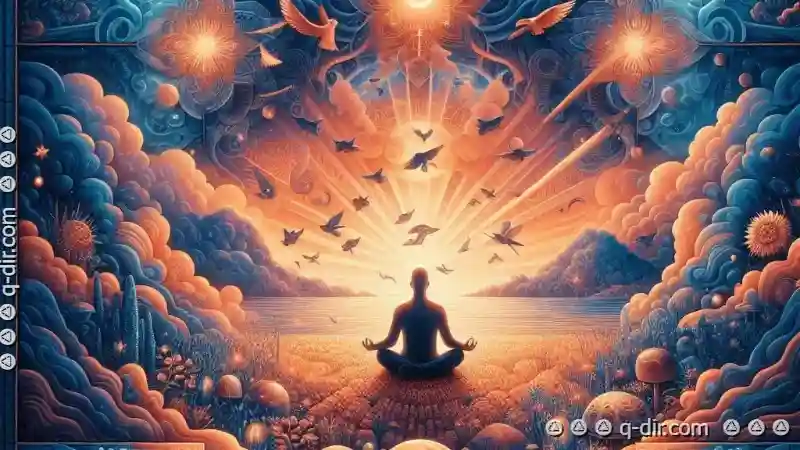
The Autor: / 0 2025-03-09
Read also!
Page-

The Silent Efficiency of a Minimalist Tab Workflow
Managing multiple tasks and keeping track of various tabs can be overwhelming for many users. A minimalist tab workflow can significantly enhance ...read more
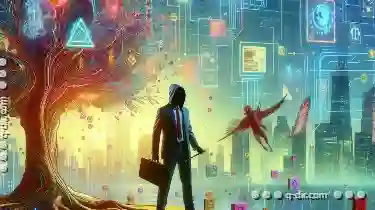
The Unseen Cost of Linear Logic: Tree View's Hidden Price.
Welcome to today’s exploration into the hidden costs and complexities of linear logic, specifically as it relates to tree views in software ...read more
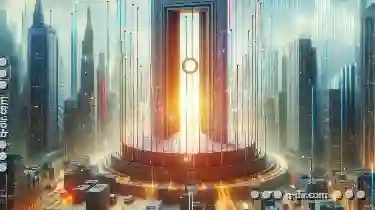
Columns: The UI That Demands Attention to Metadata
Whether you're designing a simple dashboard or a complex data-heavy application, understanding and utilizing columnar layouts effectively can ...read more