Among various UI elements, collapsible tree view menus stand out for their ability to efficiently manage complex information hierarchies. This blog post ...
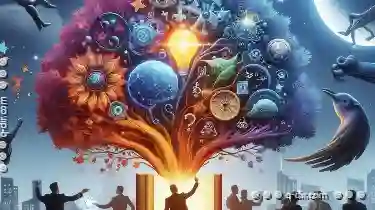 delves into the hidden potential of collapsible tree view menus, exploring how they can enhance navigation within applications and websites. In the digital age, user interface design has become a crucial aspect of creating engaging and intuitive experiences.
delves into the hidden potential of collapsible tree view menus, exploring how they can enhance navigation within applications and websites. In the digital age, user interface design has become a crucial aspect of creating engaging and intuitive experiences.1. Understanding Collapsible Tree View Menus
2. Sub-points:
3. Practical Applications and Examples
4. Sub-points:
5. Tips for Implementing Collapsible Tree Views in Your Projects
6. Sub-points:
7. Conclusion
1.) Understanding Collapsible Tree View Menus
A collapsible tree view menu is a hierarchical display structure that allows users to expand or collapse sections based on their needs. Each node in the tree represents an item, which can be either expanded to reveal sub-items or collapsed to hide them. This interactive design feature aids in organizing complex data and reduces visual clutter by only displaying relevant information at any given time.
2.) Sub-points:
1. Organization and Hierarchy - Collapsible menus effectively organize content into a hierarchical structure, making it easier for users to navigate through different levels of categories or sections.
2. User Control - Users have the power to decide which parts of the information they want to view at any moment, promoting a personalized experience.
3. Reduced Clutter - By allowing selective expansion and contraction, collapsible menus minimize visual clutter and help users focus on what's most relevant.
4. Accessibility Features - Many modern applications offer keyboard navigation options or screen reader support for individuals with disabilities, ensuring that everyone can benefit from the structure.
5. Enhanced User Experience (UX) - Efficient information access directly contributes to a better user experience, improving overall satisfaction and engagement within the application or website.
6. Responsive Design Integration - With their flexibility in design, collapsible menus seamlessly integrate into responsive designs, adapting to various screen sizes from desktops to mobile devices.
7. Expandability for Different Devices - The hierarchical structure can be implemented across different platforms, ensuring a consistent user experience regardless of the device being used (desktops, laptops, tablets, or smartphones).
8. Performance and Load Time - For larger datasets, collapsible menus offer an advantage as they only load the information that is visible to the user at any given time, reducing load times for complex pages.
9. User Feedback - Providing visual feedback such as icons or colors to indicate expanded or collapsed states gives users clear indications of their actions and helps them navigate efficiently without confusion.
10. Integration with Other UI Elements - Collapsible menus can be seamlessly integrated with other interactive components like buttons, sliders, or tabs to create a cohesive user interface that supports complex interactions.
3.) Practical Applications and Examples
4.) Sub-points:
1. CMS Navigation Systems - In Content Management Systems (CMS), collapsible tree views are used extensively for managing navigation menus where administrators can organize pages into categories and subcategories, making it easier to manage large sites efficiently.
2. Technical Documentation - Tech companies often use collapsible menus in technical documentation sections to help users navigate through detailed guides or API references without overwhelming them with too much information at once.
3. E-commerce Site Product Categories - E-commerce platforms utilize collapsible tree views for product categories, allowing shoppers to explore different departments and subcategories easily while shopping online.
4. Project Management Tools - Project management software uses collapsible menus to display tasks or projects in a hierarchical manner, helping users manage their workflows more effectively.
5. Educational Platforms - For educational websites or apps that cover extensive topics (like school curriculum), collapsible menus help learners navigate through lessons and subtopics without feeling overwhelmed by the breadth of information available.
6. Multi-level Settings in Apps - Many applications, especially those with numerous settings or preferences, use collapsible menus to organize different categories like privacy settings, notification preferences, and more, making it easier for users to configure their apps according to their needs.
7. Interactive Dashboards - In business intelligence tools or interactive dashboards, collapsible tree views help visualize data hierarchies such as organizational charts, geographic regions, or financial reports in a user-friendly manner.
8. Multilevel Menus in Web Design - Websites with extensive navigation menus benefit greatly from collapsible trees, ensuring that the top-level categories are always accessible while allowing users to explore subcategories effortlessly without cluttering the main menu bar.
9. Hierarchical Data Visualization - For applications that deal with hierarchical data (like organizational charts or family trees), collapsible tree views offer an excellent way to visualize and interact with this information in a user-friendly manner, enhancing usability and understanding of complex structures.
10. Interactive Learning Environments - In virtual learning environments, such as online courses or interactive tutorials, collapsible menus help structure content into manageable chunks that can be expanded when needed, providing an engaging and structured educational experience.
5.) Tips for Implementing Collapsible Tree Views in Your Projects
6.) Sub-points:
1. Start with a Clear Hierarchy - Ensure your data has a clear, logical hierarchy before implementing the collapsible menu to avoid confusion for users.
2. User Testing and Feedback - Conduct user testing to gather feedback on how well the collapsible menus work in practice. Adjustments based on user behavior can significantly improve usability.
3. Consider Accessibility - Integrate keyboard navigation or provide screen reader support to ensure that all users, including those with disabilities, can access the information effectively.
4. Use Visual Cues - Clearly indicate expanded and collapsed states using visual cues like icons or different colors to help users understand their actions' outcomes at a glance.
5. Optimize for Mobile Devices - Since most modern navigation is done on mobile devices, ensure that your collapsible menus are fully functional and user-friendly across small screens.
6. Limit the Depth of Hierarchies - Too many levels can become counterproductive. Limit the depth to avoid overwhelming users with too much information at once.
7. Optimize Loading Times - For large datasets, consider implementing lazy loading or only expanding branches that are actively being used by the user.
8. Integrate Seamlessly - Make sure your collapsible menus blend seamlessly into the overall design of your application or website without disrupting the user flow.
9. Stay Updated with Trends - Keep an eye on UI/UX trends and incorporate new features that can enhance user interaction while maintaining the integrity of your navigation structure.
10. Useful Resources and Documentation - Provide clear documentation and resources for users to understand how to use the collapsible menus effectively, making them a valuable tool rather than a source of confusion.
7.) Conclusion
Collapsible tree view menus are more than just a UI element; they are powerful tools that empower users to navigate through complex information hierarchies with ease. By understanding their potential and implementing them thoughtfully in various applications, you can enhance user experience significantly while creating intuitive interfaces that resonate well with your audience's expectations. Whether you're designing a website for an e-commerce giant or developing software for internal company use, consider the power of collapsible menus to revolutionize how users interact with digital content.

The Autor: / 0 2025-04-02
Read also!
Page-
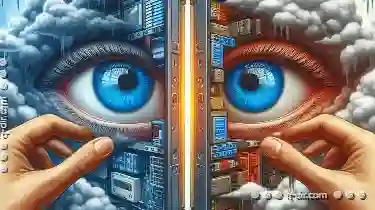
Dual-Pane View for System Backup Strategies
One powerful approach to managing large volumes of information is through the use of dual-pane views. This article delves into how dual-pane views ...read more

How Favorites Could Learn From Bookmarking Tools
Two such tools are favorites and bookmarking systems, each serving distinct but complementary purposes in our online journey. Understanding how these ...read more

Why Filters Are the Most Misunderstood File Management Tool
Among various tools available, filters often go unnoticed or misunderstood. This blog post aims to demystify filters and highlight their importance ...read more