However, amidst this familiarity lies a perplexing issue that many users grapple with: the "right-click" conundrum on the address bar. This blog post aims ...
 to dissect this seemingly minor annoyance and explore why it can be both frustrating and underutilized. In today's digital age, navigating through our online experiences has become second nature.
to dissect this seemingly minor annoyance and explore why it can be both frustrating and underutilized. In today's digital age, navigating through our online experiences has become second nature.1. Understanding the Issue
2. Overwhelming Menu Options
3. Context Menu Redesign Efforts
4. The Utility Gap
5. User Training and Education
6. The Role of Personalization
7. Conclusion
1.) Understanding the Issue
The right-click function on the address bar, which is typically used for context menus in browsers like Chrome or Firefox, often yields too many options that might not always serve a useful purpose. Users are confronted with numerous choices they rarely use, making it difficult to find what they need promptly.
2.) Overwhelming Menu Options
When right-clicked on the address bar, users are greeted with an array of options including bookmarks, history, search engine shortcuts, and more. While these features can be incredibly useful, having too many options can lead to confusion:
- Too Many Choices: The menu is often overcrowded with icons that represent different functions. This clutter can make it difficult for users to identify the option they need quickly.
- Irrelevant Options: Some options might not always apply or are rarely used by the user, making them seem unnecessary and adding to the frustration.
3.) Context Menu Redesign Efforts
Browsers like Firefox have attempted to address this issue through interface improvements:
- Simplification: Introducing simplified menus where only essential options are displayed, reducing clutter and improving usability.
- User-Controlled Options: Allowing users to customize the menu by choosing which options appear based on their frequent usage can alleviate some of the confusion.
4.) The Utility Gap
While having a variety of tools at hand is beneficial, many right-click options are seldom used:
- Rarity of Use: Most users do not utilize more than a handful of these options frequently. Therefore, presenting all options can be considered "luxury" rather than necessity.
- Focus on Necessities: A focus on the most commonly used features could enhance productivity by reducing distraction and improving ease-of-use.
5.) User Training and Education
Users need to be educated about what each option does:
- Educational Tools: Browser interfaces should include tooltips or short descriptions for icons that help users understand their functions without having to click through every option.
- Guides and Documentation: Providing clear documentation on how to manage the address bar's context menu can empower users to make better use of available tools.
6.) The Role of Personalization
Browsers should offer personalization options:
- Custom Menus: Users could customize their interface by selecting which icons and options appear in the right-click menu, ensuring that only relevant features are accessible at a glance.
- User Feedback: Implementing user feedback mechanisms to gauge what features are used most frequently can help tailor the menu more effectively according to actual usage patterns.
7.) Conclusion
The right-click conundrum on the address bar is not merely an inconvenience; it reflects broader design issues that affect how we interact with digital tools. By simplifying menus, educating users, and empowering them through personalization, these challenges can be mitigated. As technology evolves, so too should our approach to navigation and interface design, ensuring a seamless user experience tailored to the needs of modern consumers.

The Autor: / 0 2025-06-12
Read also!
Page-

Copying Files Between Encrypted Drives: The Pitfalls You Must Avoid
When it comes to handling files and folders, especially when they are stored on encrypted drives, certain precautions must be taken to ensure ...read more

The Silent Power of File Explorer s Quick Access
However, Microsoft Windows has introduced a feature that aims to simplify this process significantly - the Quick Access section in File Explorer. ...read more
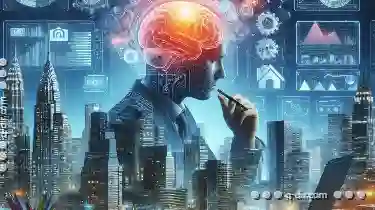
Always Intuitive: Single-Pane Navigation
One approach that has gained popularity for its effectiveness is the single-pane view layout. This design paradigm focuses on presenting a single ...read more