Among various layout options available to developers and designers, the quad-pane view stands out as a powerful tool that offers unparalleled control over ...
 content presentation. This blog post will delve into the advantages of using a quad-pane layout, discussing its features, benefits, and how it can be tailored to meet diverse application requirements. In today’s fast-paced digital world, efficient use of screen space is crucial for delivering comprehensive information in a user-friendly manner.
content presentation. This blog post will delve into the advantages of using a quad-pane layout, discussing its features, benefits, and how it can be tailored to meet diverse application requirements. In today’s fast-paced digital world, efficient use of screen space is crucial for delivering comprehensive information in a user-friendly manner.1. Understanding the Quad-Pane Layout
2. The Quad-Pane Advantage: Comprehensive Control
3. Conclusion
1.) Understanding the Quad-Pane Layout
A quad-pane layout divides the screen into four equal or customizable panes. Each pane can independently display different types of content - whether it’s charts, graphs, text, images, or a combination thereof. This structure is particularly useful for applications where multiple data points need to be monitored simultaneously, such as in financial dashboards, weather apps, or analytical tools.
2.) The Quad-Pane Advantage: Comprehensive Control
1. Enhanced Information Display
By allowing four panes of content, the quad-pane layout enables users to view more information at once without overwhelming them with too many windows or tabs. This approach is particularly beneficial for professionals who need to monitor multiple metrics simultaneously, such as stock prices, weather conditions, and economic indicators.
2. Customization Options
The beauty of a quad-pane layout lies in its flexibility. Unlike other fixed layouts where you might be limited by predefined panes, quad-panes allow developers to customize the number and size of panes according to specific needs. This customization can include varying sizes of panes depending on their content importance or adjusting them dynamically based on screen resolution or user preferences.
3. Improved User Experience (UX)
A well-designed quad-pane layout not only enhances the visual appeal but also improves user interaction by providing quick access to related information without navigating through multiple screens. Users can easily switch between different data sets within the same window, making it faster and more convenient to analyze trends or compare various aspects of a project or scenario.
4. Versatility in Content Presentation
Each pane in a quad-pane layout can display content tailored to specific user roles or tasks, allowing for targeted information delivery. For instance, one pane could show key performance indicators (KPIs) while another highlights real-time data feeds relevant to team members managing sales operations. This versatility helps tailor the interface to suit unique workflows and requirements across different industries and departments.
5. Space Efficiency in Mobile Devices
With mobile devices increasingly becoming a primary mode of interaction, space efficiency is paramount. A quad-pane layout can adapt to smaller screens by collapsing or resizing panes automatically, ensuring that critical information remains accessible without cluttering the screen with too many elements. This responsiveness enhances usability on both desktop and mobile platforms.
6. Scalability
As businesses grow and new data sources become available, a quad-pane layout allows for easy expansion of additional panes to incorporate fresh insights without overhauling the entire interface. This adaptability makes it suitable for companies aiming to continually improve their information management systems as they scale up operations.
7. Enhanced Multitasking Capabilities
Users can easily manage various tasks and applications concurrently in a quad-pane layout, thanks to the parallel viewing of different data sets within one window. This capability is particularly valuable for multitaskers who need to switch between project documents, email updates, and market trend analyses without leaving their primary workspace or opening multiple tabs.
8. Visual Appeal and Information Hierarchy
A well-crafted quad-pane layout not only allows for clear visual separation of content but also ensures that important information is highlighted effectively through appropriate font size, color contrast, and layout patterns. This visual hierarchy helps users quickly grasp the most critical data points at a glance without having to sift through unnecessary details.
3.) Conclusion
The quad-pane layout represents more than just an aesthetic choice; it’s a strategic decision aimed at optimizing information management in complex environments where quick access to multiple pieces of information is crucial for informed decision-making. By leveraging the flexibility and comprehensive control offered by this layout, businesses can empower their users with efficient tools that enhance productivity and facilitate better insights into their operations and markets.

The Autor: / 0 2025-05-17
Read also!
Page-
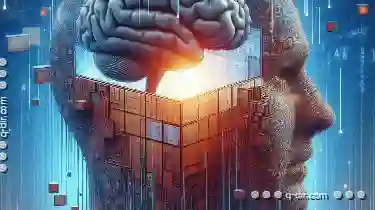
The Unseen Burden: How the Address Bar Adds Cognitive Load.
However, few may pause to consider the cognitive load imposed by one seemingly mundane element on our screens-the address bar. This brief yet ...read more
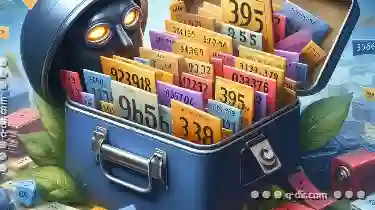
The Hidden Bias in Default File Path Naming
Whether you're a student, professional, or simply someone managing personal documents and media files, knowing how to name your files can ...read more
Icon View: A Foundation of Focus
Among these evolving designs, one fundamental aspect remains crucial for enhancing usability and aesthetics-the icon view. This blog post will delve ...read more