One of the most effective ways to manage these files is through previewing them directly within the applications that generate or handle them. This blog ...
 post will delve into the view-and-layout options available when previewing files, providing insights into enhancing productivity and user experience. In the digital age, where files come in various formats and sizes, efficient management is crucial.
post will delve into the view-and-layout options available when previewing files, providing insights into enhancing productivity and user experience. In the digital age, where files come in various formats and sizes, efficient management is crucial.1. Sub-points:
1.) Sub-points:
1. Understanding File Previewing
- What is a file preview?: A file preview involves displaying a small representation of the content or metadata of a file within its hosting application, allowing users to quickly assess what the file contains without opening it.
- Why use previews?: Previews save time by providing instant visual feedback and reducing clutter in open applications; they also protect privacy by not requiring direct access to full file contents.
2. Common File Formats and Their Previews
- Image files (JPG, PNG, GIF): Display thumbnail representations of images directly within the application where they are used. This allows users to see a small sample without opening the larger file.
- Document files (PDF, DOCX, PPTX): Show a static preview of the first page or document thumbnails that give an idea about their contents when viewed in applications like web browsers or email clients.
- Audio and Video files: Display waveform visuals for audio and video frames for videos, enabling users to determine if they want to play the full file based on these visual cues.
3. Enhancing User Interface with Advanced Preview Options
- Customizable Thumbnails: Some applications allow users to customize how previews are displayed, including adjusting sizes, colors, and layouts according to their preferences or system themes.
- Dynamic Content Updates: Modern applications often update previews in real-time as the file changes within the application (e.g., when editing a document).
4. Optimizing File Management with Efficient Previewing
- Grouping and Sorting by Previews: Users can group similar files together based on their preview images, making it easier to manage collections of related items without opening each individually.
- Quick Access Panels: Applications often include panels where frequently used previews are displayed for quick access, providing a direct route to the content users need most.
5. Cross-Platform Compatibility and Standards
- Standards Adherence: To ensure compatibility across platforms, standards such as JPEG or PNG image formats are used for visual representations of files regardless of the operating system or application used.
- Cloud Integration: Many cloud storage services offer thumbnail previews right within their interfaces to provide a unified user experience when managing content stored in the cloud.
6. Security and Privacy Considerations
- Encrypted Previews: Some file systems and applications can preview only metadata, not full contents, ensuring that sensitive data remains protected even when previews are visible.
- User Control: Applications often provide settings to disable or enable previews according to user preference, giving users control over their privacy and performance preferences.
7. Innovations in File Preview Technology
- AI-driven Previews: Future applications may use AI to generate more accurate and contextually relevant previews based on the file’s content and usage patterns.
- VR/AR Integration: Integrating previews with virtual or augmented reality could revolutionize how users interact with large datasets, offering immersive experiences directly from their desktops or mobile devices.
8. User Experience (UX) in File Management
- Responsive Design for All Devices: Previews should be responsive and equally effective on desktops, laptops, tablets, and smartphones to ensure consistent user experience across all platforms.
- Educating Users about Previews: Helping users understand how previews can assist them with file management, allowing them to leverage this feature effectively within the application’s interface.
9. Future Trends in File Preview Technology
- Integration with AI and Machine Learning: Previews will become more dynamic based on user interactions and learnings from past usage patterns.
- Improved Privacy Controls: With increasing concerns over data privacy, there is a need for stronger security features that do not compromise the usability of previews.
10. Conclusion: Balancing Functionality with Aesthetics
- Previews should serve both functional and aesthetic purposes by providing necessary information in an unobtrusive manner while also being visually appealing and consistent with the application’s design language.
By understanding these sub-points, users can maximize the benefits of file previews within their applications, enhancing productivity and user satisfaction across various platforms and devices.

The Autor: / 0 2025-03-31
Read also!
Page-
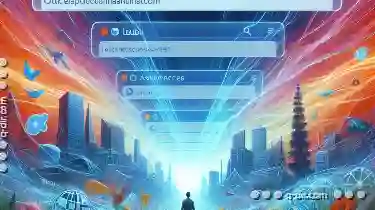
Address Bar's "Recent Paths": A Blessing or a Privacy Nightmare?
One such feature that has been integrated into various address bars across different platforms is the "Recent Paths" option. This blog post will ...read more
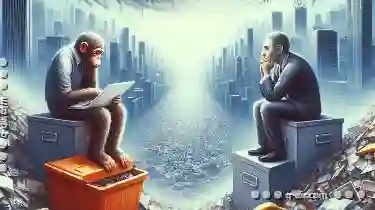
Why We Fear Deleting: The Irreversible Consequence.
Deleting files or folders can be a daunting task for many of us, especially when it comes to important documents, projects, or cherished memories ...read more
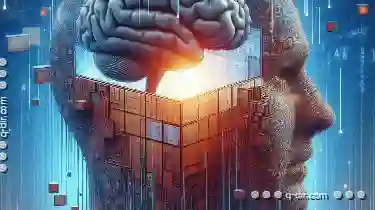
Why Favorites Are Useless Without Search
The ability to quickly find what you need is essential in an ever-expanding sea of data. While favorites lists are a staple feature on many devices ...read more