Among the most frequently used tools within a browser is the iconic address bar - that simple yet powerful rectangular field at the top of your screen ...
1. Simplicity and Intuition
2. Personalization and User Control
3. Visual Cues and Feedback
4. Security Features
5. Conclusion
1.) Simplicity and Intuition
a. Minimalist Design
The minimalist approach to the address bar design is rooted in the psychological desire for simplicity and ease-of-use. By keeping it minimal, users feel less overwhelmed with unnecessary visual elements, which allows them to focus on what matters most: getting where they need to go quickly and efficiently. This also reflects a broader trend in digital design towards 'clean' interfaces that reduce cognitive load.
b. Intuitive Navigation
Intuition plays a crucial role here. Well-designed address bars anticipate user needs, making it easy for users to find what they’re looking for without extensive learning or mental effort. This intuitive design is based on understanding common behaviors and placing the most frequently used actions in easily discoverable spots.
2.) Personalization and User Control
a. Autocomplete Suggestions
Autocomplete suggestions are not just useful; they also provide a sense of control to users. By suggesting entries based on previous searches or browsing history, these address bars offer personalized guidance that feels like it 'reads your mind', thereby enhancing user trust and satisfaction. This personalization is psychologically satisfying as it mimics the behavior of helpful assistants or recommendations we might encounter in our everyday interactions.
b. Recent History Tracking
Allowing users to quickly revisit recently visited sites reflects a design philosophy that values user agency and comfort. This function helps reduce mental strain by providing easy access to recent destinations, reducing the need for conscious recall or effortful memory.
3.) Visual Cues and Feedback
a. Typing Visibility
The transparency of the address bar when typing is not just aesthetic; it’s functional. It allows users uninterrupted visibility into their current search query, which helps in correcting typos or adjusting the intended destination without having to navigate away from the main screen. This continuous interaction with the input field can be psychologically comforting and secure, providing a sense of control over navigation.
b. Feedback Through Color and State Changes
Changes in color or visual state (like highlighting when active) not only indicate functionality but also provide feedback that the action was recognized by the system. These subtle cues are crucial for user experience as they ensure users feel heard and understood, even if the actual result is yet to be determined through loading a new page.
4.) Security Features
a. HTTPS/SSL Indicators
The presence of a lock icon or protocol indicators (like 'https://' prefix) serves not only as a signifier that the site requires encryption for security but also provides a sense of reassurance and trust to users. This psychological assurance is crucial in an era where internet safety is paramount, affecting user behavior positively by encouraging continued engagement with secure sites.
b. Privacy Modes
Address bars designed with robust privacy modes not only protect user data but also signal that the platform respects its users' right to digital anonymity and sovereignty. These features reflect a commitment to user psychology, ensuring that their trust in the platform is maintained through actions aligned with personal values of security and privacy.
5.) Conclusion
The iconic address bar design isn’t just about aesthetics; it’s deeply rooted in psychological principles that influence usability, efficiency, and emotional response. By understanding these psychological underpinnings, designers can craft interfaces that not only function seamlessly but also provide a psychologically comforting experience for users navigating the digital landscape. Whether through simplicity, personalization, visual cues, or security features, each design choice contributes to how users feel about their online experience, influencing loyalty and trust in the platform over time.
The Autor: / 0 2025-03-03
Read also!
Page-

Single-Pane vs. Hybrid Layouts: The Future of File Managers
Among the most discussed topics is the debate between single-pane layouts and hybrid layouts in file managers. This blog post will delve into the ...read more
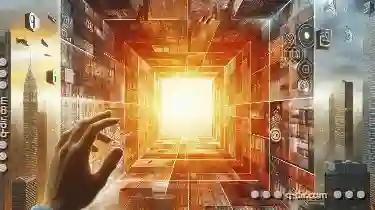
Quad-Pane: The Unfulfilled Promise of Digital Clarity
Among these, quad-pane technology represents a significant leap in visual complexity, designed to provide users with an expansive field of view that ...read more

Why Column View is the Best for Cloud Storage
They provide us with a convenient way to store and access files from anywhere at any time. Among the various ways to view and manage your cloud ...read more