One of the most common views used across various platforms is the icon view. While this mode can be efficient for browsing and organizing information, it ...
1. Sub-point 1: Lack of Contextual Information
2. Sub-point 2: Limitation in Analytical Tasks
3. Sub-point 3: Inefficient Navigation and Search
4. Sub-point 4: Visual Clutter and Overwhelm
5. Sub-point 5: Customization and Personalization
6. Sub-point 6: Enhancing User Experience Through Adaptive Feedback
7. Conclusion
1.) Sub-point 1: Lack of Contextual Information
The main issue with the default icon view is that it presents information in a highly condensed format, often leaving out crucial details that are essential for making informed decisions. For example, when viewing files or folders on your computer, the icon view might only show icons and filenames. This setup does not provide immediate context about the content, such as file size, modification date, or any metadata that could influence how you interact with these items.
2.) Sub-point 2: Limitation in Analytical Tasks
Detailed views offer more space for displaying information like detailed descriptions, statistics, and other relevant data points. This extra real estate allows users to see everything at a glance without having to click through multiple screens or open each item individually. For tasks that require analyzing large sets of data quickly-such as financial reports, project status updates, or market analysis-detailed views provide the necessary breadth and depth of information to make sound decisions based on comprehensive analytics.
3.) Sub-point 3: Inefficient Navigation and Search
In an icon view, navigating through a multitude of items can be cumbersome due to its limited display format. Users might have to resort to searching for specific files or folders using keywords, which often results in less efficient data retrieval compared to detailed views where you can see more information directly. Detailed views with thumbnails, titles, and descriptions facilitate faster browsing and search capabilities, saving time and effort.
4.) Sub-point 4: Visual Clutter and Overwhelm
While some users might appreciate the minimalist approach of icon views, others might find it overwhelming or cluttered when dealing with numerous items that lack clear distinctions in such a format. Detailed views provide a more organized layout through features like grids or lists, which can help users easily distinguish between different types of files and make decisions based on visual clarity.
5.) Sub-point 5: Customization and Personalization
One of the advantages of detailed views is that they are highly customizable. Users can adjust settings to display only necessary information or add additional features like tags, color coding, or custom columns according to their preferences. This level of personalization not only enhances usability but also increases user satisfaction by providing an interface tailored to individual needs and decision-making styles.
6.) Sub-point 6: Enhancing User Experience Through Adaptive Feedback
Detailed views provide immediate feedback on actions taken-for instance, hovering over an item reveals more information or previews of content without clicking through each detail. This adaptive approach is particularly useful for tasks that require quick decisions such as choosing the right file type, ensuring data accuracy, and improving productivity in a time-sensitive environment.
7.) Conclusion
In conclusion, switching from default icon views to detailed views can revolutionize how you interact with digital content. By providing more contextual information, enabling analytical tasks, facilitating efficient navigation and search, minimizing visual clutter, offering customization options, and enhancing user experience through adaptive feedback, detailed views empower users to make informed decisions quickly and effectively. Embrace the change and unlock the full potential of your digital platforms for better productivity and satisfaction.
The Autor: / 0 2025-04-25
Read also!
Page-
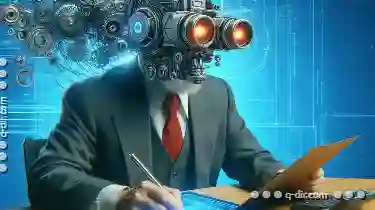
Beyond the Clipboard: The Future of Copying is Not What You Think.
We often use the clipboard to quickly transfer text, images, or files between different applications. However, as technology advances, it seems that ...read more
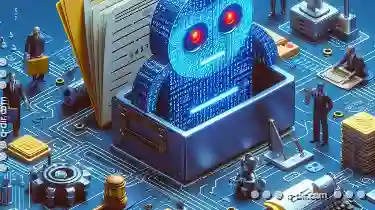
How to Verify a Pasted File’s Integrity
When working with files and folders, it's essential to ensure the integrity of the data you handle. This is where verifying the pasted file's ...read more

The Dark Side of Default Folder Structures in OS Design
Operating systems (OS) are the backbone of modern computing, providing a platform for applications to run and manage various resources. One crucial ...read more