The concept of multi-pane interfaces has become a cornerstone for enhancing user engagement and information accessibility. This blog post delves into the ...
 philosophy behind utilizing dual, triple, and quad pane views within digital spaces, exploring how these layouts facilitate better contextual understanding and decision-making processes.
philosophy behind utilizing dual, triple, and quad pane views within digital spaces, exploring how these layouts facilitate better contextual understanding and decision-making processes.1. Understanding Context in Digital Spaces: The Importance of Multi-Pane Layouts
2. Dual Pane View: Balancing Main Content and Supplementary Details
3. Triple Pane View: Diving Deeper into Complex Information
4. Quad Pane View: The Comprehensive Approach
5. Conclusion: Navigating Multi-Pane Interfaces for Maximum Effectiveness
1.) Understanding Context in Digital Spaces: The Importance of Multi-Pane Layouts
1. Enhanced Visual Cues for Better Understanding
Multi-pane interfaces provide a more comprehensive visual experience by dividing the screen into multiple panels. Each pane can serve distinct information or functions, which helps users quickly grasp various aspects of the content without being overwhelmed by too much information at once. This structured approach allows for better focus and understanding on specific elements within the broader context provided by neighboring panes.
2. Contextual Information Aggregation
By displaying related information in close proximity, multi-pane layouts enable users to quickly connect seemingly disparate pieces of data or content. For instance, a dual pane layout can present main content alongside supplementary details, providing immediate insights into how different segments relate to each other. This aggregation is crucial for complex topics where contextual understanding can be the key to effective decision making.
3. Interaction and Navigation Efficiency
Efficient navigation across panes is another advantage of multi-pane interfaces. Users can switch between panes with ease, allowing them to explore various angles or detailed views without leaving the main interface. This fluid interaction helps in navigating complex information spaces more effectively, enhancing overall user experience.
2.) Dual Pane View: Balancing Main Content and Supplementary Details
1. Focus on Primary Information
The dual pane view is perhaps the most basic form of multi-pane layout. It typically features a main content area and a smaller supplementary panel. The main pane focuses on key information, while the supplementary pane offers additional details or alternate perspectives that can enrich the user’s understanding without cluttering the primary display.
2. Balancing Act: Information Density vs. Clarity
While dual panes offer clear separation of primary content and supplementary details, striking a balance between providing enough information density to be useful without overwhelming users is crucial. This requires careful consideration of what information should reside in each pane and how they can complement each other effectively.
3. User Control Over Information Flow
A particularly beneficial aspect of dual panes is the ability for users to toggle or resize panes, giving them control over how much information they consume at any given time. This flexibility allows for an adaptable viewing experience that caters to individual user needs and preferences.
3.) Triple Pane View: Diving Deeper into Complex Information
1. Expanding the Scope of Interaction
Triple pane views add a third panel, which can be used to display related information or tools alongside the main content and supplementary details. This layout is particularly useful for scenarios requiring side-by-side comparisons or concurrent analysis of multiple data points.
2. Collaborative Workspace
The triple pane view can also serve as a collaborative workspace where multiple users can interact with different parts of the display simultaneously, fostering teamwork by allowing simultaneous input and interpretation from various perspectives. This is especially valuable in professional environments requiring real-time collaboration across distributed teams.
4.) Quad Pane View: The Comprehensive Approach
1. Inclusion of Additional Perspectives
The quad pane view extends beyond three panes to include four panels, which can accommodate even more information categories or viewpoints. This layout provides a panoramic view that is useful for complex projects where multiple factors need to be monitored and balanced simultaneously.
2. Strategic Use of Space
While quadruple panes may seem overwhelming at first glance due to the sheer number of elements on screen, strategic use of space can make it an incredibly effective tool. Panels can be arranged in a hierarchy or based on priority, ensuring that the most important information is prominently displayed without clutter.
5.) Conclusion: Navigating Multi-Pane Interfaces for Maximum Effectiveness
Multi-pane interfaces offer a sophisticated approach to managing digital content by providing multiple avenues of accessing and interacting with information. Whether it’s dual, triple, or quad pane layouts, each form has its unique benefits in terms of enhancing understanding, facilitating interaction, and accommodating different user needs. As designers continue to refine these layouts for optimal usability and visual appeal, users can expect more intuitive and engaging digital experiences that truly leverage the power of context-sensitive information display.
By understanding how each pane contributes to the overall narrative or task at hand, users can become adept at navigating complex environments with ease, making better decisions in real-time scenarios where timely insights are crucial. As technology advances continue to push boundaries, multi-pane interfaces will undoubtedly play a pivotal role in shaping the future of digital interaction and data presentation.

The Autor: / 0 2025-04-10
Read also!
Page-

Why Tabs Are Useless Without Keyboard Controls
While tabs have become an ubiquitous feature across various applications and websites, their effectiveness is significantly diminished without proper ...read more
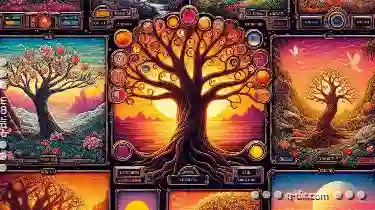
The Nostalgia of Classic Tree View Interfaces
One such interface element is the classic tree view, a staple in many desktop applications for its ability to represent hierarchical data in an ...read more

The Role of Preview in Media File Management
With the increasing volume of digital assets, efficient management tools are essential to ensure easy access, organization, and preservation. One ...read more