However, many users often overlook the importance of understanding what lies beneath the seemingly transparent layers of their file systems. This blog ...
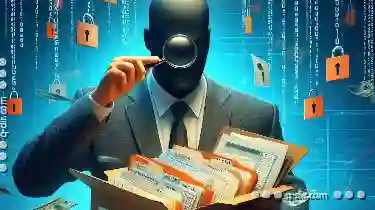 post delves into the perils of hidden files, exploring how abstraction can sometimes lead to deception and why it is crucial to understand your digital environment. In the digital age, navigating through files and folders is a fundamental part of our daily activities, whether we're managing personal documents or handling large projects for work.
post delves into the perils of hidden files, exploring how abstraction can sometimes lead to deception and why it is crucial to understand your digital environment. In the digital age, navigating through files and folders is a fundamental part of our daily activities, whether we're managing personal documents or handling large projects for work.1. What Are Hidden Files?
2. Why Are They Hidden?
3. Abstraction Overload: When Simplicity Becomes Obfuscation
4. Deception in Digital Organization: The Risk of Accidental Corruption
5. The Importance of Being Informed: Tips for Safeguarding Your Digital Assets
6. The Role of Professional Tools
7. The Cybersecurity Impact
8. Conclusion: Balancing Utility with Privacy
1.) What Are Hidden Files?
Hidden files are entities within a filesystem that are not displayed by default in graphical user interfaces or via certain commands due to their names being prefixed with a dot (.) or other designations that make them less visible. These files include system-generated data, metadata, and configurations that assist the operating system in managing and maintaining the computer's operation. Examples of hidden files include temporary internet files, cache files, and log files used by applications for troubleshooting purposes.
2.) Why Are They Hidden?
The primary reason behind hiding these files is to protect them from accidental deletion or manipulation by non-administrative users. System files often contain crucial information about the configuration of your computer, application data, user preferences, etc., which should not be altered without proper knowledge and authorization. The dot notation in filenames serves as a flag for most operating systems that these are hidden from plain sight.
3.) Abstraction Overload: When Simplicity Becomes Obfuscation
Operating systems today provide a high level of abstraction, allowing users to interact with the computer through graphical interfaces and simplified commands. However, this abstraction can lead to an illusion of simplicity that hides the complexity beneath the surface. Users might not realize they are interacting with hidden files unless they specifically look for them or run diagnostic tools.
4.) Deception in Digital Organization: The Risk of Accidental Corruption
The concealment of system files can pose a risk, especially to those who innocently delete these files, assuming they are unnecessary clutter. For instance, accidentally deleting configuration files might lead to software glitches or loss of user settings. This deception can also conceal the presence of malicious files or malware that could be silently affecting your computer’s performance and security.
5.) The Importance of Being Informed: Tips for Safeguarding Your Digital Assets
To navigate this digital labyrinth more securely, users should:
- Educate themselves: Understand what hidden files are present on their system and learn to recognize the dot notation that indicates a file is hidden.
- Use System Tools: Most operating systems provide tools to view hidden files. In Windows, you can enable viewing of hidden files through the File Explorer settings. In macOS or Linux, similar functions exist in terminal commands or graphical interface options.
- Regular Maintenance and Backups: Regularly perform system maintenance tasks like defragmentation (for hard drives) and back up important data to prevent loss due to accidental deletions or malware attacks.
6.) The Role of Professional Tools
For advanced users, specialized tools can be invaluable in managing hidden files:
- Disk Management Tools: These allow detailed analysis and management of disk space, including the visibility of hidden system files.
- Antivirus Software: Regularly running antivirus scans helps detect any potential malware hiding within these system directories.
7.) The Cybersecurity Impact
Understanding hidden files is crucial for cybersecurity as well:
- Malware Detection: Hidden files can be used by malware to hide its presence, making them difficult to detect and remove. Regular scanning of all drives helps in identifying such threats.
- Data Recovery: Familiarity with hidden data (like caches or temporary internet files) aids in efficient data management and recovery operations when necessary.
8.) Conclusion: Balancing Utility with Privacy
While hidden files serve a practical purpose by shielding system-critical information, they also present risks if not handled properly. The key lies in maintaining an informed approach to digital organization, ensuring that the balance between utility and privacy is maintained effectively. This awareness can prevent potential issues ranging from simple inconveniences (like losing unsaved work) to significant security breaches.
In conclusion, delving into the world of hidden files offers insights into how operating systems manage our data but also highlights the importance of being cautious about what we delete or modify in our digital environments. By understanding and managing these hidden aspects of our computing experience, users can enhance their cybersecurity posture while optimizing their workflow efficiency.
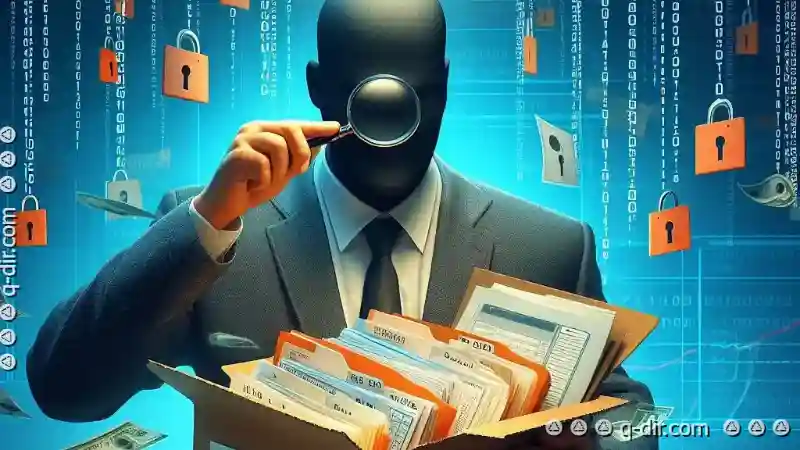
The Autor: / 0 2025-04-15
Read also!
Page-

Why Linux File Managers Do Filters Better
While Windows has long dominated the desktop market, Linux offers an array of alternatives that often outperform Microsoft's offering in certain ...read more
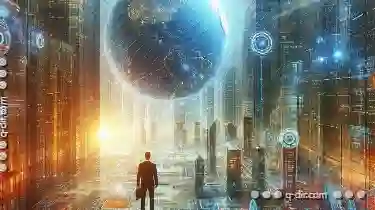
Multi-Pane: Built for Your Advanced Needs
When it comes to advanced viewing and layout options, multi-pane interfaces have become a staple in many applications. Whether you're working in data ...read more
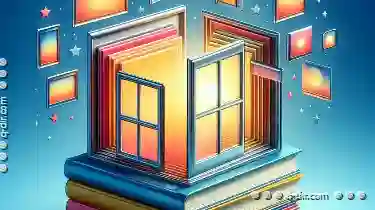
The Cult of the Open Window: How Tabs Shaped Our Minds.
They are ubiquitous in web browsers like Google Chrome, Mozilla Firefox, and Apple Safari, and increasingly so in mobile applications. But how did ...read more