These early systems laid the groundwork for much of what we take for granted in modern operating systems. Let's delve into the overlooked simplicity of ...
 vintage file managers and explore how they influenced the development of more sophisticated navigation tools. In today's world, where software is increasingly complex and feature-rich, it can be easy to overlook the simplicity and elegance of vintage file managers.
vintage file managers and explore how they influenced the development of more sophisticated navigation tools. In today's world, where software is increasingly complex and feature-rich, it can be easy to overlook the simplicity and elegance of vintage file managers.1. The Birth of File Management
2. The Interface: Text-Based vs. Graphical
3. Focus on Core Functionality
4. Directory Structure Clarity
5. Limited Distractions
6. Learning Curve vs. Accessibility
7. Legacy and Influence
8. Embracing Simplicity
9. Conclusion
1.) The Birth of File Management
The concept of managing files on a computer dates back to the early days of computing, where mainframe computers were used. Early operating systems like CP/M (Disk Pacage Manager) by Digital Research introduced rudimentary file management capabilities. These systems allowed users to create directories, move and copy files, and even had rudimentary search functions.
2.) The Interface: Text-Based vs. Graphical
Vintage file managers predominantly used a text-based interface, which was limited but functional. Users navigated through commands like `DIR` (list directory contents), `CD` (change directory), and `COPY` (copy files). Despite the limitations, these interfaces were efficient for their time and provided basic functionality effectively.
With the advent of graphical user interfaces (GUIs), file managers became more visual. Icons representing folders and files appeared on screen, making navigation much more intuitive. However, some users appreciated the simplicity and directness of text-based interfaces even in GUI environments.
3.) Focus on Core Functionality
Vintage file managers focused primarily on core functionalities like directory navigation, file operations, and basic search. This focus allowed for a streamlined user experience where functionality did not get bogged down by unnecessary features. Users could perform essential tasks quickly without being distracted by extraneous options.
4.) Directory Structure Clarity
Vintage file managers provided clear visual cues about the directory structure through commands like `DIR` and graphical representations in environments like Windows Explorer. This clarity allowed users to understand their location within the filesystem at any given time, making navigation more efficient and less frustrating.
5.) Limited Distractions
The minimalist approach of vintage file managers resulted in fewer distractions compared to modern interfaces that are packed with features and options. Users were not overwhelmed by a multitude of choices or unnecessary information, allowing them to concentrate on the task at hand without being sidetracked.
6.) Learning Curve vs. Accessibility
Vintage file managers often had a gentle learning curve due to their limited complexity. This made them accessible to users with varying levels of technical expertise. While modern interfaces may offer more sophisticated features, they can also be intimidating for less experienced users who just need basic functionality.
7.) Legacy and Influence
The simplicity and effectiveness of vintage file managers have influenced the development of more advanced systems. Features such as drag-and-drop operations, multiple tabs, and advanced search capabilities found in modern file managers were either inspired or directly adopted from older text-based or graphical interfaces that lacked these luxuries.
8.) Embracing Simplicity
In an age where software is often designed to impress with a multitude of features, the simplicity of vintage file managers serves as a reminder of what effective design can achieve. By focusing on core functionalities and providing clear visual cues, users can navigate their digital environment efficiently without being overwhelmed by complexity.
9.) Conclusion
Vintage file managers might seem rudimentary compared to today's sophisticated software, but their emphasis on clarity, efficiency, and core functionality offers valuable insights into user interface design principles that continue to resonate in modern interfaces. Whether you are a tech enthusiast or just someone who appreciates simplicity, taking the time to explore these early systems can provide both nostalgia and practical lessons about effective design practices.

The Autor: / 0 2025-06-13
Read also!
Page-
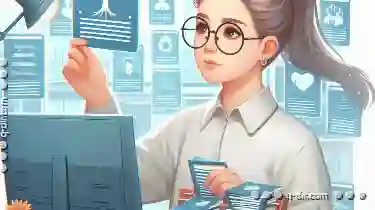
Why Tree View is Broken in Web-Based File Managers
One often overlooked aspect is the implementation of a tree view, which typically represents directory structures hierarchically. Despite its ...read more
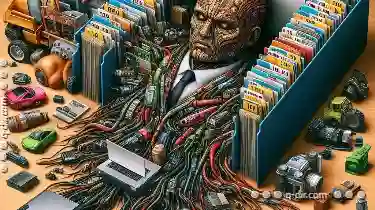
Why Folders Are the Worst Way to Organize Photos
Organizing photos can be a challenging task, especially when dealing with large collections. Many people rely on folders or directories to manage ...read more

Beyond the Branch: Is the Tree View a Relic of a Simpler Digital Age?
Among these interfaces, tree views have long been a staple for organizing hierarchical data. However, as technology advances and user expectations ...read more