Among the myriad of tools available to manage our data, file management software plays a pivotal role in making sense of this chaos. One aspect that many ...
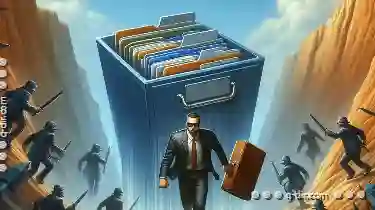 users overlook when using such software is the power of detailed views beyond just filenames. In this blog post, we will explore the overlooked potential of details view options in file management software and how they can transform your data handling experience. In the digital age, where information overload is a constant companion, managing and navigating through files can often feel like navigating through a labyrinth.
users overlook when using such software is the power of detailed views beyond just filenames. In this blog post, we will explore the overlooked potential of details view options in file management software and how they can transform your data handling experience. In the digital age, where information overload is a constant companion, managing and navigating through files can often feel like navigating through a labyrinth.1. Understanding the Basics: The Importance of Details View
2. Customizing Your View: Tailoring Details to Your Needs
3. Beyond Files: Utilizing Details for Other Functions
4. Enhancing Security and Organization
5. Conclusion: The Power of Details in File Management
1.) Understanding the Basics: The Importance of Details View
First, let's clarify what a 'details view' entails. This mode presents information about files and folders beyond just their names - it includes metadata such as size, date modified, type, and even more granular details like file paths, permissions, and ownership. For IT professionals and power users, this level of detail can be invaluable for tasks ranging from basic day-to-day operations to complex administrative duties.
2.) Customizing Your View: Tailoring Details to Your Needs
1. Personalization: One of the most powerful features in any software is its ability to adapt to personal preferences and workflows. Most file management tools offer customization options where users can select what details are displayed, such as date modified, creation date, or even custom metadata like tags or comments from previous edits. This personalization not only enhances usability but also increases efficiency by making relevant information readily available without cluttering the interface with unnecessary data.
2. Sorting and Filtering: With detailed views, you can sort files based on various criteria such as name, size, date modified, etc. Additionally, tools often allow advanced filtering options that help in quickly zeroing in on specific types of files or those meeting certain conditions (e.g., larger than a certain size).
3.) Beyond Files: Utilizing Details for Other Functions
1. Network Management: In an organizational network environment, detailed views become crucial for managing large numbers of shared resources. IT managers can easily monitor file access logs, user permissions, and overall storage utilization by viewing details about each item on the network. This capability is essential for maintaining a balanced and efficient data flow within the organization.
2. Backup and Recovery: When performing backups using detailed views, users can more effectively track which files have been backed up and ensure that all necessary data is included in regular or emergency recovery operations. The metadata provided by detailed views allows for better inventory management of what’s being stored, ensuring compliance with regulatory requirements or simply peace of mind about the state of your digital assets.
4.) Enhancing Security and Organization
1. Security Audits: For security conscious users, detailed views can be instrumental in conducting audits to check if certain files are shared externally without authorization. The ability to view metadata such as sharing permissions helps in enforcing data governance policies and ensuring compliance with privacy regulations like GDPR or HIPAA.
2. Maintenance of Digital Assets: Keeping a digital house clean is crucial for maintaining optimal performance, especially when dealing with large media libraries (like photo or video collections). Detailed views help in organizing these assets more efficiently by allowing users to tag files based on themes or categories, making search and retrieval operations much quicker and accurate.
5.) Conclusion: The Power of Details in File Management
While the simplicity of filenames might be appealing due to its familiarity and ease-of-use, the power of detailed views offered by modern file management software should not be underestimated. By leveraging metadata such as creation dates, sizes, and paths, users can gain insights that go beyond what a filename alone can offer. This level of detail is particularly valuable for IT professionals, system administrators, and anyone dealing with large volumes of data.
In conclusion, details view options in file management software provide a powerful toolset for enhancing productivity, ensuring security, and maintaining order in the digital realm. By understanding and utilizing these features effectively, users can streamline their workflow and make managing files a more manageable task.

The Autor: / 0 2025-04-22
Read also!
Page-

Why File Explorer is Still Stuck in the 90s (And How to Fix It)
This nostalgic nod to the past can be both endearing and frustrating for users who expect more from their digital navigation tools. In this blog ...read more

The Silent Efficiency of a Minimalist Filter System
Filters are like unsung heroes; they quietly perform their tasks without seeking attention but are crucial for maintaining optimal vehicle ...read more

Why Pasting Files Can Sometimes Slow Down Your PC
When it comes to working with files and folders, copying is a common task that we perform multiple times in a day. Whether you're transferring ...read more