This is where tabbed file managers emerged as a lifesaver for many users, providing an intuitive way to manage multiple files and folders without ...
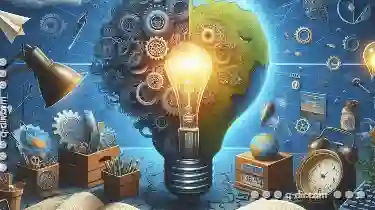 cluttering the screen. In this blog post, we'll take a nostalgic trip down memory lane to explore the origins of tabbed interfaces in file management and how they shaped modern navigation tools. In the early days of computing, when graphical user interfaces were still in their infancy and text-based interfaces dominated, navigating through complex file structures often felt like a daunting task.
cluttering the screen. In this blog post, we'll take a nostalgic trip down memory lane to explore the origins of tabbed interfaces in file management and how they shaped modern navigation tools. In the early days of computing, when graphical user interfaces were still in their infancy and text-based interfaces dominated, navigating through complex file structures often felt like a daunting task.1. The Birth of Tabbed Interfaces
2. Evolution of Tabbed Interfaces
3. The Nostalgia Factor
4. Conclusion
1.) The Birth of Tabbed Interfaces
The idea of having separate tabs for different files or directories is not entirely novel; it can be traced back to early text-based operating systems where users would run multiple programs side by side using terminals. However, the concept truly took off with the advent of graphical user interfaces (GUIs) in the 1980s and early 1990s.
1. The First Tabbed File Manager
One of the earliest tabbed file managers was Window Commander, developed by Peter Norton for MS-DOS systems back in the late 80s. This pioneering software allowed users to open multiple windows (or tabs) within a single interface, making it easier to manage and switch between different files or applications.
2. The Impact of Multitasking
With the rise of multitasking operating systems like Windows and macOS, users began to crave more efficient ways to handle various tasks simultaneously. Tabbed interfaces offered a solution by enabling multiple windows to be grouped together under tabs, which made it easier for users to keep track of open documents and applications without overwhelming the screen with too many separate windows.
2.) Evolution of Tabbed Interfaces
As technology progressed, so did tabbed interfaces. They evolved from simple grouping mechanisms to sophisticated navigation tools capable of handling complex file structures efficiently.
1. Customization
Early tabbed interfaces were quite limited in terms of customization options. However, as software development continued, users began to appreciate the ability to customize their interface to suit their workflow and preferences. Features like customizing tab labels, colors, and even adding buttons for quick access to frequently used functions became standard in modern tabbed file managers.
2. Integration with Other Functions
The primary function of a tabbed interface is undoubtedly navigation between different files or directories. However, many modern tabbed interfaces have expanded their functionality to include additional features such as search capabilities directly within the tabbed interface, inline editing for quick modifications, and even real-time previews of file contents.
3.) The Nostalgia Factor
For many long-time computer users, the nostalgia associated with using tabbed interfaces brings back fond memories of simpler times when navigating complex systems felt like an adventure. The familiarity of tabs in applications such as web browsers or email clients has carried over into other areas, including file management software.
1. Familiarity and Comfort
The mere presence of tabs can provide a sense of comfort and familiarity to users who have been using tabbed interfaces for years. It allows them to leverage learned skills across different platforms and applications without having to relearn the navigation system every time they switch devices or software.
2. Aesthetic Appeal
In addition to their practical benefits, tabs also serve an aesthetic purpose by providing a visually appealing way to organize information on screen. The visual cues provided by tabs make it easier for users to quickly locate and navigate through different sections of the interface without getting lost in vast directories or file hierarchies.
4.) Conclusion
The nostalgia associated with tabbed interfaces is undeniable, but their practical benefits also cannot be ignored. As technology continues to evolve, we can only expect that these versatile navigation tools will become more integrated into our daily workflows, providing a seamless and efficient way to manage an increasingly complex digital landscape.
Whether you're a seasoned computer user who enjoys the familiarity of tabs or a newcomer exploring new software interfaces, there is no denying that tabbed file managers have come a long way since their humble beginnings. As we move forward into the future, it will be fascinating to see how this nostalgic element continues to evolve alongside more advanced technological advancements in the realm of computing.

The Autor: / 0 2025-04-29
Read also!
Page-
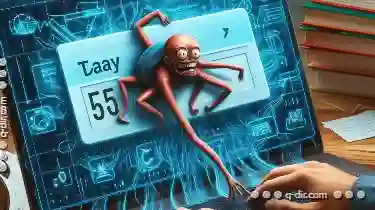
The Digital Procrastinator's Enabler: Tab's Role in Delay.
" This unwanted behavior involves spending more time than intended on tasks that do not contribute directly to our goals. While there could be ...read more

Copying Files with Alternate Data Streams: The Windows Mystery
Hello dear readers! Today, we're diving into a fascinating yet somewhat mysterious world of file handling in Windows - the realm of alternate data ...read more
The Philosophical Flaws of Icon-Driven File Navigation
Operating systems and applications alike have evolved to accommodate different methods for users to interact with their files. One such method is ...read more