However, many users often fall into the trap of seeking perfection in copying operations. This blog post aims to debunk the myth of the perfect copy and ...
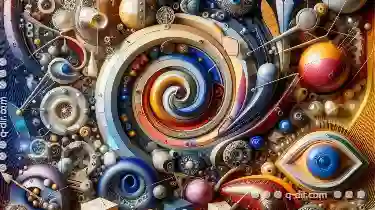 explore practical strategies for efficient file management. In the digital age, managing files and folders efficiently is crucial for both personal and professional productivity.
explore practical strategies for efficient file management. In the digital age, managing files and folders efficiently is crucial for both personal and professional productivity.1. Understanding File Copying Basics
2. The Myth of the Perfect Copy
3. Best Practices for File Copying
4. Tools to Enhance File Management
5. Handling Overwrites and Conflicts
6. Conclusion
1.) Understanding File Copying Basics
Before diving into the pitfalls of the perfect copy, it's essential to understand some fundamental concepts:
- Copying a Folder: Simply copying an entire folder will duplicate all its contents, including subfolders and files.
- Copying Specific Files: Selecting individual files allows you to maintain a clean directory structure without duplicating unnecessary data.
- Overwriting Considerations: Be cautious when copying over existing files or folders; overwriting can lead to data loss if not handled properly.
2.) The Myth of the Perfect Copy
The myth suggests that there is a perfect way to copy files and folders that ensures no issues arise, maintaining original file integrity at all times. In reality:
- Data Loss: Accidental deletion or overwriting can lead to loss of important data.
- Performance Issues: Large files may take longer to copy, increasing the risk of errors during transfer.
- Compatibility Problems: Different devices and software might have issues with certain file formats or versions.
3.) Best Practices for File Copying
To avoid common pitfalls and ensure efficient operations, consider these best practices:
- Use Backup Systems: Utilize cloud services or external hard drives for regular backups to safeguard against data loss.
- Check File Types: Before copying, verify the file types you are working with to ensure compatibility across devices and software.
- Selective Copying: When possible, copy only specific files rather than entire folders unless absolutely necessary.
- Test Copies: Always test copied files on the target device to check for functionality and compatibility before fully relying on them in critical workflows.
4.) Tools to Enhance File Management
Several tools can help streamline file copying:
- File Synchronization Software: Tools like Synology Drive or Google Drive offer automatic syncing, ensuring that multiple devices have up-to-date copies of your files.
- Drag and Drop Interface: Simplifies the process of moving files between folders on a single device or even between different storage solutions.
- Automated Scripts: For advanced users, scripts can automate repetitive copying tasks based on specific criteria (e.g., modified files within a certain timeframe).
5.) Handling Overwrites and Conflicts
Handling overwrites carefully is essential:
- Prioritize Copies: In case of conflicts, consider which version is more up-to-date or critical to maintain.
- Custom Naming: If possible, rename the copied files during transfer to avoid overwriting existing ones without losing track of versions.
- Version Control: Implement systems that keep multiple versions of a file if needed for reference or recovery purposes.
6.) Conclusion
Embracing the reality of imperfect copying does not mean giving up on data security and efficiency. By understanding the limitations, adopting best practices, and utilizing helpful tools, you can significantly reduce risks associated with copying operations while maintaining a manageable digital environment.
In conclusion, the pursuit of perfection in file copying is often misguided. Instead, focus on practical strategies that balance speed, accuracy, and safety. This approach not only enhances your productivity but also safeguards against potential data loss and errors.

The Autor: / 0 2025-06-11
Read also!
Page-

Why Renaming Isn’t the Same as Moving (And When It Actually Is)
When it comes to organizing files and folders, two common tasks are moving and renaming. While these actions might seem similar at first glance, they ...read more
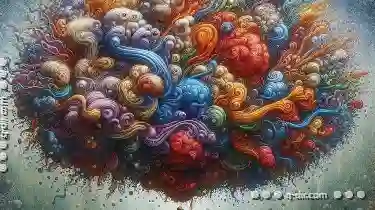
The Cognitive Load of Constant Previews: Overwhelming Your Senses
From social media feeds to email notifications, we are constantly bombarded with snippets and previews that aim to capture our attention. However, ...read more
Optimal Simplicity: Icon Views
When it comes to user interfaces, one of the most straightforward and efficient ways to navigate content is through icon views. This blog post will ...read more