From image libraries to video archives, effective filtering mechanisms are essential for maintaining order and facilitating quick access to specific ...
 content. However, there is an emerging debate around the effectiveness of file filters, particularly whether they create "blind spots" that limit our ability to navigate complex information landscapes. In the world of digital asset management (DAM), filters play a crucial role in organizing vast collections of files.
content. However, there is an emerging debate around the effectiveness of file filters, particularly whether they create "blind spots" that limit our ability to navigate complex information landscapes. In the world of digital asset management (DAM), filters play a crucial role in organizing vast collections of files.1. Sub-points:
1.) Sub-points:
1. Understanding File Filters
File filters are tools used in various digital platforms and software applications to narrow down and categorize content based on predefined criteria such as type, name, date modified, or metadata like keywords and tags. They help users quickly locate specific files without having to manually scroll through every item in the database.
2. The Limitations of Precision-based Filters
Precision-based filters excel at organizing homogeneous data where each file shares similar characteristics. However, they can become counterproductive when dealing with heterogeneous content like mixed media types (images, videos, documents), or when users need to access information that doesn't fit neatly into predefined categories.
3. The Importance of Contextual Filters
Contextual filters adapt based on the user’s current context and focus. They can include real-time data about what a user is currently looking at (like location in a project hierarchy) or automatically adjust to recommended views for new users, providing more nuanced ways to explore content without creating blind spots by over-reliance on precision criteria.
4. Overcoming the Myth of Precision
The myth that file filters should be precise and accurate all the time can lead to inefficiencies in navigation. Instead of striving for absolute precision, systems could benefit from adaptive filters that offer multiple perspectives based on user behavior, helping users see patterns and connections between seemingly disparate items.
5. Cognitive Bias in Filter Usage
Users often fall into cognitive biases when using file filters, such as the anchoring effect where they rely too heavily on initial criteria set by default. This can lead to neglecting other useful categories or overlooking files that don’t initially meet precision requirements but are highly relevant contextually.
6. Enhancing Filter Design for Better Navigation
Designing more flexible and intelligent filters could include:
- AI-driven suggestions: Use machine learning to suggest alternative filters based on user behavior.
- Advanced search capabilities: Integrate advanced algorithms that can interpret vague queries or complex combinations of criteria.
- User feedback loops: Allow users to rate filter effectiveness, guiding future recommendations and adjustments in real time.
7. The Role of Human-Centered Design
Human-centered design principles should guide the development of filtering systems, ensuring they are not only effective but also respectful and empowering for their users. This involves continuous user testing, feedback mechanisms, and a focus on inclusivity to cater to diverse needs and preferences.
8. The Impact on User Experience (UX)
A more nuanced approach to filtering can significantly enhance the overall user experience by making navigation less frustrating and more intuitive. Users appreciate systems that understand their context and provide helpful hints or automatic adjustments, reducing mental effort required for effective use.
9. Conclusion: Embrace Complexity in Filtering
Embracing complexity and avoiding the over-reliance on precision can lead to a richer, more dynamic navigation experience. File filters should be tools that expand our ability to explore and understand complex information ecosystems rather than limiting them through rigid criteria.
In conclusion, while file filters are powerful organizational tools, it's crucial to recognize their limitations and work towards creating systems that enhance, not hinder, the exploration of digital assets. The key lies in striking a balance between precision and flexibility, ensuring that they serve as aids to cognition rather than obstacles to creativity and discovery.

The Autor: / 0 2025-04-03
Read also!
Page-
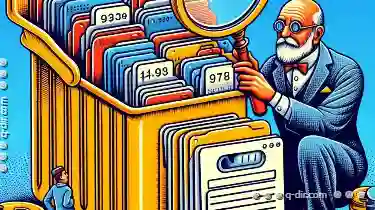
The Little-Known History of File Filtering
From email spam to antivirus software, filters play a crucial role in managing and organizing vast amounts of information. However, few people are ...read more

The Automation of Copying: Are We Losing Control?
Whether you are a business professional managing vast amounts of data or an individual dealing with personal documents, efficient file handling is ...read more

The Case for Flat Folder Structures in a Deep-Dive World
So do organizational strategies. One of the most debated topics in file management is whether to use flat or hierarchical (deep) folder structures. ...read more