Multi-pane layouts have become a staple for maximizing screen real estate and enhancing productivity. This blog post will delve into the intricacies of ...
 dual, triple, and quad pane views, providing insights that are essential for anyone looking to optimize their workflow through sophisticated UI design.
dual, triple, and quad pane views, providing insights that are essential for anyone looking to optimize their workflow through sophisticated UI design.1. The Multi-Pane Standard for Advanced Users
1.) The Multi-Pane Standard for Advanced Users
1. Understanding Basic Concepts
Dual Pane View:
The simplest form of multi-pane layout involves two panes side by side. This setup allows users to view and interact with two distinct content areas simultaneously, making it ideal for tasks that require quick comparisons or concurrent operations.
Triple Pane View:
A triple pane layout expands on the dual pane by adding a third pane in between the first two, often used for workflows where you need to see multiple related items at once, such as editing and previewing documents simultaneously.
Quad Pane View:
The most complex of the standard multi-pane layouts includes four panes arranged in a 2x2 grid. This setup is perfect for scenarios requiring deep analysis or simultaneous manipulation of up to four different aspects of a task.
2. Customizing Your Workspace
Each pane can be customized independently, allowing users to tailor the interface according to their specific needs:
- Size Adjustment: Users can resize panes by dragging separator lines between them, which is particularly useful for adjusting screen real estate based on current tasks or preferences.
- Content Types: Applications support different content types within each pane, such as text editors, spreadsheets, charts, and more, facilitating a wide range of workflows from simple browsing to detailed data analysis.
3. Maximizing Productivity
Gesture Control: Advanced users often leverage gestures to navigate through panes or switch between different views quickly:
- Swiping: Horizontal swipes can be used to cycle through the content in each pane, while vertical swipes might trigger actions like minimizing a pane or toggling visibility of hidden panels.
- Mouse Actions: Mouse wheel scrolling and pinch-to-zoom gestures can also be utilized for navigating complex interfaces where multiple panes are involved.
4. Inter-Pane Interaction
Interacting between different panes is crucial:
- Drag & Drop: Transferring data or activating functions across panes is made easy with drag-and-drop functionality, which significantly improves efficiency in tasks that require concurrent manipulation of information from multiple sources.
- Quick Actions: Shortcuts and context menus within the application can be configured to allow quick actions between panes without navigating away from the current view.
5. Enhancing Visual Separation
To avoid clutter, advanced users might want to enhance visual separation:
- Borders & Backgrounds: Adding distinct borders or changing backgrounds for each pane helps in visually segregating different content areas and reduces cognitive load when switching between panes.
- Tabbed Navigation: If the application supports tabbed navigation within a pane, this feature can be used to maintain focus on specific tasks while still having access to related information in other panes.
6. Tips for Advanced Users
For those who are well-versed with multi-pane interfaces, here are some tips:
- Use Keyboard Shortcuts: Mastering keyboard shortcuts not only enhances productivity but also allows users to operate the interface without taking their hands off the primary input device.
- Customize Alerts & Notifications: Configure alerts and notifications to pop up in specific panes or be routed through a central pane, ensuring that critical updates are never missed while maintaining focus on the main tasks.
7. Best Practices for Developers
Developers looking to implement multi-pane layouts should consider:
- Responsive Design: Ensuring that the layout adjusts dynamically based on screen size and orientation is crucial for providing an optimal viewing experience across devices.
- Documentation & Support: Providing comprehensive documentation and user support can greatly enhance the adoption rate of complex features like multi-pane interfaces among advanced users.
Conclusion
The multi-pane standard offers a powerful way to maximize productivity by enabling efficient use of screen real estate, enhancing information accessibility, and facilitating simultaneous manipulation of different data sets or tasks. By understanding its core components, customizing your workspace, and practicing effective interaction strategies, both novice and experienced users can leverage the full potential of this advanced UI feature. Whether you are a developer looking to incorporate multi-pane layouts into your application or an advanced user aiming to enhance their workflow, these insights should serve as a valuable guide in navigating through the complex yet powerful world of dual, triple, and quad pane views.

The Autor: / 0 2025-06-03
Read also!
Page-
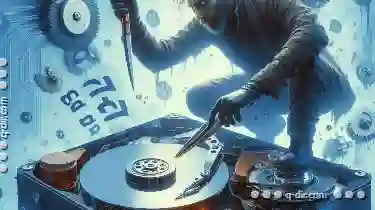
Cutting Files from a Failing Hard Drive: Last-Resort Techniques
So does our dependence on hard drives for storing vast amounts of data. Unfortunately, even the most reliable storage devices can fail, leaving us ...read more

The Details View Smokescreen: Revealing Complexity, Not Hiding It
This article will delve into the various options available for presenting detailed information in a user-friendly manner, providing insights that ...read more

Why macOS Finder s Smart Folders Are Underutilized
MacOS Finder, the default file manager for Apple’s operating systems, offers a powerful feature called "Smart Folders" or "Dynamic Folders." These ...read more