This revolution is not about overthrowing rulers or altering political structures; instead, it concerns how we interact with our screens and information. ...
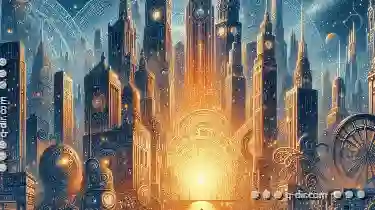 It's called "The Multi-Pane Rebellion" - challenging the longstanding dominance of single-pane layouts in software applications and user interfaces. In the vast expanse of digital interfaces, a revolution has been quietly taking place.
It's called "The Multi-Pane Rebellion" - challenging the longstanding dominance of single-pane layouts in software applications and user interfaces. In the vast expanse of digital interfaces, a revolution has been quietly taking place.1. Sub-point 1: What is a Single-Pane Layout?
2. Sub-point 2: The Drawbacks of Single-Pane Layout
3. Sub-point 3: Introducing Multi-Pane Layouts
4. Sub-point 4: Examples of Multi-Pane Applications
5. Sub-point 5: The Future of Multi-Pane Layouts
6. Conclusion: Embracing Change for a Better User Experience
1.) Sub-point 1: What is a Single-Pane Layout?
A single-pane layout, also known as a one-panel interface, is where all content resides within a singular window or screen space. This traditional approach has been the standard for decades due to its simplicity and ease of use. Users navigate through applications by scrolling up and down, clicking through tabs, or using navigation menus at the top or bottom of the display.
2.) Sub-point 2: The Drawbacks of Single-Pane Layout
Despite its widespread usage, single-pane layouts come with several drawbacks:
1. Limited Real Estate: With all content in one place, users are often overwhelmed by information overload and clutter, especially when dealing with complex applications or large amounts of data.
2. Navigation Overhead: Users need to switch between different sections within the same pane, which can be tedious and time-consuming if they want to compare multiple pieces of information simultaneously.
3. Reduced Visibility: When content is confined to a single pane, it becomes difficult for users to see related items or make connections across different parts of the application without scrolling or clicking through each section.
3.) Sub-point 3: Introducing Multi-Pane Layouts
The multi-pane layout revolutionizes how we consume information by dividing the screen into multiple panes that allow independent navigation and interaction within their respective spaces. This approach offers several advantages over its single-pane counterpart:
1. Increased Efficiency: Users can view, compare, and analyze multiple pieces of information simultaneously without switching between panes or losing context.
2. Improved Visibility: With each pane dedicated to a specific task or content type, users have better visibility into related items, making it easier to spot patterns, trends, or correlations across different parts of the application.
3. Enhanced Control: Users gain more control over their workspace as they can resize, rearrange, and focus on the information most relevant to them without being overwhelmed by other content.
4.) Sub-point 4: Examples of Multi-Pane Applications
Several software applications have embraced multi-pane layouts to provide a richer user experience:
1. Visual Studio Code: This code editor uses tabs at the top for different files and multiple panes below for editing, debugging, and terminal sessions.
2. Google Docs: Allows users to view two documents side by side, enabling real-time collaboration or comparison while editing.
3. Adobe Photoshop: Features a split screen layout that allows designers to work on images in both the main workspace and the layers panel simultaneously.
5.) Sub-point 5: The Future of Multi-Pane Layouts
The success of multi-pane layouts suggests a future where software developers prioritize user experience over traditional interfaces. As more users demand flexible, customizable, and efficient interfaces, expect to see an increased adoption of multi-pane layouts across various platforms and applications. This shift could lead to new design paradigms that cater specifically to how humans interact with digital information in the 21st century.
6.) Conclusion: Embracing Change for a Better User Experience
The Multi-Pane Rebellion challenges the status quo by providing an alternative approach to interface design, one that prioritizes user needs and efficiency over traditional practices. By embracing multi-pane layouts, software developers can offer more personalized experiences that cater to individual preferences while reducing cognitive overload and enhancing productivity. As we move forward, it's clear that the future of digital interfaces will be defined by flexibility and customization, ensuring that users have control over their own information consumption environments.
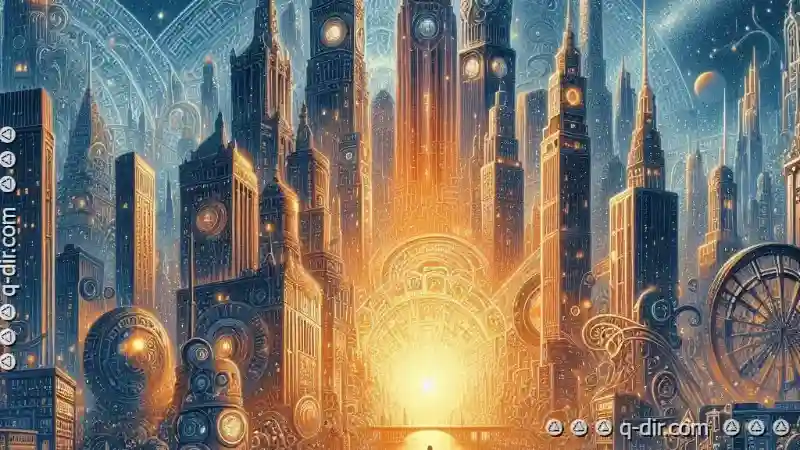
The Autor: / 0 2025-05-03
Read also!
Page-

The Risks of Setting “777” Permissions in Linux
One common mistake that beginners or less cautious users might make is setting overly permissive permissions, such as “777” (read, write, execute ...read more
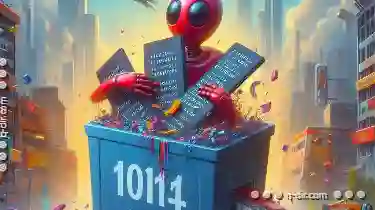
Why Renaming in Safe Mode Can Fix Stubborn Files
When dealing with stubborn files or folders that are causing issues on your Windows system, renaming them can be a surprisingly effective solution. ...read more

The "Suggested Filters": A False Promise of Personalized Discovery.
The ability to personalize content is crucial for engaging users effectively. Many platforms utilize suggested filters as a means to enhance ...read more