One innovative approach to managing complex data sets is through the use of multi-pane interfaces-specifically, dual, triple, and quad pane views. These ...
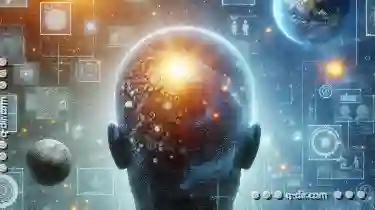 layouts enable users to view and interact with multiple content areas simultaneously, offering unparalleled efficiency and insight into their digital spaces. In today's digital age, where information overload is a common challenge, effective organization and presentation are paramount.
layouts enable users to view and interact with multiple content areas simultaneously, offering unparalleled efficiency and insight into their digital spaces. In today's digital age, where information overload is a common challenge, effective organization and presentation are paramount.1. Understanding Multi-Pane Layouts: The Basics
2. The Multi-Pane Mindset: Thinking in Parallel Digital Spaces
3. Implementing Multi-Pane Views in Your Digital Design Projects
4. Conclusion: Embracing Parallel Digital Worlds
1.) Understanding Multi-Pane Layouts: The Basics
1. What are Dual Pane Views?
Dual pane views divide the screen into two distinct sections, typically for comparison or side-by-side presentation of data. This layout is ideal when you need to show related information next to each other without overwhelming the user with too many panes. For example, in a financial dashboard, one pane could display stock performance, while the other shows market trends.
2. Triple Pane Views Explained
Triple pane views expand on this concept by adding a third panel, which can be used for detailed analysis or supplementary information that is closely related to the main content in either of the first two panes. This setup allows users to compare and contrast multiple aspects simultaneously without switching between different windows or tabs.
3. Introducing Quad Pane Views
Quad pane views take it one step further by including four panels on a single screen. This layout is best suited for scenarios where you need to overlay data, such as in project management tools where one pane shows the current tasks, another displays task history, and the other two are used for detailed reports or team collaboration spaces.
2.) The Multi-Pane Mindset: Thinking in Parallel Digital Spaces
1. Enhanced Productivity
One of the primary benefits of multi-pane layouts is increased productivity. By allowing users to view multiple data points at once, these interfaces reduce the need for context switching and manual updates between separate windows or tabs. This simultaneous access to information can lead to better decision making and quicker response times in various applications.
2. Improved User Experience
Beyond practicality, multi-pane views are a boon for user experience. These layouts make use of the screen real estate more efficiently than single-pane interfaces, reducing scrolling and minimizing the need to constantly resize or reorganize windows. This not only makes the interface look cleaner but also feels more intuitive and natural to navigate.
3. Versatility in Application
The versatility of multi-pane views is what sets them apart from other layout options. They are suitable for a wide range of applications, including data visualization, project management, photography editing, web browsing, and many more. The adaptability means that no matter the task or industry, these layouts can be tailored to fit specific user needs.
3.) Implementing Multi-Pane Views in Your Digital Design Projects
1. Design Considerations
When implementing multi-pane views, consider screen resolution and device compatibility. Users on larger screens may benefit more from expansive multi-pane setups, while mobile devices might require a simpler, single-pane layout for easier navigation.
2. User Testing and Feedback
Engage with users to gather feedback about the usability of your multi-pane interfaces. This qualitative research can help identify pain points or areas where improvements can be made to enhance user satisfaction and productivity.
3. Balancing Information
While having multiple panes is beneficial, overloading information into too many panes can be counterproductive. Balance content across panes effectively to ensure clarity without cluttering the interface with unnecessary data.
4.) Conclusion: Embracing Parallel Digital Worlds
The multi-pane mindset represents a significant shift in how we interact with digital platforms. It encourages us to think beyond traditional single-pane interfaces and explore new possibilities for parallel information management. Whether you're designing an app, website, or dashboard, the ability to view and manage multiple data sets simultaneously through dual, triple, and quad pane views can provide a competitive edge by enhancing usability, productivity, and user engagement.
As we continue to push the boundaries of digital design, it's crucial to embrace these new layouts as part of our toolkit for creating intuitive, efficient, and engaging experiences in a parallel digital universe.

The Autor: / 0 2025-04-27
Read also!
Page-
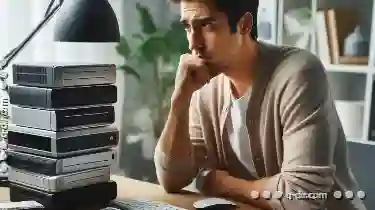
How to Move Files from a Broken Computer
Losing data is never fun, especially when your computer has become unresponsive or is completely dead. If you find yourself in this situation, ...read more

Beyond Single: The Power of Multi-Pane Views
Whether you're developing an application for mobile, web, or desktop, leveraging multiple panes can significantly enhance usability and visual ...read more
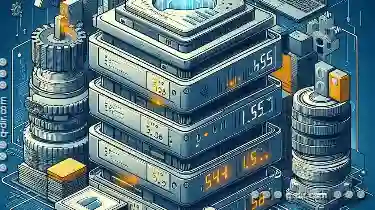
How Attributes Influence File Compression
File management is an essential aspect of digital organization, and it plays a crucial role in ensuring efficient data handling. Among the various ...read more