File management has become an essential aspect of our daily lives. While many users rely on Windows Explorer (a.k.a. File Explorer) to manage their files ...
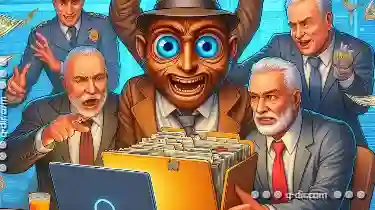 and folders efficiently, they often express disappointment with certain features that remain unimplemented despite being frequently requested by users. This blog post will delve into some of the most requested file explorer features that Microsoft has seemingly ignored over the years, highlighting both the reasons behind these omissions and potential alternatives for addressing these gaps.
and folders efficiently, they often express disappointment with certain features that remain unimplemented despite being frequently requested by users. This blog post will delve into some of the most requested file explorer features that Microsoft has seemingly ignored over the years, highlighting both the reasons behind these omissions and potential alternatives for addressing these gaps.1. Multi-select Navigation
2. Drag and Drop Reordering
3. Quick Access Bar Customization
4. Advanced Search Functionality
5. Multiple Instances Management
6. Conclusion
1.) Multi-select Navigation
One of the most fundamental yet often overlooked features in many advanced file managers is multi-select navigation. Users have long desired the ability to select multiple files or folders quickly and navigate through them collectively, which would greatly enhance productivity when performing bulk operations such as renaming, deleting, or copying several items at once. However, Microsoft has not implemented this feature in File Explorer, forcing users to manually select each item individually or rely on third-party tools for similar functionality.
Alternative: Use Third-Party Tools
Users can opt for third-party file management software that offers multi-select capabilities and other advanced features, such as "Total Commander," which allows for efficient navigation through numerous files and folders by enabling the selection of multiple items simultaneously.
2.) Drag and Drop Reordering
Drag and drop is a standard feature in many applications across different platforms, offering users a convenient way to reorder their files within directories without needing additional tools or software. Despite its simplicity, Microsoft has not incorporated this functionality into File Explorer, which can be quite cumbersome when dealing with extensive file collections that need rearrangement.
Alternative: Use Third-Party Tools
Users can use third-party applications like "Fences" or "Folder Brags," which enable drag and drop reordering of files within the Windows environment itself, enhancing productivity without switching to different software.
3.) Quick Access Bar Customization
The Quick Access bar in File Explorer provides quick access to frequently used folders and drives. However, it is quite limited in terms of customization options, making it difficult for power users to tailor this feature according to their specific needs or preferences.
Alternative: Use Third-Party Tools
Third-party tools like "Wox" or "Launchy" allow users to customize the Quick Access bar with additional folders and drives, as well as integrate various commands and actions within a single interface for faster navigation and access.
4.) Advanced Search Functionality
While File Explorer does offer basic search capabilities, it often falls short when it comes to more complex searches involving multiple criteria such as file types, dates, sizes, or even specific content within the files. Users are left to rely on third-party search tools like "Everything" for a faster and more powerful searching experience.
Alternative: Use Third-Party Tools
Third-party software such as "Everything," "Listary," or "Wingman Lite" provides advanced search options that allow users to specify multiple criteria, making it easier to locate specific files among vast collections without the need for extensive keyword searches.
5.) Multiple Instances Management
Managing several instances of File Explorer can be cumbersome and inefficient due to resource consumption and performance issues. Microsoft has not provided a solution for running multiple instances of File Explorer simultaneously, forcing users to switch between them manually or use third-party tools such as "VMware Horizon Client" for managing virtual machines containing separate File Explorer instances.
Alternative: Use Third-Party Tools
Third-party solutions like "Clover," which allows users to run and manage multiple instance of File Explorer side by side, can significantly improve efficiency when dealing with numerous file management tasks that require switching between different folders or drives.
6.) Conclusion
While Microsoft's Windows File Explorer is a powerful tool for managing files and folders on Windows systems, it falls short in several areas where user requests have gone unheeded. By exploring third-party tools designed to address these shortcomings, users can significantly enhance their productivity while enjoying the benefits of advanced file management capabilities that are not available within the standard File Explorer application. Whether through multi-select navigation, drag and drop reordering, customizable Quick Access bars, powerful search options, or efficient multiple instance management, there is always room for improvement in file management tools, and third-party solutions can help bridge these gaps effectively.
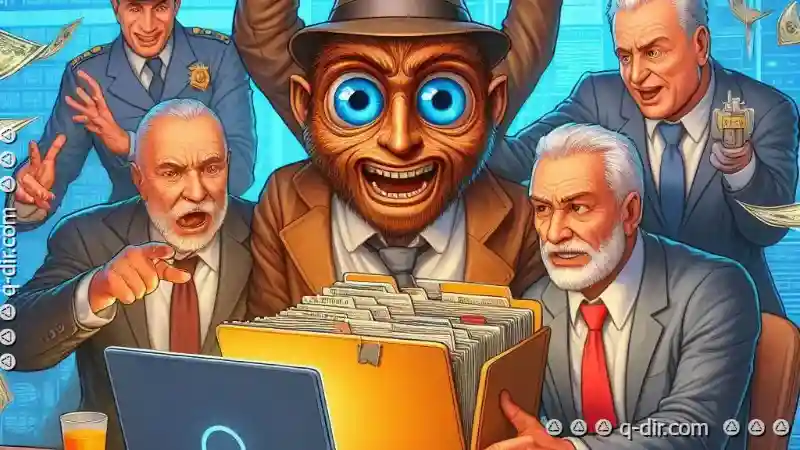
The Autor: / 0 2025-04-07
Read also!
Page-

The Silent Influence of Filters on Database Design
They are like the unsung heroes that keep our data clean and organized without demanding attention. However, their silent influence can significantly ...read more

How Preview Panes Expose Corrupt Files
Whether you're working with documents, images, or other media files, knowing how to detect and handle corrupt files is crucial for maintaining ...read more

Why File Explorer s Quick Access is No Substitute for Tabs
While file explorers offer convenient features like "Quick Access," they often fall short when compared to tabs in terms of usability, organization, ...read more