Among these essential components, tree views stand out for their ability to organize hierarchical data efficiently. Yet, many designers overlook a ...
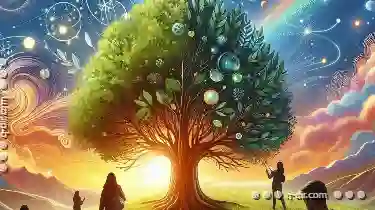 particularly powerful feature within tree view interfaces that could significantly enhance usability - the hidden gem we’ll explore today is **expand/collapse all** functionality. In the digital world, navigation and display are critical elements in user interface design.
particularly powerful feature within tree view interfaces that could significantly enhance usability - the hidden gem we’ll explore today is **expand/collapse all** functionality. In the digital world, navigation and display are critical elements in user interface design.1. Understanding Tree Views and Their Importance
2. The Forgotten Expand/Collapse All Feature
3. Implementing Expand/Collapse All in Your Interface
4. Case Study: Application of Expand/Collapse All in a Real-World Scenario
5. Conclusion: Why Expanding Your Use of Tree View Features Matters
1.) Understanding Tree Views and Their Importance
Before diving into the overlooked features, let's briefly recap what tree views are and why they matter in user interface design:
- Tree View Definition: A tree view represents a hierarchical structure where nodes can have children or be a leaf node without any sub-elements. It’s widely used in software applications to represent file systems, organizational charts, and categorized data.
- Importance: Efficient navigation is crucial for user experience (UX). Tree views help users navigate complex information by allowing them to expand and collapse branches, making the interface less cluttered and more manageable.
2.) The Forgotten Expand/Collapse All Feature
Many tree view interfaces come with a default setting where nodes are either fully expanded or collapsed upon initialization. While this is functional, it often leaves users manually expanding or collapsing each node individually, which can be time-consuming, especially for large datasets.
The Hidden Gem: Expand/Collapse All
A powerful yet often overlooked feature in tree views is the expand/collapse all functionality. This feature allows users to toggle the visibility of every node at once, simplifying navigation and saving considerable time. Here’s how it can enhance your interface:
- Efficiency: Instead of clicking each node individually, users can instantly show or hide an entire hierarchy with a single click, which is particularly useful for deeply nested structures.
- User Control: This feature respects user choices. Users can choose to keep parts of the tree expanded or collapsed based on their needs and preferences without being forced into one specific layout.
- UX Enhancement: For users who frequently need access to certain branches of the hierarchy, this functionality is a lifesaver. It allows them to maintain an optimal view for quick reference or detailed analysis.
3.) Implementing Expand/Collapse All in Your Interface
Implementing expand/collapse all functionality involves integrating simple user interface elements into your tree view design:
1. Visual Indicator: Use clear icons or labels that indicate whether the entire tree is expanded or collapsed. For example, you can use an arrow icon pointing downwards for expanded state and upwards for a collapsed state.
2. User Interaction: Implement interactive elements such as buttons or context menu options that users can click to toggle between expand and collapse states.
3. Persist State: If appropriate, remember the last user preference (expanded or collapsed) across sessions so users don’t have to reset it every time they use your application.
4.) Case Study: Application of Expand/Collapse All in a Real-World Scenario
Let's consider an example from software used for managing large projects with multiple tasks and subtasks. A project manager uses the system to track progress, deadlines, and resource allocation across various teams and sub-teams.
- Before Implementation: The manager had to manually expand each task and its subtasks to monitor progress effectively. This was time-consuming and inefficient, especially during briefings where a quick overview was necessary.
- After Implementation: The system introduced an “Expand All” button in the navigation panel that instantly expands all tasks and subtasks, allowing the manager to focus on high-level overviews or drill down into details as needed. Users appreciated the increased efficiency and ability to adapt views according to their workflow needs.
5.) Conclusion: Why Expanding Your Use of Tree View Features Matters
Ignoring a seemingly simple feature like expand/collapse all can lead to significant time wastage for users, especially in complex applications where efficient navigation is key. By implementing this functionality, you enhance user satisfaction and productivity without adding much complexity or overhead to your interface design.
Remember, every small enhancement in UX design that respects user needs and provides intuitive controls contributes positively to the overall usability of an application. Expand/collapse all might just be one such feature that shouldn’t be overlooked in your tree view navigation setup.
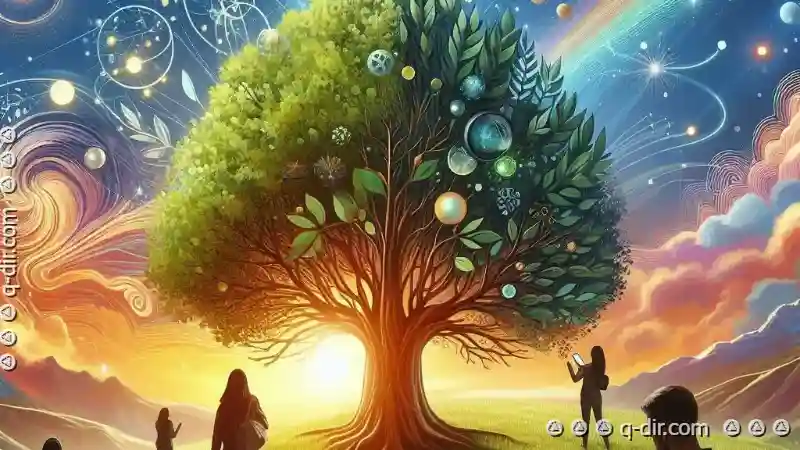
The Autor: / 0 2025-03-26
Read also!
Page-
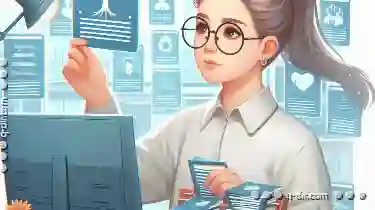
Why Tree View is Broken in Web-Based File Managers
One often overlooked aspect is the implementation of a tree view, which typically represents directory structures hierarchically. Despite its ...read more

Details View: The Argument for Information Density
One such interface element is the details view, which allows users to access comprehensive data about an item or context through a focused display. ...read more
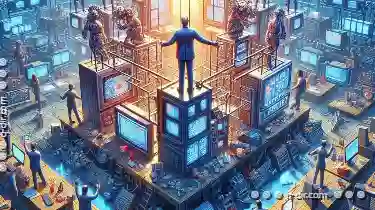
The Preview Cult: Why Do We Blindly Adhere?
From movies and books to software updates and fashion trends, the concept of previewing has become an integral part of our decision-making processes. ...read more