Among these, tabs stand out as a fundamental yet often underutilized feature in digital interfaces. Today, we'll dive into one such seemingly mundane ...
 aspect of digital design: the tab. Specifically, we'll explore a lesser-known but incredibly powerful feature within tabs that can significantly enhance user experience and efficiency-the overlooked tab feature you might not be using to its fullest potential. In the vast, digital ocean of technology, navigation and user interface (UI) elements are like beacons guiding users through complex landscapes.
aspect of digital design: the tab. Specifically, we'll explore a lesser-known but incredibly powerful feature within tabs that can significantly enhance user experience and efficiency-the overlooked tab feature you might not be using to its fullest potential. In the vast, digital ocean of technology, navigation and user interface (UI) elements are like beacons guiding users through complex landscapes.1. Understanding Tabs in UI Design
2. The Forgotten Art: Advanced Tab Usage
3. Implementing Advanced Tab Features
4. Conclusion: Elevating User Experience through Tabs
1.) Understanding Tabs in UI Design
First, let’s briefly revisit what tabs are and why they are essential in digital interfaces:
1. Organization: Tabs help organize content into manageable sections, making it easier for users to navigate large amounts of information or complex features within an app.
2. Clarity: By segmenting different aspects of a website or application, tabs provide clarity around what each section is about without overwhelming the user with too much information at once.
3. Efficiency: Tabs allow users to switch between different parts of an interface quickly and efficiently, saving time and effort compared to navigating through multiple pages or menus.
2.) The Forgotten Art: Advanced Tab Usage
While basic tab functionality serves its purpose well, there’s a realm of advanced usage for tabs that many designers and developers overlook. Here are some lesser-known features you can implement to make your digital interfaces more effective and engaging:
1. Custom Icons and Labels:
- One of the most straightforward yet powerful ways to enhance tab usability is by incorporating custom icons or labels that convey meaning at a glance. For instance, if tabs represent different sections like 'Home', 'Settings', and 'Messages', using clear icons can make navigation intuitive without requiring users to read long titles.
2. Badges for Notifications:
- Another practical feature is the use of badges to indicate updates or notifications in real-time. For example, an alert badge on a 'Notifications' tab signals unread messages, encouraging users to check them immediately and reducing the chances of important information being missed.
3. Dynamic Content Loading:
- Advanced tabs can be designed to load content dynamically as they are selected or scrolled through. This approach not only speeds up initial loading times but also enhances performance by only fetching data when needed, thus saving resources and improving user experience.
4. Tab Groups:
- For users who frequently switch between related sets of tabs (e.g., different projects in a project management tool), tab grouping can be a game-changer. This feature allows users to group tabs that serve similar purposes, making navigation even more streamlined and organized.
5. Search Functionality:
- Integrating search functionality within the tab itself can save significant time when users need to look up specific information quickly. For instance, if you have a 'Research' tab where users often need to find previous searches or reference materials, an embedded search bar becomes invaluable.
6. Theming Options:
- Personalize your tabs by allowing them to adapt themes based on the context of the app (e.g., light/dark mode) or user preferences. This level of customization not only enhances visual appeal but also improves usability, especially during different times of day or in varied lighting conditions.
3.) Implementing Advanced Tab Features
To effectively implement these advanced tab features, consider the following steps:
- User Research: Understand your users’ behavior and habits to design tabs that align with their expectations and needs.
- Iterative Design: Continuously test and refine your designs based on user feedback to ensure effectiveness.
- Accessibility Features: Ensure that all enhancements are inclusive and accessible, considering the diverse range of devices and abilities.
4.) Conclusion: Elevating User Experience through Tabs
Tabs might be a basic UI element, but their potential for enhancement is vast. By leveraging features such as custom icons, badges, dynamic content loading, tab groups, search functionality, and theming options, you can transform the navigation experience in your digital products. This not only improves user satisfaction but also enhances efficiency and engagement-a testament to thoughtful design that pays attention to detail and user needs.
In conclusion, mastering the art of utilizing tabs effectively through advanced features is a key skill for any UI/UX designer aiming to create intuitive and engaging digital experiences. By embracing these overlooked tab features, you can unlock hidden potential in your interface, ensuring it stands out as both functional and delightful to use.

The Autor: / 0 2025-04-06
Read also!
Page-

The Myth of "Efficient" Multitasking: Tab's Fallacy.
We strive to accomplish more in less time, and this mindset has deeply influenced how we interact with technology, particularly our devices and ...read more
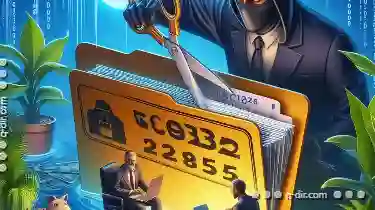
Cutting Files with Hidden Extensions: The Overlooked Dangers
From work to personal projects, we rely heavily on computers and storage devices to keep track of our files efficiently. However, one common practice ...read more

Columns View: Pros and Cons for Organization
One critical aspect that designers must master is the arrangement and management of content within their interfaces-a task made easier by the use of ...read more