Whether you're a casual user or a power user, managing files and navigating through directories is a task that most of us perform multiple times a day. ...
 However, users often have a love-hate relationship with file explorers-programs designed to help them navigate the filesystem of their computer or mobile device. This blog post will explore why users might feel this way, examining both the positive aspects and the frustrations associated with using file explorer applications. In the digital age, file management has become an integral part of our daily lives.
However, users often have a love-hate relationship with file explorers-programs designed to help them navigate the filesystem of their computer or mobile device. This blog post will explore why users might feel this way, examining both the positive aspects and the frustrations associated with using file explorer applications. In the digital age, file management has become an integral part of our daily lives.1. Understanding File Explorer Usage Patterns
2. Why Users Love File Explorers
3. The Frustrations Behind User Dissatisfaction
4. Innovations in File Explorer Design
5. Conclusion: Finding a Balance
1.) Understanding File Explorer Usage Patterns
1. Primary Function: At its core, a file explorer is a tool that allows users to view, navigate, create, delete, copy, move, or rename files and folders on their device. Its primary function is to facilitate easy access to digital assets stored across different drives (like the C: drive in Windows or the internal storage in Android devices).
2. User Interface: The interface of a file explorer can either be highly intuitive with features like drag-and-drop, multi-select, and search options, or it might be clunky and confusing for new users. A good design should allow quick navigation without overwhelming the user with too many options.
2.) Why Users Love File Explorers
1. Easy Access: One of the biggest advantages of file explorers is their simplicity in use. Most people find navigating through a file system straightforward, whether they’re looking for specific files or simply browsing to locate anything.
2. Integration with Operating Systems: Being an integral part of most operating systems (OS), file explorers are deeply integrated into how we interact with our devices-from smartphones to laptops and desktops. This integration makes it easy to manage files without needing additional software.
3.) The Frustrations Behind User Dissatisfaction
1. Limited Functionality: Some users find that basic file explorer features do not suffice their needs, especially if they require advanced functionalities like file management beyond simple CRUD (Create, Read, Update, Delete) operations.
2. Performance Issues: Slow performance or bugs can be a major source of irritation for many users. Inability to locate files quickly, unexpected crashes, and slow processing times are common gripes.
3. Complexity in Large File Structures: For those dealing with massive data sets or multiple storage devices (like external hard drives), the interface might appear cluttered and complex, making it difficult to manage effectively.
4.) Innovations in File Explorer Design
To cater to user needs and improve usability, developers have introduced several enhancements:
1. Cloud Integration: Some file explorers now allow direct access to cloud storage services (like Google Drive or Dropbox), integrating the files into their navigation structure seamlessly. This not only expands the amount of space accessible but also provides a single place for managing all your digital content.
2. Advanced Search Capabilities: Modern file explorers include powerful search algorithms that can locate files across different drives and types, including metadata-based searches which are particularly useful when you have thousands of files in various locations.
3. User Customization: Many modern applications allow users to customize the interface according to their preferences, whether it’s through themes or even changing how certain actions (like copying) are performed within the app.
5.) Conclusion: Finding a Balance
The love-hate relationship with file explorers is indicative of its dual role in our digital lives-as both an essential and sometimes frustrating tool. The key to finding balance lies in understanding what each user needs from their file management tools, be it simplicity or advanced functionalities. As technology continues to evolve, we can expect more intuitive interfaces and innovative features that not only enhance usability but also meet the growing demands of complex digital environments.
In conclusion, while there are valid criticisms concerning the limitations and flaws in current file explorer designs, these shortcomings should not overshadow the utility they provide for managing files efficiently. Moreover, as developers continuously refine their products with user feedback at its core, it’s likely that our experiences with navigating through files will continue to improve over time.

The Autor: / 0 2025-03-26
Read also!
Page-
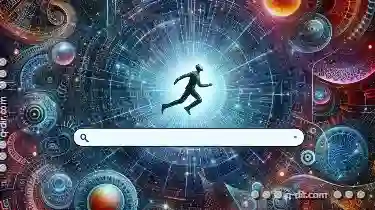
The Cult of the Exact Match: How the Address Bar Shaped Our Minds.
Among various tools and interfaces, the humble address bar stands out as a powerful gateway to the vast expanse of the internet. This blog post will ...read more
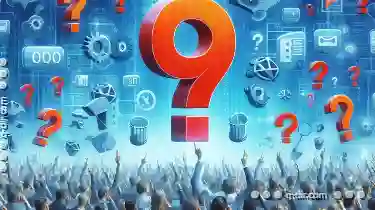
Are We Over-reliant on Basic Filters for Complex Data?
They are pivotal in organizing and extracting meaningful insights from vast repositories of information. However, there is a growing debate around ...read more

Why Absolute Paths Are a Relic of the Past
Among various methods and concepts for navigating files and folders, two fundamental approaches stand out: absolute paths and relative paths. While ...read more