One common task that we perform frequently is cutting files or folders from one location and pasting them to another. This seemingly simple operation ...
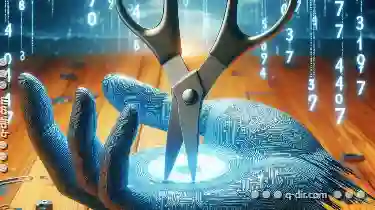 hides a lot of complexity behind the scenes, particularly under the influence of the operating system's "invisible hand. " Let's delve into how this process works and what role the operating system plays in ensuring smooth file management. In our digital age, managing files and folders efficiently is crucial for productivity.
hides a lot of complexity behind the scenes, particularly under the influence of the operating system's "invisible hand. " Let's delve into how this process works and what role the operating system plays in ensuring smooth file management. In our digital age, managing files and folders efficiently is crucial for productivity.1. Understanding Cut Operations
2. The Role of the Clipboard
3. Interaction with File Systems
4. Impact on Performance
5. System Responsibilities in Cut Operations
6. The Role of Application Software
7. Handling Errors and Rollbacks
8. Cross-Platform Considerations
9. Conclusion
1.) Understanding Cut Operations
The cut operation is used to transfer selected files or folders from one location to another. Typically, when you perform a cut operation on a file or folder, it is removed from its current directory and placed into the clipboard, ready for pasting elsewhere. This action is often performed using keyboard shortcuts like `Ctrl+X` (Windows) or `Cmd+X` (Mac).
2.) The Role of the Clipboard
The clipboard in modern operating systems serves as an intermediate storage location during cut operations. When you perform a cut operation, the file or folder is first copied to the clipboard and then subsequently moved to its new destination. This dual action-copying to the clipboard and moving the item-is crucial for ensuring that the user can paste the content back if needed.
3.) Interaction with File Systems
Underlying any cut operation is a deep interaction with your computer's file system. The operating system manages how files are stored, named, indexed, and accessed across different directories. When you perform a cut operation, the OS handles metadata associated with the file or folder-such as creation date, modification time, size, and permissions-and updates these in real-time according to where they are moved.
4.) Impact on Performance
The efficiency of cut operations can be affected by various factors including the size of the files/folders being transferred and the performance capabilities of your computer’s hardware (CPU and storage). High-performance systems with ample RAM allow for faster cut and paste operations, whereas slower devices may experience noticeable delays due to disk I/O operations.
5.) System Responsibilities in Cut Operations
The operating system has several responsibilities when it comes to managing files during a cut operation:
- Data Integrity: Ensuring that data is not lost or corrupted during the transfer.
- Consistency: Maintaining file consistency across directories and ensuring metadata updates correctly.
- Performance: Optimizing operations for speed, especially considering large datasets or frequent use cases.
6.) The Role of Application Software
Application software like Microsoft Word, Excel, or Windows Explorer also interact with the operating system during cut operations. They send commands to move files and update internal references accordingly. However, they rely on the underlying OS services for actual file management tasks such as data handling and storage.
7.) Handling Errors and Rollbacks
Operating systems are designed to handle errors gracefully. If a cut operation fails partway through (e.g., due to insufficient disk space or permission issues), most modern operating systems will automatically roll back the action, returning files to their original location without modification. This feature helps in maintaining data integrity even under unforeseen circumstances.
8.) Cross-Platform Considerations
Cut operations can differ slightly across different operating systems. For instance, while macOS uses the Finder for graphical interface and command line tools like `pbcopy`/`pbpaste` support file copying between applications, Windows offers Command Prompt commands (`move` or third-party tools) for similar tasks. Understanding these differences enhances cross-platform usability and efficiency in managing files.
9.) Conclusion
The cut operation is a fundamental aspect of digital organization that we often take for granted due to the "invisible hand" of the operating system handling the complex details behind the scenes. From ensuring data integrity to optimizing performance, the OS plays a pivotal role in making file management seamless and efficient. Whether you're cutting text from a document or entire folders from your computer, understanding how this operation operates at the OS level can enhance both your productivity and appreciation for technological infrastructure.

The Autor: / 0 2025-05-25
Read also!
Page-

Filename History: From 3 to Long Names
The way we name files has evolved significantly over time, from short alphanumeric codes to complex combinations of characters and symbols. This blog ...read more

Details View: The Unifying Data Point
At its core, a details view serves as a pivotal point where raw data gets transformed into meaningful information that users can interact with. This ...read more

How to Move Files from a Password-Protected Folder
Moving files is a common task in file management, but what happens when you encounter a password-protected folder? This blog post will guide you ...read more