However, a recent trend has raised concerns about our over-reliance on these visual cues in interface design. Let's explore what this trend is, its ...
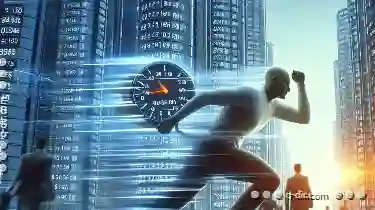 implications, and whether we might be relying too heavily on them. In the digital age, icons have become an integral part of user interfaces, serving as visual shorthand for complex actions and concepts.
implications, and whether we might be relying too heavily on them. In the digital age, icons have become an integral part of user interfaces, serving as visual shorthand for complex actions and concepts.1. The Rise of Icon Overload
2. The Icon View Trap: Over-reliance on Visual Cues
3. Balancing Visual Cues with Textual Labels
4. Conclusion
1.) The Rise of Icon Overload
The use of icons in user interfaces (UI) exploded with the advent of smartphones and tablets. Initially, icons were a welcome simplification-they made navigation easier by providing immediate recognition of functions without requiring users to read long text labels. This was particularly beneficial for novice users who might not understand the jargon or verbose descriptions associated with traditional desktop applications.
However, as mobile app design evolved, there has been an exponential increase in the number and complexity of icons used within these interfaces. Apps now feature a multitude of icons that represent various features, settings, and actions. While this visual language can be efficient for power users who are familiar with the interface, it becomes problematic when dealing with less tech-savvy individuals or those using apps for the first time.
2.) The Icon View Trap: Over-reliance on Visual Cues
1. Misinterpretation of Icons
One significant issue is that icons can sometimes be misinterpreted by users who may not fully understand what each icon represents. For example, a mailbox icon might look similar to a camera or a flashlight, leading to confusion about its function. This lack of clarity can result in frustration and decreased user satisfaction.
2. Cognitive Overhead
Humans have limited short-term memory capacity and cognitive resources. When faced with too many icons and unclear visual cues, users must expend extra mental effort to interpret the icons' meanings, which can be mentally draining. This increased cognitive load is particularly problematic for older adults or those who are not tech-savvy, leading to potential usability issues.
3. Inconsistent Design Patterns
Another issue arises from inconsistent design patterns within different apps and platforms. While some designers strive to create a consistent visual language across all their interfaces, others may rely heavily on icons without considering the broader context or user needs. This inconsistency can lead to confusion when users switch between applications, as each might use its own set of icon meanings that are not immediately apparent.
4. Limited Accessibility
Icons are inherently visual elements and do not provide any text alternatives (alt-text). For visually impaired users, this means they cannot rely on screen readers or other assistive technologies to understand what the icons represent. While some apps offer descriptive labels for accessibility features, these aren't always comprehensive or correctly implemented.
5. Reduced Discoverability of Features
Icons can also hinder discoverability by making certain features less visible without explicit text labels. For example, a settings icon might be immediately recognizable to most users, but what if there are several settings options that require in-depth exploration? Users may not know where to look or how to access them without clear visual cues or intuitive navigation paths.
3.) Balancing Visual Cues with Textual Labels
1. Gradual Transition
One approach is a gradual transition from icons to text labels, especially for less frequently used features. This way, users have the flexibility to choose the mode that works best for them at any given time. For instance, an "i" button or a gear icon might indicate settings initially, which can be expanded into a list of options as needed.
2. Contextual Labels
Implementing contextual labels that change based on usage context could provide more accurate and relevant information to users. This dynamic approach would help in scenarios where icons are not always clear but provides enough visual hint for experienced users who may understand the iconography better.
3. User Training and Education
Providing training materials, tutorials, or tooltips can be beneficial for new users to learn about different features and their functions. This proactive assistance helps users become more comfortable with the interface over time and reduces the reliance on visual cues alone.
4.) Conclusion
While icons are a powerful tool in UI design that enhances usability and memorability, relying too heavily on them can lead to several pitfalls such as misinterpretation, cognitive overload, and reduced accessibility. Striking a balance between clear visual communication through icons and providing supplementary textual labels or additional interactive elements allows for more flexible and effective user interfaces. By considering these factors, designers can create more inclusive and engaging experiences that cater to the diverse needs of their users.

The Autor: / 0 2025-04-17
Read also!
Page-

Why Tree View Makes Finding Files a Labyrinthine Task.
The file system navigator helps us interact with these files by allowing us to view them in different ways-one common method being the Tree View. ...read more

Why Command Line Reigns Over File Explorer for True Control.
Among the most popular are graphical user interfaces (GUIs) like Windows File Explorer or macOS Finder. However, seasoned users and IT professionals ...read more

Copying Files Using Sync Tools: Pros & Cons
With the advent of sync tools, users have a variety of options to handle this task. This blog post will explore the pros and cons of using sync tools ...read more