One of the most common visual layouts used across various platforms is the icon view. This layout presents information in a grid format with icons ...
1. Understanding the Icon View Illusion
2. Conclusion
1.) Understanding the Icon View Illusion
The term "illusion" here refers to how users subconsciously perceive a more user-friendly interface than it actually is. This illusion arises due to several cognitive biases and design elements inherent in icon views, making them seem more intuitive and easy to navigate than they truly are. Let’s break down the key reasons behind this illusion:
1. Familiarity Bias
Icon views are a familiar layout that we encounter daily across various devices-from smartphones to computers. Our brains have adapted to process information in an icon-based format, making it seem more intuitive and easier to navigate than other layouts like list view or grid view with text labels alone.
2. Cognitive Load Reduction
Icons inherently communicate a lot of information through a single visual symbol. This allows users to quickly assess what each item represents without having to read long texts. The reduced cognitive load makes the interface seem simpler and easier to understand, contributing to the illusion of user-friendliness.
3. Proximity Effect
In an icon view, similar icons are clustered together physically closer on the screen. Our brains tend to group things that are close together into categories or sets, making it feel more organized even if there is no actual logical grouping in the data itself. This proximity effect enhances the perception of a user-friendly interface.
4. Visual Cues and Feedback
Modern icons come with visual cues like shadows, gradients, or highlights which provide feedback to users about interactions-hover effects on touch devices are a great example. These subtle visual hints make it feel more interactive and responsive, reinforcing the illusion that the system is easy to use.
5. Emotional Appeal
Icons often have emotional connotations that our brains interpret as personality traits or qualities of the items they represent. For instance, a smiling sun icon might be perceived as positive or cheerful, making users associate positivity with the app it represents-this emotional appeal contributes to the user-friendly perception.
6. Historical Context and Learning Effects
Over time, many software interfaces have adopted the icon view layout, and users have become accustomed to navigating through these layouts. The learning curve for using an application with icons is generally lower than for one that uses complex text or requires different interaction methods-this historical context reinforces the illusion of user-friendliness.
2.) Conclusion
The Icon View Illusion demonstrates how powerful our perceptual biases and cognitive assumptions can be when it comes to evaluating interface design. While icon views indeed offer some advantages in terms of ease of use and visual appeal, users should approach them with a critical eye, especially if they are considering using an app or software that hasn't been designed intuitively from the start.
Understanding this illusion isn’t about dismissing the benefits of icon views; rather, it is about being aware of how our perceptions can be influenced by design choices and cognitive biases. This awareness can help in making more informed decisions regarding user interface preferences and improving existing designs to better serve users.
The Autor: / 0 2025-04-12
Read also!
Page-
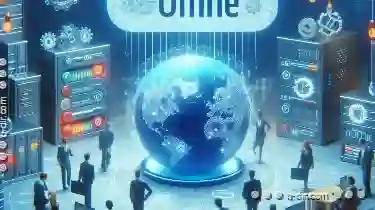
Offline Attribute: Managing Files in Network Storage
Welcome to this comprehensive guide on understanding the basic concepts of file management, specifically focusing on attributes in network storage. ...read more

Quad-Pane View for Virtual Machine Management
One particularly powerful tool that has gained popularity is the quad-pane view, offering a comprehensive layout designed to enhance usability and ...read more

Icon View vs. Tree View: The Forgotten Debate
Among the most prevalent UI elements are views and layouts that help users interact with applications efficiently. Two such methods for presenting ...read more