Whether you're a professional working with complex projects or an amateur trying to keep your personal documents organized, efficient file management is ...
 key. Among the various tools available for organizing files, tree view has proven to be a powerful and underutilized method. This blog post will delve into the hidden power of tree view in file management, exploring its benefits, how it can improve your workflow, and practical tips for implementing it. In the digital age, managing files and directories can be a daunting task.
key. Among the various tools available for organizing files, tree view has proven to be a powerful and underutilized method. This blog post will delve into the hidden power of tree view in file management, exploring its benefits, how it can improve your workflow, and practical tips for implementing it. In the digital age, managing files and directories can be a daunting task.1. Table of Contents
2. Understanding Tree View
3. Benefits of Using Tree View
4. Implementing Tree View in Different Platforms
5. Best Practices for Using Tree View
6. Conclusion
1.) Table of Contents
1. Understanding Tree View
2. Benefits of Using Tree View
- Organization
- Navigation
- Efficiency
3. Implementing Tree View in Different Platforms
- Windows
- macOS
- Linux
4. Best Practices for Using Tree View
5. Conclusion
2.) Understanding Tree View
A tree view is a hierarchical representation of files and directories, often depicted as a tree structure where the main branches represent higher-level folders and sub-branches represent nested folders. Each node in the tree can be expanded or collapsed to reveal its contents. This visual layout helps users navigate through complex directory structures more efficiently than traditional flat lists.
3.) Benefits of Using Tree View
Organization
Tree view promotes a systematic approach to file management by visually grouping related files and directories together. This makes it easier to identify where certain files or folders belong, reducing the risk of losing track of important documents.
Navigation
With a tree structure, users can quickly jump to specific sections without having to scroll through numerous entries. Expanding branches allows for direct access to subfolders and files, saving time and effort during navigation.
Efficiency
Tree view not only simplifies organization but also enhances workflow efficiency by providing an at-a-glance overview of the file structure. This helps in managing larger projects more effectively and reduces cognitive load when performing tasks like renaming or deleting files.
4.) Implementing Tree View in Different Platforms
Windows
Windows Explorer allows users to view folders as a tree structure by default, but it can be customized further using third-party tools that offer enhanced features and customization options.
macOS
macOS provides a built-in Finder feature where you can switch between the list view and the column view (which includes a tree structure). Users can enable this in System Preferences -> General.
Linux
Linux distributions often have graphical file managers like Nautilus for GNOME or Dolphin for KDE that support tree views. For command line users, tools such as `tree` and graphical front-ends like Nautlius and Caja also offer tree view options.
5.) Best Practices for Using Tree View
1. Start with a Clean Slate: Begin by organizing your files into logical groups before implementing the tree view. This makes it easier to visualize how different folders relate to each other.
2. Consistent Naming Conventions: Use clear and consistent naming conventions for both folders and files. This helps in quickly identifying what each file or folder contains, enhancing navigation efficiency.
3. Regular Maintenance: Regularly review and update your tree structure as new files are added or old ones are archived/deleted. Keeping it up-to-date ensures that the visual representation remains accurate and useful.
4. Integration with Other Tools: Pair tree view with other productivity tools like search engines, file management software, and cloud storage services to leverage its strengths further.
6.) Conclusion
Tree view might seem like a simple tool, but it offers significant benefits for efficient file management, organization, and navigation. By understanding how different platforms implement this feature and adopting best practices, you can harness the full potential of tree views in managing your digital assets effectively. Whether you're using Windows, macOS, or Linux, incorporating tree view into your workflow will undoubtedly enhance both your productivity and user experience.

The Autor: / 0 2025-04-06
Read also!
Page-

The Ethics of Cloud Deletion: Does Your Data Truly Vanish?
Whether it's for personal use or business operations, the convenience and scalability offered by cloud services make them indispensable tools. ...read more

Is Favorites' "Convenience" Its Most Dangerous Deception?
From smartphones to smart cars, these tools promise convenience and efficiency. One such feature often touted as a time-saver is the “favorites” ...read more
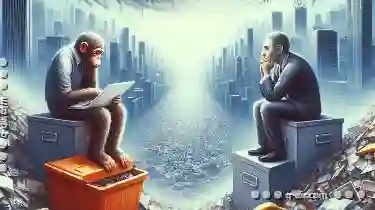
Why We Fear Deleting: The Irreversible Consequence.
Deleting files or folders can be a daunting task for many of us, especially when it comes to important documents, projects, or cherished memories ...read more