Among the various tools available to manage files, dual-pane, triple-pane, and quad-pane views have become increasingly popular due to their enhanced ...
 capabilities in visualizing file structures. In this blog post, we will delve into the hidden power of quad-pane file browsing and explore its advantages, use cases, and how it can revolutionize your file management strategy. In the digital age, efficient file management is crucial for productivity and organization.
capabilities in visualizing file structures. In this blog post, we will delve into the hidden power of quad-pane file browsing and explore its advantages, use cases, and how it can revolutionize your file management strategy. In the digital age, efficient file management is crucial for productivity and organization.1. Understanding Quad-Pane View
2. Use Cases
3. Conclusion
1.) Understanding Quad-Pane View
Before diving into the benefits, let's first understand what a quad-pane view is. Unlike traditional dual-pane or triple-pane views that typically display two or three panels respectively, a quad-pane view presents four panes simultaneously. This layout allows users to compare and contrast multiple file structures side by side, making it easier to manage and analyze large sets of data.
Enhanced Visualization
The primary advantage of the quad-pane view is its ability to provide an immersive visualization experience that helps users quickly grasp complex directory hierarchies at a glance. Each pane can display different parts of the file system or multiple sections, making it easier to spot patterns and discrepancies. This feature is particularly useful when managing large projects where files are scattered across various directories.
Side-by-Side Comparison
The quad-pane layout enables users to compare two distinct file structures simultaneously. Whether you're analyzing different project versions, comparing content from multiple sources, or mapping out a new organizational structure, the side-by-side comparison feature is invaluable. This capability helps in making informed decisions and ensures that no important detail is overlooked.
Improved Multi-Tasking
With quad-pane view, you can multitask more efficiently. Instead of switching between different views to compare files, you can keep all relevant information at your fingertips. Whether you're managing IT assets, digital marketing campaigns, or financial portfolios, the ability to monitor multiple aspects simultaneously is a game-changer.
Customization Options
Many file management tools offer customization options for quad-pane view. Users can adjust the size of each pane, rearrange them, and even add additional panes if needed. This flexibility ensures that you can tailor the interface to your specific workflow and optimize it for maximum productivity.
2.) Use Cases
IT Asset Management
In IT asset management, keeping track of hardware and software assets is essential. Quad-pane view allows IT managers to compare different asset groups side by side, making it easier to identify discrepancies, track updates, and manage licenses effectively. This capability helps in maintaining compliance and reducing the risk of mismanagement.
Digital Marketing
For digital marketers, managing multiple campaigns can be overwhelming. With quad-pane view, you can monitor keyword rankings, traffic sources, content performance, and social media metrics all at once. This comprehensive overview enables better decision-making and allows for more strategic planning across various channels.
Financial Portfolio Management
In finance, keeping track of investments and understanding portfolio diversification is crucial. Quad-pane view helps financial analysts to compare the performance of different assets within a portfolio. By visualizing the data side by side, you can make informed decisions about asset allocation and risk management.
3.) Conclusion
Quad-pane file browsing offers a powerful tool for managing complex files and structures. Its ability to provide an immersive visualization experience, enable side-by-side comparison, and facilitate multi-tasking makes it a valuable addition to any professional's toolkit. Whether you're in IT asset management, digital marketing, or financial services, the quad-pane view can help you manage information more efficiently and make data-driven decisions with greater confidence.
By leveraging the enhanced visualization capabilities and customization options of quad-pane view, users can achieve a new level of productivity and organizational prowess that was previously unimaginable. Embrace this powerful feature and discover how it can transform your file management practices today!

The Autor: / 0 2025-05-06
Read also!
Page-

Preview Pane: A Vestige of a Less Threatening Digital Age
One such aspect is the preview pane - once a critical feature in many applications for quickly assessing and interacting with data, it has gradually ...read more

Preview Pane Power: Instant Insights
Welcome to our latest exploration into the world of view and layout options in software applications. Today, we will be diving deep into an exciting ...read more
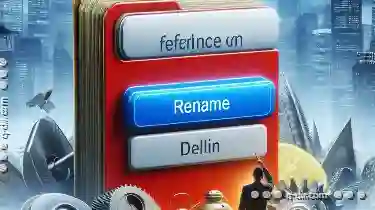
The "Rename" Button: Friend or Foe to Data Discoverability?
Often overlooked, a seemingly simple yet powerful feature found on many operating systems - the "rename" button - can significantly impact how easily ...read more