Whether you're using a smartphone, managing bookmarks in browsers like Chrome or Firefox, or organizing apps on an iPhone or Android device, a carefully ...
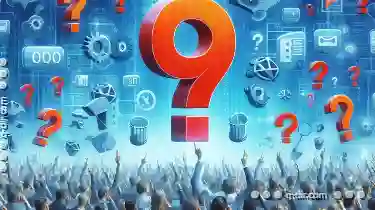 chosen set of favorites can significantly enhance your online experience. Let’s explore this topic in depth with sub-points highlighting its benefits and how to create one:. In the digital age, where information overload is a real concern, having a well-curated list of favorites can be your personal Swiss Army knife for navigating through the clutter.
chosen set of favorites can significantly enhance your online experience. Let’s explore this topic in depth with sub-points highlighting its benefits and how to create one:. In the digital age, where information overload is a real concern, having a well-curated list of favorites can be your personal Swiss Army knife for navigating through the clutter.1. Understanding the Value of a Favorites List
2. How to Craft an Effective Favorites List
3. Benefits Beyond Convenience
4. Conclusion
1.) Understanding the Value of a Favorites List
1. Efficiency: A well-curated list allows you to quickly access frequently visited websites or apps without having to navigate through multiple pages or search for them every time. This saves time, especially when you're in a hurry or dealing with tasks that require quick information retrieval.
2. Organization: Classifying your favorites into meaningful categories like work, entertainment, research, and personal development helps keep everything organized under one digital roof. This makes it easy to find what you need without cluttering your browser or home screen.
3. Consistency: With a set of favorite websites or apps that serve specific purposes, you can maintain consistency in accessing reliable sources for news, updates on important projects, or entertainment that uplifts you. This helps in building a trusted environment around the things that matter to you.
2.) How to Craft an Effective Favorites List
1. Identify Your Needs: Start by identifying your typical online activities and the types of information you frequently seek. This could be anything from social media platforms, news sites, email services, or specific tools for work or personal growth.
2. Prioritize Accessibility: Ensure that the websites or apps in your favorites are easily accessible on both desktop and mobile devices. The ideal setup allows one-tap access to what you use most without extensive navigation.
3. Categorize Wisely: Grouping related sites together can make a big difference. For example, create categories like "Productivity," "Social Media Hubs," or "Daily News" to keep your favorites organized and easy to find. This helps in maintaining focus on the tasks at hand without being distracted by less relevant options.
4. Review Regularly: Keep updating your list as your interests change or new sites gain importance in your digital routine. Removing obsolete links not only declutters your screen but also ensures that you're always engaged with current and useful resources.
5. Personalization Matters: Tailor your favorites based on individual needs, preferences, and phases of life. What’s valuable now might change as priorities shift, so be ready to adapt and update accordingly.
3.) Benefits Beyond Convenience
1. Time Management: By streamlining access to essential tools and resources, a well-curated list helps you manage your time more effectively, reducing the cognitive load of remembering every site’s URL or app name.
2. Enhanced Productivity: Whether it's project management tools that help in organizing tasks or educational sites for continuous learning, having everything you need at hand boosts productivity significantly.
3. Consistency in Experience: For clients, colleagues, or peers who might need to access your recommendations, a consistent set of favorites offers predictability and reliability in navigating through shared digital spaces.
4.) Conclusion
A perfectly curated list of favorites is not just a collection of shortcuts; it’s an investment in time management, organization, and efficiency that pays dividends over the long run. It enables you to be more productive, focused, and consistently engaged with what truly matters to you. So, take some time to refine your favorites today-it might just redefine how you interact with technology and the web.
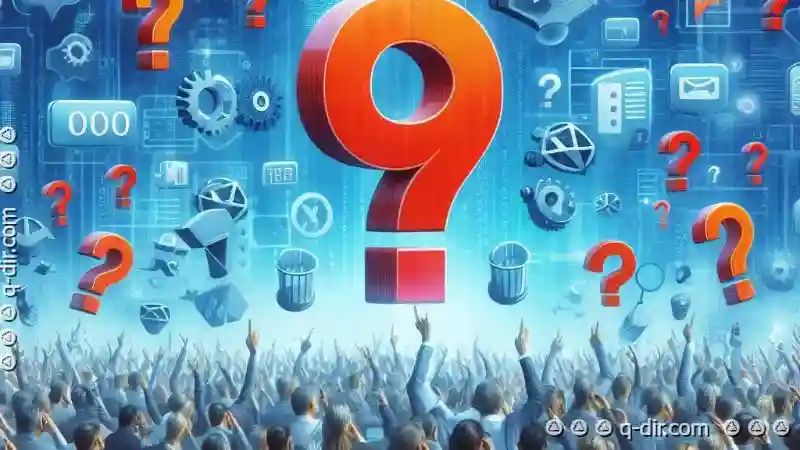
The Autor: / 0 2025-04-07
Read also!
Page-

Filters' "Recall Previous Queries": A Feature Most Don't Know They Need.
Whether you are a data analyst poring over complex datasets or an office worker sorting through mountains of paperwork, the ability to quickly access ...read more
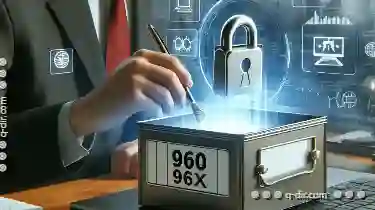
Renaming for Compliance: The Legalities of File Identification.
However, one often overlooked aspect of file management is the legal implications of renaming these files for compliance purposes. This blog post ...read more
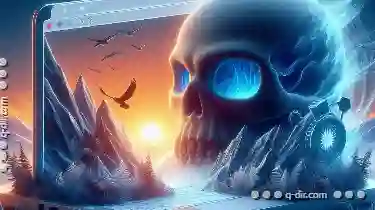
Single-Pane vs. Tabbed Browsing: Which Wins?
Among these choices are the layouts used in browsers-specifically, single-pane versus tabbed browsing formats. Each layout style offers unique ...read more