Users expect a seamless experience that not only looks great but also operates intuitively. Among the many features that contribute to this intuitive user ...
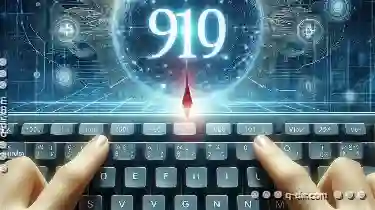 experience is keyboard navigation within details views. This blog post will delve into the hidden efficiencies of utilizing keyboard navigation in details view settings, exploring how it enhances accessibility, efficiency, and overall user satisfaction. In today's fast-paced digital world, the efficiency and usability of software applications are paramount.
experience is keyboard navigation within details views. This blog post will delve into the hidden efficiencies of utilizing keyboard navigation in details view settings, exploring how it enhances accessibility, efficiency, and overall user satisfaction. In today's fast-paced digital world, the efficiency and usability of software applications are paramount.1. Understanding Keyboard Navigation
2. Enhanced Accessibility
3. Efficiency in Operations
4. User Satisfaction and Retention
5. Conclusion
1.) Understanding Keyboard Navigation
Before diving into the benefits, let's briefly define what we mean by keyboard navigation. Keyboard navigation involves using only a keyboard to interact with software interfaces rather than relying on a mouse or touchscreen. This method is particularly beneficial for users who are unable to use a traditional pointing device, such as those with physical disabilities, but it also offers significant advantages to anyone looking to minimize distractions or enhance productivity.
2.) Enhanced Accessibility
1. Universal Use
Keyboard navigation transcends physical limitations and can be used by everyone, including:
- Users with Disabilities: Enhancing accessibility for the visually impaired, motor skill impairments, and those who are deaf or hard of hearing.
- Temporary Impairments: Such as when users have a temporary issue that doesn't require looking at their screen (e.g., adjusting makeup during a meeting).
2. Consistency Across Platforms
Whether on desktop, tablet, or mobile devices, keyboard navigation ensures consistent usability patterns across all platforms and devices. This consistency is crucial for maintaining user comfort and efficiency regardless of the device they are using at any given moment.
3.) Efficiency in Operations
1. Speed and Accuracy
For those who are proficient with keyboard shortcuts, navigating through a details view can be significantly faster than using a mouse. This not only saves time but also reduces the chances of errors that might occur when relying on a visual interface to select options. For example, moving from one field to another in a form is quicker and more accurate via tabbing or pressing specific keys compared to clicking with a mouse.
2. Reduced Distractions
With keyboard navigation, users can avoid distractions caused by extraneous elements like pop-ups, ads, or other visual clutter that might be present on the screen when using a mouse. This focus enhances productivity and reduces cognitive load associated with unnecessary visual inputs.
4.) User Satisfaction and Retention
1. Improved User Experience
Users often feel more confident and in control when they can navigate through an interface without relying on external aids, such as pointing devices. The sense of independence fostered by keyboard navigation contributes to higher user satisfaction and reduces frustration during interactions.
2. Faster Learning Curve
For those who are new to a software or navigating complex interfaces, the ability to use shortcuts for various tasks (such as opening submenus, activating options, etc.) significantly shortens the learning curve. This is particularly valuable in environments where users need to perform similar actions repeatedly.
5.) Conclusion
Incorporating keyboard navigation into details view settings not only enhances accessibility but also improves operational efficiency and user satisfaction. By reducing reliance on visual cues and providing a consistent interaction model, it ensures that all users can engage with software applications effectively, regardless of their physical abilities or familiarity with the interface. As such, investing in these features is not just about meeting standards for inclusivity; it's about designing interfaces that cater to the diverse needs and preferences of all users.
In conclusion, keyboard navigation isn’t merely a feature-it’s an essential ingredient in crafting user-friendly software experiences that empower every individual to engage seamlessly with digital products. Embracing this practice not only boosts accessibility but also opens doors to more efficient workflows, greater convenience, and ultimately, higher levels of user satisfaction.
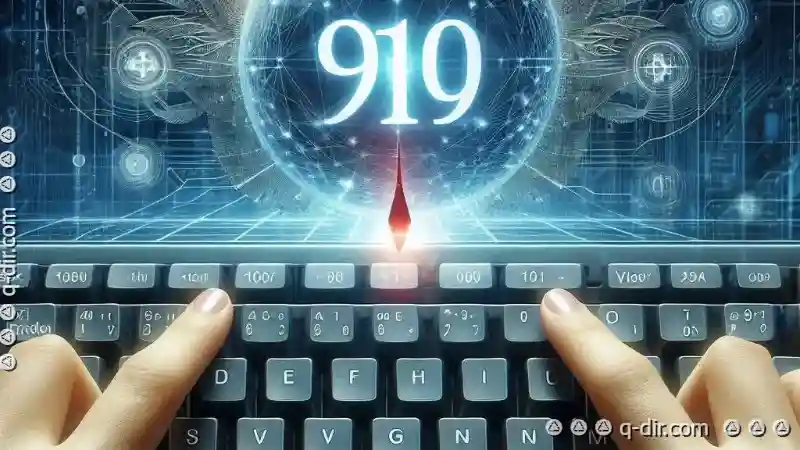
The Autor: / 0 2025-02-20
Read also!
Page-
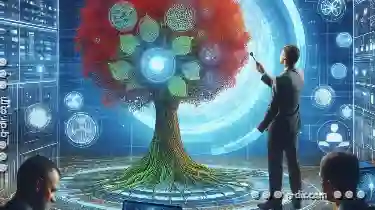
Why Tree View is a Must-Have for Sysadmins
For sysadmins operating at the heart of these systems, tools that simplify management and oversight are indispensable. Among these essential tools ...read more

Why Quad-Pane View is the Future of File Management
Organizations are constantly seeking innovative ways to streamline their workflows and enhance productivity. Among the various layout options ...read more
The Elegant Simplicity of Icon View
One such interaction method that has gained significant popularity is the icon view. This blog post will delve into the world of icon views and ...read more