One of the primary tools for navigating websites is the address bar - a seemingly simple yet powerful interface element that allows users to input URLs ...
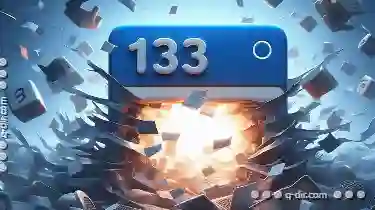 and search queries directly into their browser. While this approach offers convenience and efficiency, there are hidden drawbacks associated with over-reliance on the address bar for navigation. This blog post will explore these drawbacks in detail, considering various aspects such as user dependency, privacy concerns, usability issues, and potential security risks. In today's digital age, navigation within web browsers has become increasingly sophisticated.
and search queries directly into their browser. While this approach offers convenience and efficiency, there are hidden drawbacks associated with over-reliance on the address bar for navigation. This blog post will explore these drawbacks in detail, considering various aspects such as user dependency, privacy concerns, usability issues, and potential security risks. In today's digital age, navigation within web browsers has become increasingly sophisticated.1. Understanding the Dependence on the Address Bar
2. Privacy and Security Risks
3. Usability Issues
4. Security Risks
5. Conclusion
1.) Understanding the Dependence on the Address Bar
The primary function of the address bar is to input URLs that direct users to specific web pages or resources. As a result, users have become accustomed to using this tool for virtually all their browsing activities. This dependency can lead to several issues:
- Limited Search Capabilities: The address bar may not fully utilize the advanced search capabilities offered by many browsers (e.g., Google Chrome, Mozilla Firefox). These tools often integrate with intelligent engines that predict URLs and provide autocomplete options based on user history and inputs.
- Fragment Identifiers Limitations: Users might be unaware of the ability to use fragment identifiers (commonly referred to as URL hashes) in the address bar for navigating within a single page or between sections on sites like forums, wiki pages, etc. Fragment identifiers allow direct navigation to specific parts of a web page without loading new content from the server.
- Unintentional Navigation: Users might accidentally navigate away from intended destinations by entering incorrect URLs or inadvertently triggering search queries due to auto-completion features that do not always yield desired results.
2.) Privacy and Security Risks
Over-reliance on the address bar can also lead to increased exposure of personal data:
- Tracking and Data Collection: As users frequently type in addresses, websites and third-party services might be able to track this activity and potentially infer user preferences or identities through behavioral tracking.
- Sensitive Information Exposure: Entering sensitive information such as passwords or financial details directly into the address bar could expose these inputs to any website that has access to the browser's history or cached data, thus compromising security.
3.) Usability Issues
The interface might become less user-friendly and more cumbersome due to:
- Reduced Visual Cues: Relying solely on text input can make it difficult for users to visually distinguish between different URLs or sites, especially when there are similarities in domain names or search terms. This lack of visual distinction can lead to confusion and mistakes during navigation.
- Increased Typing Errors: The more extensive the data entered into the address bar (e.g., long URLs, complex search queries), the higher the likelihood of typos that might result in errors such as mistyped addresses or incorrect searches.
4.) Security Risks
Using the address bar for navigation can pose significant security risks:
- Phishing and Malware: Entering URLs directly can make users vulnerable to phishing attacks where malicious sites mimic legitimate ones, tricking users into entering sensitive information.
- Insecure Data Entry: When users input personal or financial data directly into the address bar, they are at risk of having this information intercepted by third parties due to insecure network connections or browser extensions that do not encrypt user data.
5.) Conclusion
While the address bar is an essential tool for navigating the internet, over-reliance on it can lead to several hidden drawbacks such as dependence issues, privacy and security risks, usability challenges, and increased vulnerability to phishing and malware attacks. Users should be encouraged to explore alternative navigation methods and utilize browser features more effectively to mitigate these potential downsides.

The Autor: / 0 2025-06-11
Read also!
Page-

The Multi-Pane Blueprint for Mastery
# The Multi-Pane Blueprint for Mastery: A Comprehensive Guide to Understanding and Utilizing Dual, Triple, and Quad Pane Views in Visualization and ...read more

The Case for a Universal File Management Standard
Each operating system has its own file management standards, making it difficult to keep track of documents and media stored on desktops, laptops, ...read more

Why Quad-Pane View is the Best for Developers
One such approach that has gained popularity among developers and users alike is the quad-pane view. This layout offers a unique way to present ...read more