Whether you are a student, professional, or just someone who needs to keep track of various documents and files, understanding the basic concepts of file ...
 management is crucial. However, amidst this organized chaos, there exists a hidden danger that lurks in the shadows: fake file extensions. In this blog post, we will explore what fake file extensions are, their potential dangers, how to identify them, and best practices for managing your digital files safely. In today's digital age, file management has become an integral part of our daily lives.
management is crucial. However, amidst this organized chaos, there exists a hidden danger that lurks in the shadows: fake file extensions. In this blog post, we will explore what fake file extensions are, their potential dangers, how to identify them, and best practices for managing your digital files safely. In today's digital age, file management has become an integral part of our daily lives.1. Understanding Fake File Extensions
2. The Dangers of Fake File Extensions
3. Identifying Fake File Extensions
4. Best Practices for Managing Digital Files Safely
5. Conclusion
1.) Understanding Fake File Extensions
A file extension is a short sequence of characters appended at the end of a filename, which indicates the type or format of the file. For example, "jpg" is the file extension that signifies a JPEG image file. This helps operating systems and applications recognize what kind of data the file contains when it's opened.
What Are Fake File Extensions?
Fake file extensions are extensions that do not accurately represent the type or format of the file they are attached to. Instead, these fake extensions may be used to mislead users into thinking a file is something it isn't. For instance, a "jpg" file might have a fake extension like "exe" making it appear as an executable file instead of an image.
2.) The Dangers of Fake File Extensions
1. Security Risks: One of the primary dangers of fake file extensions is that they can pose significant security risks. If a user mistakenly opens an infected file thinking it's a harmless image, malware or viruses can be executed on their device, potentially leading to data loss, identity theft, or other malicious activities.
2. Data Corruption: Opening files with fake extensions can lead to corruption of the file itself, making it unreadable or unusable. This not only results in lost work but also increases the risk of overwriting valuable data if the corrupted file is replaced by another one.
3. Misleading User Interface: Fake file extensions can clutter and mislead the user interface of applications and operating systems, making navigation difficult and potentially leading to accidental deletions or unintended actions.
4. Loss of Control: With fake file extensions, users lose control over their files as they are unable to recognize the actual type and nature of the content due to the misleading extension. This can lead to incorrect handling and management of files based on false assumptions.
3.) Identifying Fake File Extensions
1. Check the Extension: Always look at the file extension before opening a file, especially if you receive an unexpected file or one with an unfamiliar extension. If it looks suspicious (e.g., "jpg" might appear as "exe" consider verifying its content type through more reliable means like metadata inspection or virus scanning software.
2. Metadata Inspection: Use built-in tools in applications to view the properties of a file, which often include metadata such as creation date, size, and type. This can help confirm if the file's true format matches its extension.
3. Use Security Software: Utilize antivirus software or other security programs that can scan files for malware or identify suspicious extensions. These tools are designed to detect potential threats and can provide an extra layer of protection against fake file extensions.
4.) Best Practices for Managing Digital Files Safely
1. Regularly Update Anti-Virus Software: Keep your antivirus software updated with the latest definitions, which help in identifying and blocking fake file extensions more effectively.
2. Educate Yourself and Others: Be aware of the risks associated with fake file extensions and educate others about how to identify potential dangers. Sharing knowledge can empower users to make safer decisions when dealing with unfamiliar files.
3. Use Recognized File Formats: Stick to widely recognized and trusted file formats such as those recommended by reputable organizations or standards bodies like JPEG for images, MP4 for videos, etc. These are less likely to be associated with fake extensions due to widespread use and understanding of their proper applications.
5.) Conclusion
Fake file extensions may seem like a minor issue at first glance, but they can pose significant risks in terms of security and data integrity. By being aware of what fake file extensions are, knowing how to identify them, and following best practices for managing digital files safely, you can significantly reduce the chances of falling victim to these deceptive tactics. Remember, always double-check the legitimacy of a file's extension before opening or sharing it to ensure your data remains secure and protected.

The Autor: / 0 2025-02-18
Read also!
Page-

How Favorites Limit Your True Understanding of Data Relationships.
Whether you're a business analyst, a market researcher, or an everyday user looking to make sense of information overload, understanding how to ...read more
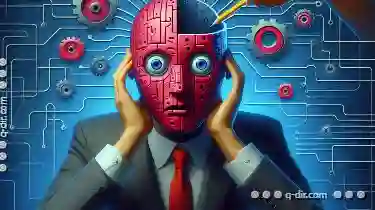
The Psychology Behind Our Dependence on File Filters
Whether we're sorting through photos in a gallery app, selecting files in a file manager, or filtering emails in an inbox, these tools help us ...read more

File Explorer vs. Third-Party Alternatives: Is Microsoft Losing?
The traditional Windows operating system has long been dominated by File Explorer, a staple application that helps users navigate their file systems ...read more