However, this approach to layout may be inadvertently limiting your workflow optimization potential. This blog post will explore the hidden costs ...
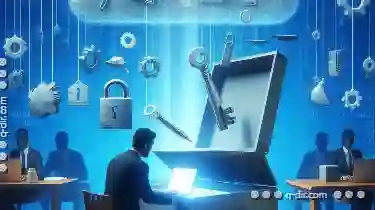 associated with single-pane views, discuss missed opportunities in workflow optimization, and suggest strategies to enhance productivity through more sophisticated UI designs. In the realm of user interface design, the concept of a "single-pane" view has been a staple for its simplicity and ease of use.
associated with single-pane views, discuss missed opportunities in workflow optimization, and suggest strategies to enhance productivity through more sophisticated UI designs. In the realm of user interface design, the concept of a "single-pane" view has been a staple for its simplicity and ease of use.1. Understanding Single-Pane Views
2. The Hidden Costs of Single-Pane Views
3. Missing Opportunities for Workflow Optimization
4. Strategies for Enhancing Workflow Optimization
5. Conclusion
1.) Understanding Single-Pane Views
A single-pane view is a user interface where all content is displayed within a single window or panel. This design approach is popular due to its simplicity: users can see everything at once without the need for multiple windows, thus reducing cognitive load and providing quick access to information. Examples include Microsoft Excel spreadsheets, Google Docs, and many mobile apps that use this layout paradigm.
2.) The Hidden Costs of Single-Pane Views
1. Limited Real Estate Usage
While single-pane views are easy on the eyes and straightforward, they often don't make efficient use of screen space or device capabilities. Multiple panes can allow for more content to be displayed simultaneously, enabling multitasking between different parts of an application without switching screens. This can lead to better time management and workflow efficiency in various contexts.
2. Inefficient Data Presentation
In a single-pane view, data is often presented linearly or in a one-dimensional manner which might not optimally serve complex workflows where users need simultaneous access to different aspects of information. For example, project managers using task lists might find it cumbersome to switch between multiple panes to manage deadlines and resources effectively.
3. Reduced Navigation Flexibility
Single-pane views inherently limit navigation options within the application itself. Users are often directed through a single pathway, which can be restrictive if different tasks or processes require traversing different sections of an app. This rigidity in interaction design may frustrate users who are accustomed to more flexible navigational tools found in multi-pane interfaces.
4. Reduced Multitasking Opportunities
The inability to split the screen for simultaneous use of multiple apps can hinder multitasking, which has been proven to improve productivity when handled correctly across various digital and physical tasks. In a single-pane environment, users are limited by the application's design rather than utilizing the hardware capabilities that might support more complex interactions.
3.) Missing Opportunities for Workflow Optimization
1. Enhancing Organizational Efficiency
A multi-pane layout allows for better organization of data where different information can be displayed simultaneously without switching contexts. This setup enables users to monitor multiple tasks or projects at a glance, adjusting priorities and timelines directly from the same interface.
2. Maximizing User Control
Flexible navigation tools in multi-pane interfaces empower users to customize their workflow according to personal preferences or specific task requirements. Users can pin important components of information onto screens or create custom workspaces that adapt to their unique needs, improving both efficiency and user satisfaction.
3. Leveraging Device Capabilities
Modern devices offer features such as multiple displays or split-screen functionality which are not fully utilized in a single-pane view. Adopting these UI elements can significantly enhance workflow optimization by allowing users to interact with different applications or data simultaneously, leveraging the hardware capabilities of their device more effectively.
4.) Strategies for Enhancing Workflow Optimization
1. Implement Multi-Pane Layouts
Adopting multi-pane layouts where possible allows for a richer interaction model that can be tailored to specific workflows. Tools like Microsoft Excel and Google Docs have already introduced this feature which users can take advantage of by enabling or customizing the display settings within these applications.
2. Use Split-Screen Features on Devices
Leverage hardware capabilities such as dual displays or split-screen functionality offered by smartphones, tablets, and laptops to simulate a multi-pane environment directly on your device without switching between apps. This can be particularly useful when working with large datasets or managing multiple projects that require simultaneous access.
3. Adopt Flexible Navigation Tools
Implementing navigation tools that provide users flexibility in accessing different parts of the application, such as tabs, sidebars, or customizable dashboards within a single pane, helps to optimize workflow by allowing quick transitions between tasks and information without leaving the main interface.
5.) Conclusion
While single-pane views are intuitive and user-friendly, they can inadvertently limit workflow optimization opportunities. Embracing multi-pane layouts, leveraging device capabilities, and adopting flexible navigation tools not only enhances the user experience but also significantly improves productivity through better multitasking and task management capabilities. By understanding these hidden costs and missed opportunities, designers and developers can design more effective interfaces that align with modern workflows and needs.

The Autor: / 0 2025-06-12
Read also!
Page-
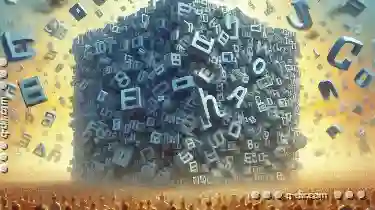
Filters as a Metaphor for Exclusion: Who Benefits from What's Hidden?
While filters are primarily designed to make information more manageable, they can also be seen as a metaphor for exclusion, where certain pieces of ...read more
Direct and Clear: Icon Perspectives
From smartphones to web interfaces, icons are used not only for aesthetic appeal but also to convey complex information in a simple, direct manner. ...read more

The Untapped Potential of File Explorer s Preview Pane
File Explorer, the default file manager in Windows operating systems, is a staple tool for managing files and directories. While it serves its ...read more