From graphic designs to video editing, understanding how files are stored and managed can significantly impact your workflow efficiency and project ...
 outcomes. One often overlooked but critical issue is the reliance on proprietary file formats. This blog post will explore the hidden costs associated with using proprietary file formats in creative work and discuss some alternatives that may help mitigate these issues. In the digital age, file management has become a crucial aspect of working with various types of creative content.
outcomes. One often overlooked but critical issue is the reliance on proprietary file formats. This blog post will explore the hidden costs associated with using proprietary file formats in creative work and discuss some alternatives that may help mitigate these issues. In the digital age, file management has become a crucial aspect of working with various types of creative content.1. Understanding Proprietary File Formats
2. The Limitations of Proprietary File Formats
3. The Hidden Cost of Vendor Lock-in
4. Embracing Open Formats and Standards
5. Conclusion: The Future of File Management in Creative Work
1.) Understanding Proprietary File Formats
Proprietary file formats are created by specific software vendors and can only be read, written, or executed by their respective applications. Examples include Adobe's PSD for Photoshop files, Microsoft Office’s proprietary formats (.docx, .xlsx), and Apple’s QuickTime format. These formats often embed metadata about the creation environment, making them less portable across different platforms or software versions.
2.) The Limitations of Proprietary File Formats
a. Platform Dependence
One of the primary limitations is that files created in proprietary formats are tied to specific operating systems and software environments. For instance, a Windows user working on a file created by Adobe Photoshop (using .PSD) would need to have Adobe Creative Cloud installed on their machine. This can be problematic for freelancers, remote teams, or those who switch between different devices frequently.
b. Version Control Issues
Changes in software versions can often render older files unreadable or significantly altered due to differences in how the software handles file data structures. For creative professionals, this means that versions of their work that were perfectly fine last week might suddenly become corrupted or require extensive editing just because they opened them today using a different version of Adobe Photoshop.
c. Data Loss Risk
Using proprietary formats increases the risk of losing important metadata and formatting when transitioning from one software environment to another, especially across different versions. This can lead to inconsistencies in how files are displayed or printed, which is particularly troublesome for designers who rely on precise control over color, layout, and typography.
3.) The Hidden Cost of Vendor Lock-in
Vendor lock-in refers to the situation where a company's software becomes so deeply integrated into a workflow that switching to another vendor’s product would be cost-prohibitive or technologically challenging. For instance, if an entire design project is locked in proprietary files, it might be extremely difficult and costly to convert these files to more open formats for collaboration or repurposing.
a. Financial Cost
Switching from one software suite to another often involves retraining staff and potentially investing in new hardware that can run the competing software. For smaller businesses or freelancers, such costs can represent significant financial burdens.
b. Time Investment
In addition to financial costs, there is also the opportunity cost of time spent learning a new software tool or transitioning workflows. This can be particularly draining for creative professionals who need to stay up-to-date with the latest tools in their field but are tied to older versions due to proprietary formats.
4.) Embracing Open Formats and Standards
To avoid these issues, it's advisable to use open file formats such as:
a. OpenDocument Format (ODF)
This is an ISO standard for office documents that allows compatibility across multiple platforms and software tools like LibreOffice or Microsoft Office compatible with Windows, macOS, Linux, iOS, Android, etc.
b. Portable Document Format (PDF)
While not open-source, PDF has become a de facto standard in the industry due to its cross-platform compatibility and stability across different applications and versions. However, be mindful of how PDFs can sometimes compress images or alter text layout unintentionally which might lead to image degradation if embedded within them.
c. SVG (Scalable Vector Graphics)
SVG is an open XML-based vector image format that scales quality with size without loss, making it ideal for graphics and web design where maintaining crisp lines and sharp details across different devices and sizes is crucial.
5.) Conclusion: The Future of File Management in Creative Work
Adopting open formats and standards not only reduces the hidden costs associated with proprietary file formats but also enhances collaboration possibilities, version control, and data security. As digital asset management becomes more critical for creative professionals, understanding how to manage files effectively across different platforms will become increasingly important. By embracing open-source tools and making informed decisions about file format choices, you can future-proof your workflow against vendor lock-ins and technological changes.
In conclusion, while proprietary file formats might seem convenient due to their exclusive nature and compatibility with specific software, they come with significant hidden costs that affect not only the immediate usability of files but also long-term project management and collaboration. By diversifying your use of file formats and prioritizing open standards, you can ensure greater flexibility, interoperability, and security in your creative work processes.

The Autor: / 0 2025-10-13
Read also!
Page-
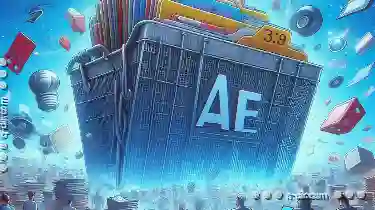
Why Your ‘Temporary’ Files Are Permanently Wasting Space
However, many users are often unaware of the space being consumed by what they perceive as temporary files. This blog post aims to delve into why ...read more

Why File Extensions Are the Next Big Security Risk
The seemingly mundane task of identifying and managing files through their extensions can significantly impact your computer’s security posture. ...read more

Why Do Files Have Different Sizes?
Understanding why files have different sizes is crucial for managing digital information effectively. Whether you're a student, professional, or just ...read more