However, one of the most fundamental aspects often overlooked in this process is file naming. This seemingly minor detail can lead to either a ...
 well-organized system or utter chaos, depending on how it's handled. Let’s dive into the debate: Conventional File Naming vs. Chaos in File Management. In the digital age, managing files efficiently is crucial for both individuals and businesses alike.
well-organized system or utter chaos, depending on how it's handled. Let’s dive into the debate: Conventional File Naming vs. Chaos in File Management. In the digital age, managing files efficiently is crucial for both individuals and businesses alike.1. Understanding the Importance of Consistent File Naming
2. Conventional File Naming Practices
3. The Case Against Chaos in File Naming
4. How Conventional Naming Can Lead to Chaos
5. Practical Tips for Implementing Effective File Naming Conventions
6. Conclusion
1.) Understanding the Importance of Consistent File Naming
1. Organization
Consistent file naming makes finding files a breeze. When your documents are named descriptively, such as "Project_Q2_Report_Final," it’s immediately clear where to look for any specific report or document without having to navigate through countless folders and subfolders.
2. Efficiency in Collaboration
In collaborative environments, file naming conventions ensure that everyone is on the same page. If every team member follows a standard naming system, there's less confusion during project phases, be it sharing files with colleagues across departments or collaborating with external partners.
2.) Conventional File Naming Practices
1. Descriptive Naming
Descriptive names give context about what’s inside the file. For example: "Annual_Financial_Report_2023." This method helps in identifying the type of document without opening it, saving time and effort.
2. Use of Conventions
Adhering to a set convention like YYYYMMDD for dates or including keywords relevant to file content is beneficial. For instance: "Budget_Projections_Dec2023." This helps in creating a system that can be easily scaled as the number of files grows.
3.) The Case Against Chaos in File Naming
1. Unclarity and Confusion
When files are named randomly or using nonsensical combinations, it becomes nearly impossible to locate them later. For example, "Doc342" does not convey any information about its content.
2. Inefficiency in Search and Retrieval
Without a consistent naming scheme, you might need to spend hours searching through files labeled with cryptic names or those that are too generic (like "Report" This can lead to frustration and decreased productivity.
4.) How Conventional Naming Can Lead to Chaos
1. Over-reliance on Metadata
While metadata is useful, it should not replace descriptive file names. Users often rely solely on metadata for identification, which becomes unreliable if the metadata is incorrect or incomplete.
2. Lack of Standardization
In large organizations with multiple departments and individuals handling different projects, a lack of standard naming conventions can lead to chaos. Each person might use their own set of rules, making it difficult to manage files collectively.
5.) Practical Tips for Implementing Effective File Naming Conventions
1. Start Simple
Begin by establishing basic conventions such as using descriptive names and including keywords that relate directly to the file’s content or purpose.
2. Consistency is Key
Enforce consistency across your team. Regular training sessions, guidelines in your IT policy, or even automated scripts can help ensure everyone follows the same rules.
6.) Conclusion
While it might seem easier to name files arbitrarily, doing so will only lead to a cluttered and inefficient management system. Adhering to conventional file naming practices not only makes finding specific documents easier but also enhances collaboration and productivity in various settings. By establishing clear guidelines and enforcing them consistently, you can transition from chaos to order in your digital asset management.
In conclusion, the choice between conventional file naming and chaotic organization may seem minor, but it significantly impacts how effectively we manage our digital assets. Embrace the power of structured file naming to streamline your workflow and enhance productivity today!

The Autor: / 0 2025-02-26
Read also!
Page-

Why Isn’t the Cut Option Available? Troubleshooting
When working with files and folders in various operating systems, you might have encountered situations where the cut option is not available. This ...read more
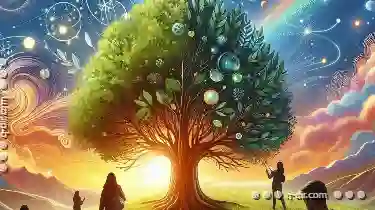
The Most Overlooked Tree View Feature You re Not Using
Among these essential components, tree views stand out for their ability to organize hierarchical data efficiently. Yet, many designers overlook a ...read more

Why Your Folder Structure Is Failing You
However, many of us struggle to maintain an organized system despite knowing the importance of a good folder structure. This blog post aims to ...read more