From personal documents to large datasets, files come in various types and formats. As technology advances, so does the way we handle these files. One ...
 significant development that has sparked conversations about how we manage and interact with files is the concept of dynamic file types. In this blog post, we'll explore whether dynamic file types are the future or if they might be doomed to become obsolete. In the digital age, file management has become an essential aspect of our daily lives.
significant development that has sparked conversations about how we manage and interact with files is the concept of dynamic file types. In this blog post, we'll explore whether dynamic file types are the future or if they might be doomed to become obsolete. In the digital age, file management has become an essential aspect of our daily lives.1. Understanding File Types
2. The Evolution of File Types
3. Dynamic File Types: What Are They?
4. Benefits of Dynamic File Types
5. Challenges in Implementing Dynamic File Types
6. The Future: Dynamic or Doomed?
7. Case Studies of Dynamic File Types in Use
8. Conclusion: Balancing Innovation with Usability
1.) Understanding File Types
File types refer to the category a file belongs to based on its structure and purpose. Common examples include text files (TXT), image files (JPG, PNG), audio files (MP3), video files (MP4), and more. Each type has specific characteristics that define how it is read, edited, and interacted with by different software applications.
2.) The Evolution of File Types
Historically, file types have been static, meaning they are defined at the time of creation and remain unchanged throughout their lifecycle. However, there's a growing trend towards dynamic file types that can adapt to changes in content without requiring modification of the file extension or format itself. This shift is driven by technological advancements and user needs.
3.) Dynamic File Types: What Are They?
Dynamic file types are designed to be flexible and adaptable, capable of recognizing and responding to alterations in their contents. For example, a dynamic image file might adjust its display resolution based on the device it's being viewed on or even change data compression when shared over different networks.
4.) Benefits of Dynamic File Types
- Adaptability: Files can adapt to changing contexts without losing functionality. This is particularly useful for files that need to be compatible across various platforms and devices.
- Data Integrity: By automatically adjusting for changes, dynamic file types reduce the risk of data corruption or loss due to format incompatibility.
- Collaboration: Facilitates better collaboration among users working on different platforms or with varying software configurations.
5.) Challenges in Implementing Dynamic File Types
- Complexity: Developing and maintaining dynamic file types requires more sophisticated technology, which can be costly and complex.
- Compatibility: Ensuring compatibility across a wide range of devices, operating systems, and applications can be challenging.
- User Interface (UI): Users might find it confusing to interact with files that behave unpredictably without clear guidelines on how they are supposed to function.
6.) The Future: Dynamic or Doomed?
The future of file types lies in the balance between adaptability and complexity. While dynamic file types offer significant benefits, their implementation and maintenance can be daunting. As technology evolves, it's possible that we might see more hybrid approaches where files are partly static and partly dynamic, depending on user needs and technological advancements.
7.) Case Studies of Dynamic File Types in Use
- Adobe Photoshop: Allows layers to be dynamically linked between documents, enabling changes in one file to affect the other without overwriting or losing data.
- OpenDocument Format (ODF): Designed with future compatibility in mind, ODF allows for dynamic content that can adapt as technology and user needs change.
- Microsoft Office 365: Offers features like real-time collaboration on documents, where changes are immediately visible to all users without the need for constant updates or file conversions.
8.) Conclusion: Balancing Innovation with Usability
The future of file types is likely to be characterized by a balance between innovation and usability. While dynamic file types offer exciting possibilities for managing content in an ever-changing digital environment, they must also consider the practical challenges associated with their implementation. As we move forward, it will be crucial to find ways to streamline these processes while enhancing user experience and data integrity.
In conclusion, whether dynamic file types become a cornerstone of our digital lives or remain a niche solution depends on how effectively developers can address the challenges while preserving the benefits they offer. The journey ahead is one of continuous improvement and adaptation, ensuring that technology continues to serve users in meaningful ways.

The Autor: / 0 2025-03-20
Read also!
Page-
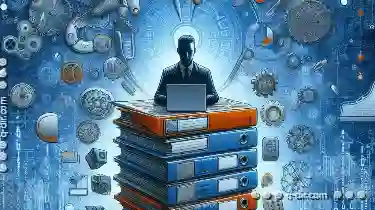
Why the Address Bar Is the Backbone of File Systems
Whether you are looking for a specific document, image, or any other type of file, the way we interact with these digital assets has become ...read more

Dual-Pane View in Midnight Commander Explained
Midnight Commander (MC) is a text-based file manager for Unix-like operating systems, providing a dual-pane interface that allows users to navigate ...read more
Icon View: Pros and Cons for Daily Use
Whether you are a professional or an everyday user, choosing the right view option can significantly enhance your productivity and ease of use. Among ...read more