Whether you are a professional working in an office environment or an individual managing personal files and documents, having efficient tools to manage ...
 your files is crucial. One such tool that has been gaining popularity over time is the details view, which provides users with comprehensive information about each file at a glance. In this blog post, we will explore how the foundation of the details view can pave the way for future advancements in file management and discuss some potential enhancements that could revolutionize how we interact with our digital files. In today's digital age, file management has become an essential part of our daily lives.
your files is crucial. One such tool that has been gaining popularity over time is the details view, which provides users with comprehensive information about each file at a glance. In this blog post, we will explore how the foundation of the details view can pave the way for future advancements in file management and discuss some potential enhancements that could revolutionize how we interact with our digital files. In today's digital age, file management has become an essential part of our daily lives.1. The Evolution of File Management
2. The Power of Details View in File Management
3. The Future of File Management: Built on the Details View Foundation
4. Conclusion
1.) The Evolution of File Management
To understand the importance of the details view in file management, let's first take a brief look at the evolution of traditional file management tools. Initially, computers were equipped with limited storage capabilities, and users relied on simple folder structures to organize their files. As technology advanced, so did file management tools, introducing features like search functionalities, drag-and-drop interfaces, and more sophisticated organization methods such as tagging and categorizing.
However, the limitations of these traditional methods became increasingly apparent as data storage grew exponentially. Users found themselves overwhelmed by the sheer volume of files they had to manage, leading to a need for more efficient ways to navigate through their file structures. This is where the details view emerged as a powerful solution, providing users with an at-a-glance overview of each file's metadata and properties, making it easier to find, sort, and filter files based on various criteria.
2.) The Power of Details View in File Management
The details view is essentially a user interface that presents detailed information about the contents of a folder or storage device, such as image files, documents, videos, etc. This information can include file names, sizes, creation dates, modification dates, and more. By displaying this information collectively within a single window or panel, users gain the ability to scan through multiple files quickly and make decisions based on relevant metadata rather than just relying on file names alone.
Key Benefits of Details View:
- Efficiency: The details view allows users to perform tasks such as sorting, filtering, and searching more efficiently by providing a consolidated location for all relevant information about each file.
- Organization: With the ability to see detailed metadata at a glance, users can better understand their storage usage and take steps towards optimizing it if necessary.
- Accessibility: For visually impaired or disabled individuals, the details view provides an alternative way to interact with files that does not rely on visual cues alone.
3.) The Future of File Management: Built on the Details View Foundation
As we look ahead, it is clear that file management tools will continue to evolve and adapt to meet new challenges in a rapidly changing digital landscape. Here are some potential advancements based on the foundation provided by details view technology:
3.1 Enhanced Metadata Display
The future of file management may see even more detailed metadata being presented within the details view, including but not limited to user-defined tags, keywords, and additional contextual information such as geolocation data or camera settings for image files. This would allow users to access a broader range of filtering options beyond traditional attributes like size or date modified.
3.2 Integration with AI and Machine Learning
AI and machine learning technologies can be leveraged within file management tools to predict user behavior, suggest organization methods based on patterns observed over time, and even automatically categorize files into relevant groups. This would further enhance the efficiency of managing vast amounts of digital information.
3.3 Better Integration with Cloud Services
With increasing reliance on cloud storage solutions for data backup and sharing, file management tools will need to integrate seamlessly with these services to provide users with real-time access to their files across different devices and locations. The details view can play a pivotal role in this integration by allowing users to preview and manage files directly from within the tool without having to navigate through multiple platforms or applications.
3.4 Cross-Platform Compatibility
In today's mobile-first world, file management tools should not be platform-specific. Future developments may see enhanced compatibility across desktop, laptop, tablet, and smartphone operating systems, all utilizing a consistent details view interface that provides the same level of information access and control regardless of device type or form factor.
3.5 User Customization Options
Users are increasingly looking for tools that cater to their specific needs, whether it be through custom interfaces, keyboard shortcuts, or other user-friendly features. As such, future file management software should offer robust customization options to allow users to tailor the details view and overall user interface according to their preferences.
4.) Conclusion
The foundation laid by the details view in current file management tools represents a powerful starting point for future innovations in this field. By embracing advancements in metadata display, AI integration, cloud service utilization, cross-platform compatibility, and customization options, we can expect that file management will continue to evolve into more efficient, user-friendly, and adaptive systems designed to meet the demands of our increasingly digital existence.

The Autor: / 0 2025-03-20
Read also!
Page-

The Uncomfortable Truth About Your File Explorer Habits.
Our file management tools have become an essential part of daily life. Among these, Windows' File Explorer stands out as a familiar and powerful tool ...read more
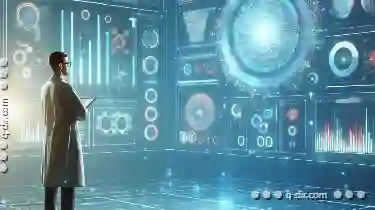
Details View: Unlocking Pure Data Focus
Whether you are a professional designer, developer, or simply someone looking to enhance your workflow, mastering view and layout options in user ...read more

Why Absolute Paths Are a Relic of the Past
Among various methods and concepts for navigating files and folders, two fundamental approaches stand out: absolute paths and relative paths. While ...read more