From Windows’ File Explorer to macOS Finder, these applications have undergone significant transformations since their inception. As we look ahead, the ...
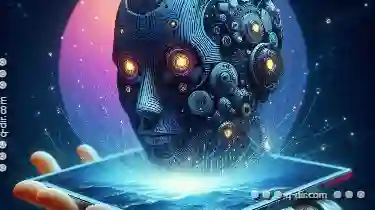 question remains: what will be the future of file explorers? Will they continue to evolve with AI-powered capabilities or face obsolescence? Let's delve into this topic in detail. In today's digital age, file explorers are essential tools for managing files and navigating through vast directories.
question remains: what will be the future of file explorers? Will they continue to evolve with AI-powered capabilities or face obsolescence? Let's delve into this topic in detail. In today's digital age, file explorers are essential tools for managing files and navigating through vast directories.1. Current State of File Explorers
2. The Rise of AI in Software Applications
3. AI in File Explorers: Current Implementations
4. Potential Benefits of AI in File Explorers
5. Challenges in Implementing AI in File Explorers
6. Predictions for File Explorers’ Future
7. Conclusion: Balancing Innovation with User Needs
1.) Current State of File Explorers
File explorers are designed primarily for browsing and managing files on a computer, providing an interface between the user and the underlying file system. Traditional file explorers offer features like folder navigation, search functionalities, and basic management tools such as copying and deleting files. However, their capabilities have been expanding with advancements in technology.
2.) The Rise of AI in Software Applications
AI (Artificial Intelligence) has become a transformative force across various industries, including software development. AI-powered systems are designed to perform tasks that typically require human intelligence such as image and speech recognition, natural language processing, and decision making. These capabilities have sparked interest in applying AI not only to complex applications but also to everyday tools like file explorers.
3.) AI in File Explorers: Current Implementations
Some modern file explorers are already incorporating AI elements. For instance, some versions of Windows include a feature called "Search Suggestions" which uses machine learning algorithms to predict what users might want to search for next based on previous searches or actions. This is a rudimentary form of AI integration in a file explorer. Apple's Siri and Google Assistant have also shown the potential of AI-powered voice assistants being integrated into operating systems, which could potentially influence how files are accessed and managed through natural language commands.
4.) Potential Benefits of AI in File Explorers
The benefits include but are not limited to:
- Enhanced Search Capabilities: AI can improve search accuracy by understanding context better than traditional keyword searches.
- Automated Data Categorization: AI could automatically categorize files based on content, making it easier to find specific documents without manually sorting them.
- Intelligent File Management: AI might suggest or automate certain file management tasks, such as moving similar types of files to the same location for easier access.
- User Experience Enhancement: Through predictive and personalized features, AI can enhance user experience by anticipating needs and providing relevant content faster.
5.) Challenges in Implementing AI in File Explorers
While there are clear benefits, there are also significant challenges:
- Data Privacy Concerns: Handling vast amounts of data requires strict adherence to privacy standards which could limit certain types of analysis that AI relies on.
- Learning Curve: Users might find it difficult to adapt to a system where decisions about their files are largely automated by an algorithm, potentially leading to user frustration.
- High Development Costs: Developing and maintaining AI features in software can be costly, especially for small teams or startups without the resources of large tech companies.
6.) Predictions for File Explorers’ Future
Based on current trends and advancements:
- Continued Evolution with AI Integration: The future seems to favor file explorers that will integrate AI more deeply into their functionalities. This could lead to significant improvements in search, organization, and overall user experience.
- Expansion of Platforms: With the rise of cloud storage services like Google Drive, Apple iCloud, and Dropbox, file explorer applications might need to expand beyond traditional local storage to include remote files for a seamless management experience.
- User Control and Personalization: While AI can enhance efficiency, users will likely demand more control over their data processing and be able to customize the degree of automation they are comfortable with.
7.) Conclusion: Balancing Innovation with User Needs
The future of file explorers is likely to involve a blend of manual controls and smart automated features powered by artificial intelligence. It’s crucial for developers to consider not only technological advancements but also user preferences, privacy concerns, and the balance between automation and interactivity. This approach will help in creating tools that are both useful and well-received by users.
As we look ahead, it's fascinating to contemplate how AI might reshape our interactions with file explorers-whether through enhancing existing functionalities or pioneering new ones altogether. The journey promises to be transformative not just for how we manage files but also for the broader implications of AI in everyday applications.

The Autor: / 0 2025-03-12
Read also!
Page-

Approvingly Simple: Preview File Management
Whether you're a designer, developer, or simply someone juggling multiple projects, having a streamlined file management system can save you valuable ...read more

Why Pasting Files Sometimes Fails (And How to Fix It)
Copying and pasting files is a fundamental task in many aspects of digital life, from transferring documents between computers to organizing files on ...read more

The Psychological Benefits of Multi-Pane File Browsing
While traditional single-pane interfaces have their merits, many users are turning to multi-pane and dual/triple/quad-pane layouts to enhance their ...read more