However, amidst the abundance of file management tools and techniques, one paradox often surfaces - the conflict between simplicity and precision when it ...
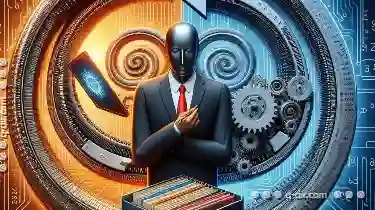 comes to file paths. This blog post aims to explore this paradox by breaking down its components: understanding what a file path is, discussing why simplicity can be beneficial, and exploring how precision enhances organization within digital spaces. In the digital age, managing files and organizing data has become an essential part of our daily lives, whether we are working professionals or students juggling coursework and projects.
comes to file paths. This blog post aims to explore this paradox by breaking down its components: understanding what a file path is, discussing why simplicity can be beneficial, and exploring how precision enhances organization within digital spaces. In the digital age, managing files and organizing data has become an essential part of our daily lives, whether we are working professionals or students juggling coursework and projects.1. Understanding File Paths
2. Why Simplicity Can Be Beneficial
3. When Precision Enhances Organization
4. Balancing Simplicity and Precision
5. Conclusion
1.) Understanding File Paths
A file path refers to the location on a computer's storage system where a file or directory (folder) is stored. It essentially serves as a way to locate any file or folder across different drives, directories, subdirectories, and files in a hierarchical manner. For example, in Windows, a typical file path might look like `C:\"Users""Username""Documents""Report.docx`, while on macOS or Linux systems, it could be something like `/Users/Username/Documents/Report.docx`.
2.) Why Simplicity Can Be Beneficial
Ease of Use
Simpler file paths are easier to remember and navigate than complex ones. For instance, a path like `C:\"Data""FinancialReports` is more straightforward than `C:\"Finance""2023Q1""DetailedFinancialAnalyses""FinalDocuments""FinancialReport.xlsx`. The latter might be necessary due to organizational needs but can be daunting for users who need quick access.
Reduced Cognitive Load
When file paths are simple, the cognitive load of remembering and managing them is lower. This allows individuals to focus more on their tasks rather than struggling with directory structures, reducing mental strain and increasing productivity.
3.) When Precision Enhances Organization
Specificity for Identification
More precise file paths serve as unique identifiers for files within a large system. For example, using version numbers or detailed subdirectories like `C:\"Finance""2023Q1""DetailedFinancialAnalyses""Version2""FinalDocuments""FinancialReport_V2.xlsx` helps in tracking and managing different versions of the same file efficiently.
Automation and Scripts
For IT professionals and developers, precise paths are crucial for scripting and automation. They can use specific paths to automate tasks like backups or updates without fear of ambiguity that might arise with less precise paths.
4.) Balancing Simplicity and Precision
While simplicity is key to user-friendly interfaces, precision becomes indispensable in large environments where multiple versions, users, and systems interact. A balanced approach involves:
Using Logical Naming Conventions
Develop logical naming conventions (like using prefixes for types of files or dates) that balance between specificity and manageability. For example: `FinancialReport_2023Q1_V2.xlsx` is both precise in identifying the version and easily understandable as a part of a larger finance category.
Utilizing File Management Tools
Leverage tools like operating system features, third-party software, or cloud services that offer organization options such as tagging, categorization, or search functionalities to enhance precision without compromising on usability.
5.) Conclusion
The paradox of file management lies in finding the right balance between simplicity and precision based on your specific needs. While a simple path can make navigation easy for users, precise paths are essential for detailed organizational and automation requirements. By understanding these concepts, you can create an effective system that enhances both usability and efficiency within digital environments.
In conclusion, striking this balance is key to optimizing file management in the face of ever-growing data volumes. Whether through intuitive naming conventions or advanced technological tools, a thoughtful approach to file path management will continue to be pivotal in navigating the complexities of modern information systems.
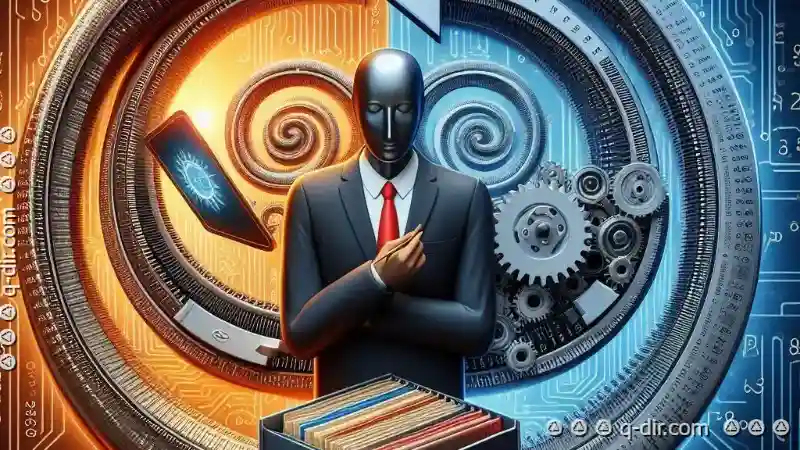
The Autor: / 0 2025-04-18
Read also!
Page-

Icon View vs. Tree View: The Forgotten Debate
Among the most prevalent UI elements are views and layouts that help users interact with applications efficiently. Two such methods for presenting ...read more

Address Bar's "Go Back/Forward": A Feature Most Don't Know They Need.
Yet, this simple tool holds powerful capabilities that could significantly enhance your browsing experience. Today, we delve into the often-neglected ...read more

File Paths in Programming: Best Practices
Managing files and directories efficiently is crucial for maintaining clean code and optimal performance. This blog post will delve into basic ...read more