They help us navigate through files and folders, manage documents, images, videos, and other data stored on our devices. Among the various views offered ...
 by these applications-such as icons view, list view, and details view-the details view has stood out for its versatility and usefulness in providing a detailed overview of each file or folder. This blog post will explore how the details view has evolved over time within different file explorer applications, focusing on major updates and user interface (UI) changes that have enhanced usability and information accessibility. In the digital age, file explorers have become an integral part of our daily lives.
by these applications-such as icons view, list view, and details view-the details view has stood out for its versatility and usefulness in providing a detailed overview of each file or folder. This blog post will explore how the details view has evolved over time within different file explorer applications, focusing on major updates and user interface (UI) changes that have enhanced usability and information accessibility. In the digital age, file explorers have become an integral part of our daily lives.1. Initial Implementation: Basic Details View
2. The Inclusion of Metadata
3. Customization Options for Users
4. Integration with Other Views
5. Enhanced User Interface (UI) and Usability Features
6. Cross-Platform Compatibility
7. Accessibility Improvements
8. Conclusion:
1.) Initial Implementation: Basic Details View
The earliest implementations of details views in file explorers were quite basic. Users could see the names of files or folders along with their sizes and types. This rudimentary view allowed for a quick glance at essential attributes, making it ideal for tasks that required immediate information about numerous items. However, features like detailed metadata (like creation dates) were often absent or limited to specific file types only.
2.) The Inclusion of Metadata
With the advancement in technology and user needs, more detailed metadata started being included in details views. This was a significant evolution as it enabled users to make decisions based on additional attributes such as date modified, date created, author, etc. This feature not only made file management easier but also helped in better organizing digital assets according to temporal or contextual factors.
3.) Customization Options for Users
The ability to customize the details view has been another crucial aspect of its evolution. Platforms now offer options to add or remove columns depending on what information users find most relevant at a given time. This customization option empowers users by providing them with a personalized workspace tailored according to their specific needs and preferences.
4.) Integration with Other Views
Modern file explorers also integrate details view with other modes of visual representation, such as icons view or grid view. This hybrid approach allows users to leverage the strengths of each method: while browsing through files quickly in an icon-based layout, they can access detailed information on hover or by selecting a specific view mode like details view when required.
5.) Enhanced User Interface (UI) and Usability Features
The interface has become more intuitive and seamless over time. With features like drag-and-drop support, quick search capabilities, and contextual menus directly integrated into the details view, navigation has become smoother than ever before. Moreover, some applications have incorporated machine learning algorithms to predict user behavior and provide intelligent suggestions for better usability.
6.) Cross-Platform Compatibility
The evolution of the details view also includes its compatibility across various platforms and devices. Whether it's a Windows file explorer or macOS Finder, users can expect consistent experience and functionality irrespective of the device they are using. This interoperability is facilitated by standardized UI components and APIs that allow for seamless integration and adaptation between different systems.
7.) Accessibility Improvements
Accessibility has been an under-addressed area in traditional file explorers but is increasingly becoming a priority with developers. Tools like screen readers can now interpret details provided in the view, making it inclusive for users with disabilities who might benefit from detailed information available through this interface.
8.) Conclusion:
The evolution of the details view in file explorers has been dynamic and driven by user feedback and technological advancements. From its initial role as a rudimentary data display tool to a sophisticated platform that offers extensive metadata, customization options, and seamless integration with other views, the details view has come a long way. As technology continues to advance, it’s likely we'll see even more innovative features and functionalities being developed for this essential interface within file explorers.

The Autor: / 0 2025-03-19
Read also!
Page-
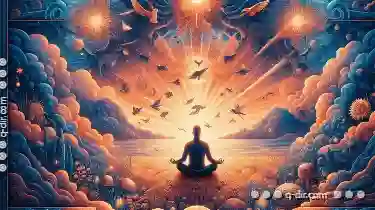
The Secret Power of Saved Filter Presets
Filter presets are powerful tools in many applications, including photo editing software, video editing software, CAD tools, and more. They allow ...read more
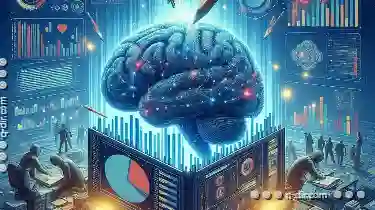
Troubleshooting Column Display Issues
One common challenge that designers and developers encounter is managing columns effectively across different devices and screen sizes. This blog ...read more

Icon View: The Digital Version of a Picture Book
This visual layout mimics the structure and interactivity of a physical picture book, making it an ideal choice for presenting information in a ...read more