They enable users to navigate through their storage devices efficiently, perform various operations such as copying, moving, deleting, etc. , and even ...
 access multimedia content directly from within the application. One significant aspect that has evolved over time in these file managers is the way they display files - specifically, the shift from traditional list view to a more organized column view. This blog post will explore the evolution of column view options in popular file managers like Windows Explorer, macOS Finder, and modern Linux distributions' file managers, examining how this feature has improved usability and efficiency over time. In the digital age, file managers have become an essential tool for managing files and directories.
access multimedia content directly from within the application. One significant aspect that has evolved over time in these file managers is the way they display files - specifically, the shift from traditional list view to a more organized column view. This blog post will explore the evolution of column view options in popular file managers like Windows Explorer, macOS Finder, and modern Linux distributions' file managers, examining how this feature has improved usability and efficiency over time. In the digital age, file managers have become an essential tool for managing files and directories.1. The Birth of Columns: Windows Explorer
2. macOS Finder: A Step Ahead
3. Linux File Managers: Diversity in Columnar Displays
4. The Future: Augmented Column Views
5. Conclusion
1.) The Birth of Columns: Windows Explorer
The first major player to introduce a form of columnar display was Microsoft’s Windows Explorer. Introduced with the release of Windows 95, it initially provided a basic list view alongside a detailed view option that included icons and additional information in columns like file size, type, date modified, etc. This marked an early step towards organizing digital content more efficiently by providing a broader overview at-a-glance.
Sub-points:
1. Initial Column Layout: Windows Explorer initially offered basic column views such as "Details" and "Thumbnails," which included metadata like file names, sizes, types, dates modified, etc. This was an improvement over the conventional list view that only displayed filenames.
2. Customization Options: Users could customize these columns to display specific information relevant to their workflow, allowing for more tailored usage scenarios.
3. Integration with Windows Shell: The column view in Explorer seamlessly integrated with other aspects of the Windows operating system, making it easy to navigate and interact with files using keyboard shortcuts or through context menus.
2.) macOS Finder: A Step Ahead
The macOS Finder took this concept further by enhancing the usability and aesthetics. It not only offered extensive customization but also introduced a more streamlined aesthetic with vibrant icons and smooth animations when switching views.
Sub-points:
1. User Customization: Like Windows Explorer, macOS Finder allows users to customize which columns are displayed in the column view. Users can choose from several standard options or create custom ones based on their preferences.
2. Aesthetic Enhancements: The Finder’s interface is known for its clean and intuitive design, making it a pleasure to use even when browsing through files.
3. Integrated Search Functionality: macOS Finder seamlessly integrates search across different views, including column view, enhancing the efficiency of finding specific files or folders.
3.) Linux File Managers: Diversity in Columnar Displays
Linux operating systems offer a variety of file managers with diverse features and interfaces, many of which support column views as well. GNOME Files and Dolphin are notable examples where users can customize columns to display metadata like file names, sizes, types, dates modified, and more.
Sub-points:
1. Diversity in Linux File Managers: Different distributions may have different default file managers or third-party options that support column views. This diversity allows users to choose based on their specific needs and preferences.
2. Advanced Features: Many Linux file managers offer advanced features like sorting by multiple columns, quick access to common actions (like copy, paste), and the ability to resize columns for better visibility of data.
3. Integration with Terminal Tools: For power users, integration with terminal tools can be a significant advantage, enabling powerful workflows that include manipulation of files directly from the column view within the file manager itself.
4.) The Future: Augmented Column Views
As technology advances, we may see more sophisticated use cases for column views in file managers. This could include real-time data (like CPU or network usage), integration with cloud storage services, and even machine learning algorithms to predict user behavior and suggest optimal view configurations based on patterns observed.
Sub-points:
1. Predictive Analytics: Future file managers might use predictive analytics to adapt the column layout dynamically based on how users interact with the current setup. This could potentially save time for users by suggesting or automatically applying settings that are likely to be useful.
2. Machine Learning Integration: For instance, machine learning models could analyze patterns in user interactions and adjust views to best suit ongoing tasks without manual intervention.
3. Enhanced Security Features: There is also potential for incorporating enhanced security features directly into column view options, such as real-time monitoring of file access or changes that can alert users to potential threats.
5.) Conclusion
The evolution from traditional list views to more sophisticated columnar displays in file managers has significantly improved the way we interact with digital content. This shift reflects a broader trend towards intuitive and user-friendly interfaces across various software applications, aiming to make complex tasks simpler through efficient organization and presentation of information. As technology continues to advance, one can expect even more innovative features to be incorporated into these tools, further enhancing usability and productivity in managing files and data.

The Autor: / 0 2025-05-08
Read also!
Page-

Favorites: The One Feature We All Abuse, But Never Critically Examine.
Among these, there exists a feature that is seemingly omnipresent but often overlooked for critique - **favorites**. This seemingly simple yet ...read more
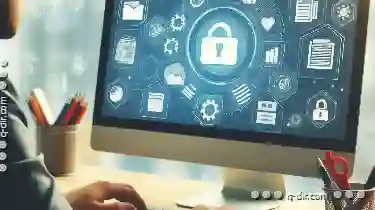
What Does It Mean to Cut a File?
One of the most common tasks in managing files and folders is cutting them from one location to another. This operation is not only useful for ...read more

Why macOS Finder is Overrated Compared to Windows Explorer
Navigating through files and managing them efficiently has always been a crucial aspect of using computers, especially for those who work with ...read more