Whether it's to back up data, share content, or simply organize files more efficiently, the act of duplication can be a practical necessity. However, as ...
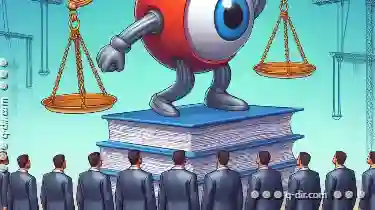 with any action that involves manipulating digital information, there are ethical considerations to ponder. Let's explore when copying too much might cross over into unethical territory and how to navigate these boundaries responsibly. In today's digital age, copying files and folders has become an everyday task for many users.
with any action that involves manipulating digital information, there are ethical considerations to ponder. Let's explore when copying too much might cross over into unethical territory and how to navigate these boundaries responsibly. In today's digital age, copying files and folders has become an everyday task for many users.1. Understanding Intellectual Property Rights
2. The Impact of Unauthorized Copies on Creators
3. The Efficiency of Copying vs. Storage
4. The Role of Cloud Services
5. Backup Strategies: What to Duplicate and What Not To
6. The Importance of Regular Audits
7. Educate Yourself About Copyrights
8. Conclusion: Balancing Practicality with Responsibility
1.) Understanding Intellectual Property Rights
Understanding where you stand legally regarding intellectual property is crucial before engaging in duplication activities. Copyright laws protect original works like books, music, software, and other creative content. Even if you don't intend to distribute the copied material, unauthorized copying can infringe on copyrights without your knowledge. Always ensure that you have permission or are within acceptable legal usage limits for any copyrighted material.
2.) The Impact of Unauthorized Copies on Creators
Unauthorized duplication not only violates intellectual property rights but also undermines creators’ efforts to earn a living from their work. When content is freely available through unauthorized channels, it can reduce the incentive for creators to produce new works. This negative impact on the creator community should be considered when deciding how much copying is acceptable.
3.) The Efficiency of Copying vs. Storage
While duplication can save time and effort by allowing you to access content quickly from multiple locations, excessive duplication can lead to increased storage requirements. If all your copies are stored locally or in the cloud, consider whether these backups are necessary. Over-relying on local storage for critical data increases the risk of losing information due to hardware failure or other issues.
4.) The Role of Cloud Services
Cloud services offer a convenient and scalable solution for storing files. By using cloud storage platforms like Google Drive, Dropbox, or iCloud, you can access your documents from anywhere with an internet connection without cluttering local drives. This approach not only helps in reducing duplication but also provides robust backup options.
5.) Backup Strategies: What to Duplicate and What Not To
It’s important to identify what needs to be duplicated for safety and accessibility, such as important project files or personal data. However, backing up every single file can become excessive, especially if you have a large number of documents that are rarely accessed. Instead, consider using backup tools like Time Machine (Mac) or cloud services with tiered storage plans that allow you to prioritize what’s most critical for quick access and sufficient space for active files.
6.) The Importance of Regular Audits
Regularly reviewing your duplicated content helps in maintaining an optimal balance between accessibility, efficiency, and storage management. Periodically audit your folders and files to remove unnecessary duplicates or move less frequently used items into more cost-effective storage solutions like cloud storage. This practice not only saves physical space but also reduces the risk of cluttering digital spaces with obsolete data.
7.) Educate Yourself About Copyrights
Understanding copyright laws can help you make informed decisions about what content to duplicate and share. Take time to learn about fair use, educational exemptions, and other legal guidelines that apply to your specific use case. This knowledge will guide you in determining the ethical boundaries of duplication.
8.) Conclusion: Balancing Practicality with Responsibility
In conclusion, while copying files and folders is a common practice for efficiency and backup, it’s important not to cross ethical lines. Always respect intellectual property rights, consider the impact on creators, evaluate your storage needs, use cloud services effectively, perform regular audits, and educate yourself about copyright laws. By adhering to these guidelines, you can ensure that your duplication practices are both practical and responsible.
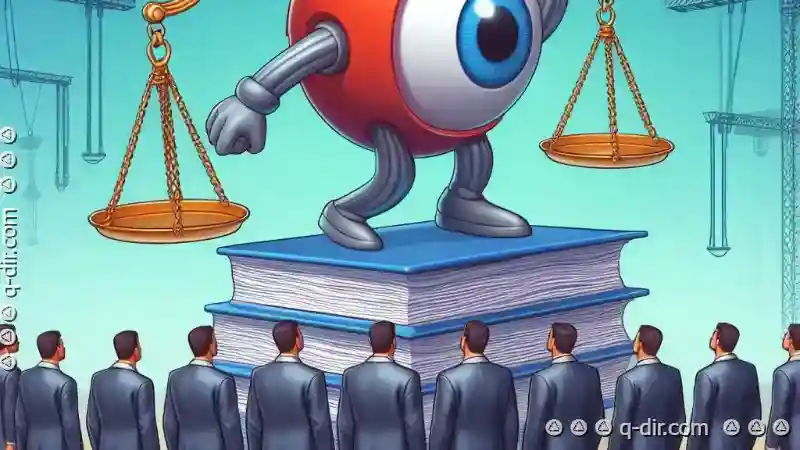
The Autor: / 0 2025-05-27
Read also!
Page-

Icon View vs. Tree View: The Forgotten Debate
Among the most prevalent UI elements are views and layouts that help users interact with applications efficiently. Two such methods for presenting ...read more

File Explorer vs. Third-Party Alternatives: Is Microsoft Losing?
The traditional Windows operating system has long been dominated by File Explorer, a staple application that helps users navigate their file systems ...read more

How to Paste Files in Linux GUI (Graphical Interface)
Linux, known for its command line interface, has come a long way and now offers robust graphical user interfaces (GUIs). One of the most convenient ...read more