One common type of UI is the single-pane view, where content is presented across an entire screen without any additional panes or sidebars. While this ...
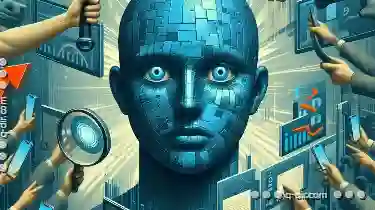 approach can be efficient and uncluttered, it also raises important questions about user experience and potential limitations. This blog post will delve into the ethics of default single-pane views, exploring whether they limit user potential and what considerations might influence their design choices. In today's digital age, user interfaces (UIs) play a pivotal role in how we interact with technology.
approach can be efficient and uncluttered, it also raises important questions about user experience and potential limitations. This blog post will delve into the ethics of default single-pane views, exploring whether they limit user potential and what considerations might influence their design choices. In today's digital age, user interfaces (UIs) play a pivotal role in how we interact with technology.1. Understanding Single-Pane Views: Basics and Benefits
2. The Ethics of Default Single-Pane Views: Limiting User Potential?
3. Enhancing User Experience: Options for Improvement
4. Conclusion: The Importance of Ethical Design Practices
1.) Understanding Single-Pane Views: Basics and Benefits
A) Definition and Functionality
A single-pane view is a UI layout where all content is displayed on a single screen or pane without the use of additional panels, tabs, or sidebars. This minimalist approach can be particularly useful in scenarios where simplicity and ease of navigation are key features.
B) Benefits: Simplified Interface and Focused Content
The primary benefit of using a single-pane view is its ability to reduce clutter and offer a focused environment for users to interact with content. This can lead to better usability, especially when dealing with complex information or multiple tasks that require concentration.
2.) The Ethics of Default Single-Pane Views: Limiting User Potential?
A) Ethical Consideration: User Autonomy and Control
One ethical consideration in the design of single-pane views is whether they respect user autonomy and control over their interface. Users might feel restricted if there are limited options for customization or navigation within a default layout. This lack of choice can be seen as limiting user potential, potentially frustrating users who prefer more flexible interfaces.
B) Potential Consequences: User Frustration and Dependence
When users are presented with a single-pane view by default, they might develop a certain level of frustration if they find it difficult to access other necessary information or features without significant effort. Over time, this could lead to user dependence on the interface's preset structure, reducing personalization in their digital interactions.
C) Balancing Innovation and Usability
From an ethical standpoint, designers should consider how to balance innovation with usability. Offering a default single-pane view while also providing robust customization options allows users to benefit from streamlined interfaces without sacrificing flexibility or personalization.
3.) Enhancing User Experience: Options for Improvement
A) Providing Customizable Layouts
One way to address the limitations of default single-pane views is by offering customizable layouts that cater to different user preferences and needs. This could include options for adjusting the visibility of content, changing navigation paths, or adding widgets and shortcuts based on individual settings.
B) Incorporating Side Panels and Tabs
While maintaining a focus on simplicity, designers can incorporate side panels or tabs as optional features within a single-pane view. These supplementary elements provide users with additional tools without overwhelming the main interface, thus enhancing both usability and accessibility.
C) User Testing and Feedback Loops
Engaging directly with users through testing and feedback mechanisms is crucial for understanding their needs and preferences in digital interfaces. Regular user testing can help identify potential issues related to default single-pane views and inform iterative improvements that respect user autonomy while maintaining an optimal user experience.
4.) Conclusion: The Importance of Ethical Design Practices
In conclusion, while the simplicity offered by a default single-pane view has its benefits, it is important for designers and developers to consider the potential limitations in terms of user autonomy and control. By providing customizable options alongside intuitive default layouts, we can create digital experiences that are both innovative and respectful of user needs. Ethical design practices ensure that technology serves as an empowering tool rather than a limiting factor in personal interactions.
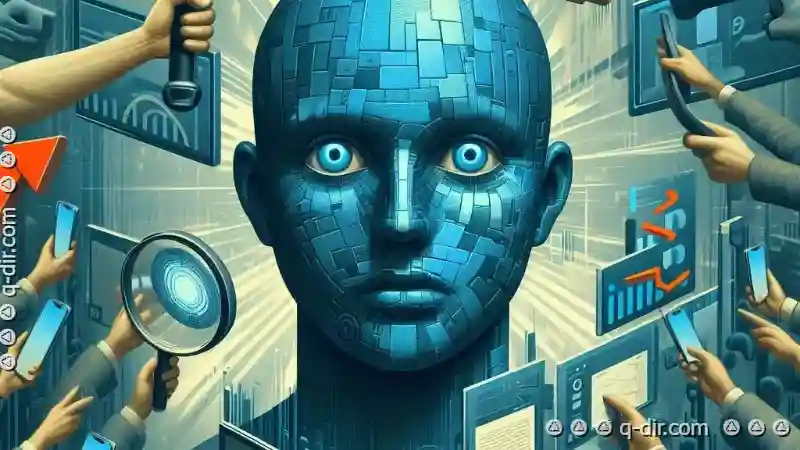
The Autor: / 0 2025-03-19
Read also!
Page-

File Attributes vs. File Permissions: Key Differences
Understanding file attributes and permissions is crucial for maintaining data integrity, security, and organization. This blog post will delve into ...read more

The Great File Type Lock-In: How Companies Control Your Data
This blog post will explore the basic concepts of file management, focusing on how file types and extensions are used to control our data and ...read more

The Case for Customizable Layouts in File Managers
Whether we're professionals using advanced systems to manage large volumes of data or casual users just trying to keep their documents organized, ...read more