One approach that has stood the test of time for simplicity and efficiency is the single-pane view layout. This blog post will delve into the elegance of ...
 this minimalist design philosophy, exploring its benefits, practical applications, and how it can be tailored to suit various needs. In the digital realm, user interface design is all about creating engaging and effective experiences.
this minimalist design philosophy, exploring its benefits, practical applications, and how it can be tailored to suit various needs. In the digital realm, user interface design is all about creating engaging and effective experiences.1. Understanding Single-Pane Views
2. Practical Applications
3. Customizing Single-Pane Views
4. Conclusion
1.) Understanding Single-Pane Views
A single-pane view is a UI paradigm where the entire user interface (UI) is contained within a single window or panel. This approach contrasts with multi-pane interfaces that use multiple panes or screens to display information. The simplicity of a single-pane layout lies in its minimalism, allowing users to focus on one main content area at a time.
Benefits of Single-Pane Views
1. Simplicity and Clarity:
- With fewer elements, the interface is cleaner and easier to navigate. Users can quickly grasp the functionality without being overwhelmed by too much information or complexity. This simplicity also makes it easier for developers to implement and maintain such interfaces.
2. Resource Efficiency:
- Single-pane views require less memory and processing power since there are fewer UI components to manage. This is particularly beneficial for devices with limited resources, like smartphones and tablets.
3. Focus on Core Content:
- By eliminating distractions from multiple panes, users can concentrate better on the primary content or task at hand. This is especially important in mobile applications where screen real estate is often at a premium.
4. Consistency Across Devices:
- Single-pane views are easier to replicate across different devices and form factors, ensuring that the user experience remains consistent regardless of the platform or screen size.
2.) Practical Applications
Mobile Apps
In mobile environments, where users often interact with applications on smaller screens, a single-pane layout can be particularly effective:
- Maps Applications:
- Google Maps and many navigation apps use a single-pane view to display the map and relevant controls like zooming, directions, or public transport options. The main map is always visible, supplemented by a few essential buttons at the bottom for control.
- Social Media Apps:
- Platforms like Instagram or Twitter often adopt a single-pane layout where users scroll through posts or tweets within one continuous window. This design encourages smooth scrolling and engagement without switching between multiple screens.
Web Applications
For web interfaces, especially those accessed via browsers:
- CRM Tools:
- Systems like Salesforce use a single-pane view to display all relevant information about a client or lead on one page. This includes contact details, recent interactions, and transaction history, accessible through intuitive navigation tools within the pane.
- Project Management Tools:
- Websites like Trello or Asana utilize a single-pane layout where users can manage tasks and projects in real-time without switching between multiple screens. The main view shows all necessary elements for task management.
3.) Customizing Single-Pane Views
While the basic premise of a single-pane view is simplicity, there are ways to add complexity or enhance user interaction:
Navigation Enhancements
To prevent clutter and ensure functionality without losing the elegance of minimalism, consider using:
- Hamburger Menus:
- A simple yet effective way to include multiple navigation options within a single pane is through the hamburger menu icon (three horizontal lines) which toggles a side drawer containing secondary or less frequently used functions.
- Tabs:
- For applications with several main sections, using tabs across the bottom of the screen allows users to switch between functionalities without leaving the main view. This is common in apps like Facebook or Spotify where each tab represents a different aspect of the service.
Dynamic Content Updates
To make the single-pane feel more dynamic and engaging:
- Infinite Scrolling:
- For content that naturally flows, such as social media feeds or news articles, infinite scrolling allows users to browse through an endless stream of information without page transitions. This is seamless within a single pane context.
- Real-Time Updates:
- Applications can use real-time data updates (e.g., live chat, stock market updates) that are displayed directly in the main view without requiring separate screens or tabs to load new content.
4.) Conclusion
The elegant simplicity of single-pane views offers a powerful and versatile approach to UI design. Whether for mobile apps, web interfaces, or any digital platform where minimizing complexity is beneficial, this layout can significantly enhance usability and user engagement. By understanding its benefits and exploring customization options, designers and developers can create effective and efficient interfaces that serve their users well.

The Autor: / 0 2025-05-29
Read also!
Page-
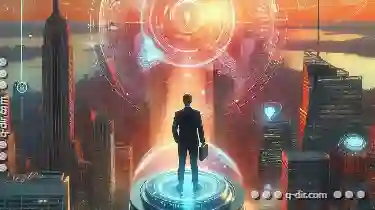
Single-Pane: The UI That Prioritizes Simplicity Over Power
One of the most effective ways to achieve this is through the use of single-pane UIs. This blog post will delve into the concept of single-pane UIs, ...read more
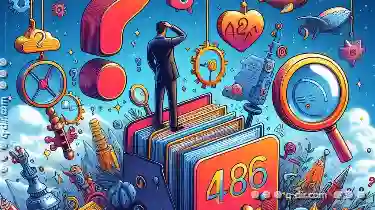
Why Tech Giants Want You to Ignore File Attributes (And What They Hide)
Whether you're managing personal documents or handling large datasets for work, knowing how to effectively manage files is crucial. One often ...read more

How Moving Files Affects Cloud Sync Services
When it comes to managing files and folders, one of the most common actions you might perform is moving them from one location to another. While this ...read more