One such interaction method that has gained significant popularity is the icon view. This blog post will delve into the world of icon views and explore ...
1. Understanding Icon Views
2. Benefits:
3. Benefits:
4. Benefits:
5. Benefits:
6. Benefits:
7. Conclusion
1.) Understanding Icon Views
Icon views are graphical representations used in user interfaces to represent items or files visually, typically through icons associated with these items. They are widely used across various platforms and devices, from desktop environments to mobile applications.
1. Visual Categorization
Icons serve as visual cues that help users quickly understand the content of a particular section on their device. By organizing information in a structured manner using icons, users can easily recognize and navigate through different categories or files.
2.) Benefits:
- Enhanced Visibility: Icons make it easier to identify which icon corresponds to what file or application without needing to read text labels every time.
- Efficient Navigation: Users can quickly scan the layout to find specific items, saving valuable time compared to navigating through a list view.
2. Simplified Interface
One of the primary advantages of using an icon view is its ability to simplify the interface. Icons are inherently symbolic and require less cognitive effort to interpret than text labels.
3.) Benefits:
- Reduced Clutter: With fewer elements on display, there's less visual noise which can be particularly beneficial in cluttered or busy interfaces.
- Focused Attention: This simplification allows users to focus their attention on the content they are interested in rather than being distracted by complex layout options.
3. Compatibility Across Devices and Platforms
The popularity of icon views is partly due to their inherent flexibility that makes them compatible across a wide range of devices and platforms, from smartphones to tablets, computers, and beyond.
4.) Benefits:
- Universal Usability: Icon views are designed with universal usability in mind, ensuring that users can intuitively navigate through the interface regardless of the device or operating system they are using.
- Adaptive Design: Many applications now offer adaptive icon layouts that adjust based on screen size and resolution, making them even more versatile and user-friendly.
4. Customization Options
While icons simplify visual interfaces, many platforms also provide customization options to tailor the appearance of these views according to personal preferences or specific needs.
5.) Benefits:
- Personalization: Users can choose from a variety of icon styles, sizes, and themes that align with their aesthetic preferences or organizational schemes.
- Accessibility Features: Some systems offer high contrast modes or text alternatives for users with visual impairments, ensuring inclusivity in the use of technology.
5. Performance and Efficiency
For power users who are looking to optimize performance, icon views can be highly efficient as they require less processing power compared to more complex layout options like detailed lists or grids.
6.) Benefits:
- Faster Load Times: Fewer elements in an icon view mean that the system needs to load fewer data points, resulting in quicker access times for users.
- Resource Conservation: Less CPU and memory usage translates into better battery life for mobile devices when compared to more resource-intensive views.
7.) Conclusion
The elegance of icon views lies in their simplicity and effectiveness at organizing information visually. They provide an intuitive way to navigate complex systems, are universally compatible across different platforms, offer customization possibilities, and can lead to improved performance due to their minimalistic approach. As we continue to evolve with technology, it's clear that the elegant simplicity of icons will remain a fundamental aspect of digital interaction design.
In conclusion, whether you're a user seeking an efficient way to manage your devices or a designer looking to implement intuitive interfaces, understanding and leveraging the power of icon views can significantly enhance both usability and aesthetics in modern technology usage.
The Autor: / 0 2025-03-19
Read also!
Page-

The Hidden Politics of File Format Wars
From organizing personal documents to managing complex datasets for work or research, the way we handle files directly impacts how efficiently we can ...read more

How to Paste Files on Windows: A Simple Guide
Navigating the world of file management can sometimes feel like a puzzle, especially when you're new to operating systems. One common task that many ...read more
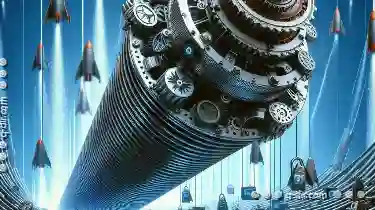
How Encryption Affects Compression Efficiency
Understanding these concepts is essential for optimizing storage efficiency and ensuring data privacy. In this blog post, we will delve into how ...read more